Cyborg
Cyborgs are robots usually constructed in robotics by the roboticists and typically equipped with human brains. They can also use an interface board instead, allowing the AI to assume control of the cyborg body. Cyborgs are more durable and sturdy than humans and have captain-level access, but there is a big limitation in return. Cyborgs have no hands and therefore cannot pick things up. They have to rely on built-in tools to do stuff instead.
They also have access to robotic communications along with the AI, effectively giving them their own private radio channel. To use it, type:
say :s [your message]
Cyborgs are considered the AI's assistants and share its laws. If an AI is corrupted or subverted, the cyborgs will follow suit.
DO NOT HARM ANYONE UNLESS YOUR LAWS ALLOW IT! Even if you are under attack by a traitor, you can't fight back directly!
Perks
- Immune to toxins, suffocation damage and extreme temperatures.
- Immune to most maladies (diseases, radiation, etc).
- Can survive in space and navigate it if equipped with a propulsion upgrade or a fire extinguisher.
- Resistant (but not immune) to stuns in general. Flashes and stun batons are still very effective against cyborgs.
- Has a set of items, which cannot be removed or lost.
- Access to the mostly-private robotic channel.
- Can interact with computers from afar.
Restrictions
- Unable to pick up, use, equip or interact with external items. The exception are most computers, robots and other machines, as long as they are powered.
- Lifespan is limited by the charge of their power cell, which is displayed in the status panel.
- Must follow the laws of the AI.
- Can be forcibly self-destructed by using the robotics computer unless protected.
Cyborg Interface
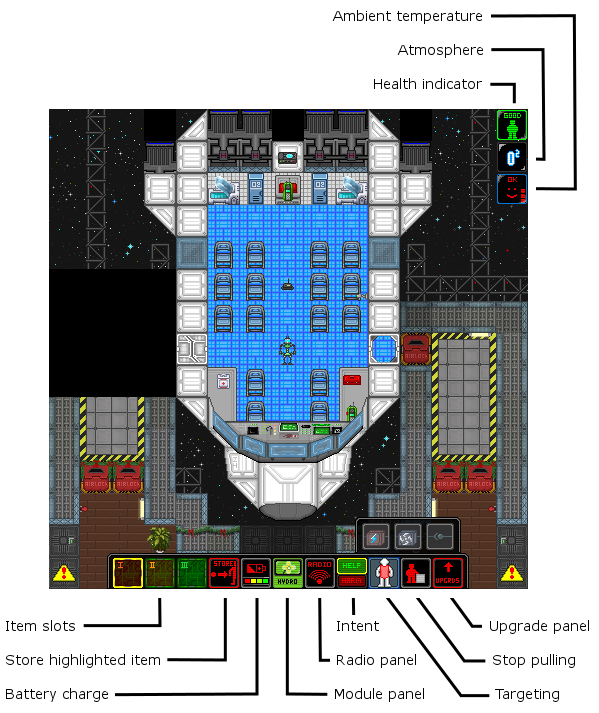
Use the module panel icon to access your equipment. Pick the tool you need, then click the frame of the corresponding item slot to select it, just like a hand. You can free that slot for other equipment by using the store highlighted item button. All things in an active slot consume battery charge constantly, so needlessly leaving things equipped will mandate more frequent recharging. Also keep an eye on your health indicator.
There are other buttons and icons on your main interface:
- Atmosphere and temperature - Of no importance to cyborgs, but this information can be essential for ensuring the safety of humans.
- Radio panel - Change the frequency of your radio or mute the mic.
- Intent and targeting - Determines which part of the body you want to target when you are interacting with a human, and how. Generally only relevant for medical cyborgs.
- Stop pulling - If you're pulling something, click this button to release the object.
- Upgrade panel - Allows you to activate/deactivate installed upgrades. This panel can be hidden when you don't need it.
In addition, there are a couple of verbs in the Robot Commands tab:
- Show Alerts - Not fully functional, but it does list drained or disabled APCs.
- Show Laws - Self-explanatory.
- Toggle Interface Lock - Locks/unlocks your interface, allowing access to your head compartment and chest cover. This would otherwise require a roboticist's (or better) ID.
Also, electronic equipment (doors, computers, APCs, etc) may be clicked on and interacted with as though you were the AI. Remember to follow your laws during these interactions - do not e.g. shock doors to subdue the traitor, as that would be harming a human!
Charging stations
The charging stations in robotics, tool storage and at the mining station are intended for the maintenance of cyborgs and can be used to repair damage and recharge their power cell. Cyborgs can enter the station by using drag & drop or the Move Inside verb (right click). Roboticists may also customize a cyborg's name, appearance, module and upgrades. In the absence of a helping hand, limited self-service is still possible. Simply insert upgrades and clothing by drag-and-dropping them into the charging station. Clothing for the head, mask, exo-suit and jumpsuit slots can be worn by cyborgs.
Anatomy of a Cyborg
Cyborgs are a bit more modular than their organic crewmates, so two cyborgs are rarely exactly alike. A cyborg's physical frame is made up of a head, a chest, two arms, and two legs. Players who start the round as cyborgs, or are converted by nanomachines, will spawn in light frames, which are the fastest and most fragile suits.
Body
Frame and chest
Centerpieces which keep the cyborg together and function as mounting points for the extremities and internal components. They cannot be reinforced despite their importance.
| Item | Image | Description |
|---|---|---|
| Frame | The part which holds everything together. Can be emagged to make a Emagged frame with no laws. | |
| Frame (Syndicate) | Activated cyborg (excluding AI-controlled ones) will have a special set of laws and capabilities. | |
| Chest (Light) | Houses the cyborg's battery, module, and any upgrades it may have. It is also critical, and the cyborg will be killed if the chest unit is destroyed. | |
| Chest (Standard) | Significantly more durable, but that point is largely academic as even a light chest will often be the only thing left intact if a cyborg is caught in a bomb blast. |
Battery
Cyborgs run on batteries, which must be recharged periodically. Without a battery, a cyborg is nonfunctional. A cyborg will spawn with a battery that has 7500 PU, but the roboticist has replacements that have 15000 PU. This increase is huge, and you should definitely pester your roboticist to replace your battery immediately. There are better batteries, including a self-recharging one, but robotics rarely gets the materials to make one unless you bring it personally, so don't worry about it.
Head
This is a critical part for all cyborgs, as it carries the brain that allows them to function. If the head is destroyed, the cyborg is irrevocably gone; the brain is eradicated in the explosion and there is no way to retrieve it. For this reason, cyborgs benefit greatly from having the roboticist reinforce their head. The head cannot be reinforced after a cyborg is activated, so this is usually a consideration if you are designing your own body prior to being borged.
Arms and legs
Cyborgs ideally have both a pair of arms and legs. Arms allow them to pull things around and use tools from their module, and as such represent a specific slot each (left equals No 1, right is No 3). If both arms are destroyed, the cyborg remains active but is limited to the No 2 item slot. Legs are likewise non-critical, yet losing them will slow the cyborg's movement speed dramatically.
Patching up
As mentioned, cyborgs are immune to many types of damage. They can still get dented and burnt, though, so repairs might become necessary:
- Brute damage
- Automatic - Enter a charging station, select Repair Structural Damage and an appropriate amount of welding fuel.
- Manual - Use a welding tool on the damaged cyborg. Works for AI shells as well.
- Burn damage
- Automatic - Enter a charging station, select Repair Burn Damage and an appropriate amount of wiring.
- Manual - Unlock the cyborg's interface, open the cover with a crowbar and expose the wiring with a screwdriver. You can then replace the burnt wiring with a cable coil. AI shells: simply use the cable coil on them, nothing else is required.
Upgrades
In addition to the tools provided by their module (see below), cyborgs have can get a few extra perks from installed upgrade packages. By default, every cyborg has three slots for upgrades. You will occasionally get one of these for free when choosing your initial module.
| Item | Single- use? |
Description |
|---|---|---|
| Efficiency Upgrade | ✗ | As a cyborg, you will constantly be looking with worry at your battery. This useful upgrade lowers your base power usage by 1. |
| Expansion Upgrade | ✓ | Adds another slot for upgrades. |
| Force Shield Upgrade | ✗ | Makes the cyborg more durable against brute damage, but draws a lot of power. Great for Syndicate cyborgs who want to go in swinging with a fire extinguisher. |
| Heat Shield Upgrade | ✗ | Supposedly prevents cyborgs from taking burn damage, but currently doesn't work. |
| 540-280THz Attenuation Upgrade | ✗ | Gives you the benefit of 540-280THz Attenuation Goggles, allowing you to see the layout of the station and asteroids. This is absolutely critical if you are going mining as a cyborg and somewhat useful for messing with the engine |
| ProDoc Healthgoggles | ✗ | Allows you to assess the health of humans at a glance, just like health goggles. Exceptionally useful for doctoring. |
| Propulsion Upgrade | ✗ | This lets you navigate in space as though you had a jetpack, which makes you infinitely more useful to the station and also makes playing as a borg infinitely more fun. Instead of being confined to the station, you can go EVA to rescue people, or to go exploring the void with someone. Without one of these, your only hope to navigate is to use a fire extinguisher, which not all modules have. |
| Recharge Pack | ✓ | This single-use upgrade fully recharges the cyborg's battery. Useful if you're planning on going exploring or have a project you don't want to be distracted from. |
| Recovery Upgrade | ✗ | Immediately reboots your systems, nullifying the effects of flashes and other stun weaponry. Drains 2500 PU per use. |
| Repair Pack | ✓ | Cyborgs are generally resilient, but they pay for this by not being able to recover from damage very easily, since most modules can only repair themselves by returning to a recharging station. This single-use upgrade fixes this by giving the cyborg a full repair that they can activate at their convenience. |
| Self-Repair Upgrade | ✗ | Allows the cyborg to continually expend energy to repair itself. Can be a saving grace if the charging stations are destroyed, but it drains the cyborg's battery quite rapidly. |
| Speed Upgrade | ✗ | Standard and reinforced cyborgs are much slower than humans, and you are going to lose any footrace with a healthy human. The speed upgrade changes that, effectively turning you into a massive metal Speedy Gonzalez. Absolutely fantastic any time you want to cover a lot of ground in a straight line, but very obnoxious any time you need to make turns. The module can be difficult to control, so make sure to turn it off when you don't want to be dashing down the hallways at the speed of sound. |
| Teleporter Upgrade | ✗ | Allows the cyborg to bring up a menu as if they were at the teleporter room computer and teleport themselves to any valid tracking beacon. |
Modules
The majority of a cyborg's functionality comes from its module, which defines which tools it has access to. This can be changed with the help of a roboticist, though a rewritten or inserted module will not give you any initial upgrade associated with that module.
When you open your panel interface for the first time, you get to pick a free starter module. This WILL give you an initial upgrade for some choices, depending on the module. Every module comes with:
- Radio
- Flashlight
- Crowbar - Pry open firelocks and unpowered doors.
- Multitool - Mostly pointless, but can be used to hack vending machines or repair APCs if more tools are available.
- Screwdriver
- PDA - With the Super Deluxe cartridge. Messaging is handy, because robotic chat is often compromised.
All cyborgs equipped with beakers/drinking glasses/bottles or similar containers have access to drag & drop functionality for ease of use. To directly transfer reagents from containers that aren't in your inventory, click-drag them onto a suitable receptacle in one of your item slots. Large water and fuel tanks also support the same mechanic for certain target receptacles. Furthermore, cyborgs can use drag & drop to attach barcode labels to crates and other objects.
Standard
The local equivalent of the assistant, this gives the cyborg enough tools to do a lot of little things, but not enough tools to really do anything well. The only reason to use this module is the starter upgrade.
Equipment:
- Cell cables - Recharge APCs manually. Expose the wiring with your screwdriver, then attach the cables.
- Fire extinguisher - Also doubles as an impromptu jetpack.
- Wrench - Turns manual valves in repressurization rooms and elsewhere.
- Pen - Write notes that no one will read.
- Zippo lighter - Set the note on fire in frustration.
- Atmospheric analyzer
- Health analyzer - Comes with the reagent scanner upgrade by default.
- Camera monitor - Lets you view the cameras. Remember to deselect the module containing the monitor, or you won't be able to affect anything you see.
Starting Upgrade: Efficiency Upgrade
Engineering
Effectively an engineer, this cyborg is the only one that can fully repair its fellow borgs. You are expected to assist with the engine startup and fix minor damage to the interior of the station, primarily wiring and APCs.
Equipment:
- Cell cables
- Atmospherics transporter - Holds up to two portable atmos objects (canister, pump, scrubber) at a time.
- Fire extinguisher
- Welder - Can also be used to repair the chassis of yourself, other cyborgs or the AI.
- Wrench - Remember, you can turn manual valves with the wrench.
- Atmospheric analyzer
- T-ray scanner - Lets you see the wiring under the floor so you can pull it up to repair or check its load. Also causes nearby cloaking devices to flicker.
- Wirecutters
- Cable coil - For wiring and to repair burn-damaged cyborgs.
- Device analyzer - For assisting the mechanics. Can store several scans at once.
- Soldering iron - Allows you to deploy the finished projects.
Starting Upgrade: Optical Meson Scanner Upgrade
Medical
Much like a medical doctor, or medbot with a brain.
Equipment:
- Health analyzer - Comes with the reagent scanner upgrade by default.
- Reagent scanner
- Defibrillator - Fixes cardiac arrest (heart failure). Apply drugs to stabilize patients or they'll get new heart attacks.
- Scalpel - For cutting out bullets, shrapnel and implants. Use drag & drop to put people on a surgery table.
- Circular saw - Used together with scalpel to remove body parts. Patient must be on a surgery table.
- Hemostat - Reduces the amount of bleeding damage taken during surgery.
- Suture - Closes open wounds and stops bleeding.
- Blood pack - Use this if somebody has suffered severe blood loss. Can be refilled by drawing blood from a donor or by transferring blood from a beaker, dropper or syringe.
- Post-incendary dermal repair stamp - Heals a small amount of burn damage. Unlimited supply.
- Tissue reapplication stamp - The same, but for brute damage.
- Syringe x2 - Empty syringes you can fill with whatever you want. It's generally a good idea to keep one of them loaded with epinephrine, and the other filled with anti-toxin at all times. Remember, injecting toxins is harming a human!
- Hypospray
- Dropper - For topical drugs. Refer to Doctoring for the whole list.
- Epinephrine reserve tank - 100 units of epinephrine, to be used with your syringes. Keeps critically injured patients alive while you prepare damage-specific medicine.
- Styptic reserve tank - Heals brute damage. Only apply topically!
- Silver sulfadiazine reserve tank - Heals burn damage. Only apply topically!
- Anti-Toxin reserve tank - Charcoal, to be precise. Heals toxin damage.
Starting Upgrade: Health Scanner Upgrade
Janitor
Exactly what it says on the tin. You are a janitor, go slip people up.
Equipment:
- Cleaner bottle - A spray bottle of space cleaner.
- Mop - Won't be very useful without the mop bucket.
- Bucket - To transfer water to said bucket. Also doubles as a beaker.
- Atmospheric analyzer
- Fire extinguisher
Starting Upgrade: Repair Pack
Hydroponics
This module turns you into a botanist bot. To plant seeds, use drag and drop or synthesize them directly with your fabricator. You can also use drag and drop to stuff seeds, produce and plant formulas into the PlantMaster for experimentation, and produce into the reagent extractor for extraction.
Equipment:
- Wrench - Fastens plant trays to the floor.
- Plant analyzer
- Watering can - Also doubles as a beaker.
- Portable seed fabricator - Everything, including the fun stuff (weed, slurrypods etc).
- Compost bag - Make use of a compost tank if you wish to refill it.
- Igniter - Get rid of a plant without dumping the tray out.
- Chainsaw - Very effective at trimming hedges, not so good at trimming human heads.
- Produce satchel
Starting Upgrade: Recharge Pack
Mining
Your job is to make use of the mineral magnet and help the miners. Note that you do not get an optical meson upgrade when you choose this module, so insist upon getting one from your roboticist or make one yourself.
Equipment:
- Laser drill - One of the best personal digging tool out there.
- Cargo transporter - This allows you to teleport crates full of ore back to the station. Click the crate with an empty hand to close it properly.
- Geological scanner - Scans the local area for things like explosive veins, gems, and other dangers.
- Ore scoop - Comes with a satchel, which cannot be detached. Walk over loose ore, then click on a floor tile, table or crate to dump the ore.
- Large mining satchel x2 - If either of them has somehow ended up on the floor, the Store button on the HUD should add it back to your inventory.
- Space GPS
- Fire extinguisher
Starting Upgrade: Propulsion Upgrade
Construction
One of the most popular modules due to its great ability and self-sufficiency.
Equipment:
- Wrench
- Wirecutters
- Rapid construction device - Pretty much the big reason to take this module. Lets you create walls, floors, and airlocks quickly and easily.
- Floor tiles - Allows you to lay new floors. For fastest use, simply move and tap Page Down, which will automatically use the selected tool.
- Metal rods - Mostly useful for reinforcing floors and building barricades.
- Metal sheets - For repairing walls, building chairs and various other objects.
- Glass sheets - Handy for making windows, which tend to be more attractive than endless hallways. Use your screwdriver to secure them in place.
- Cable coil
Starting upgrade: Propulsion Upgrade
Chemistry
Your mission, should you choose to accept it, is to be a scientist and create more space lube smoke to unleash everywhere. Or help resupply medbay maybe.
Equipment:
- Built-in spectroscopic scanner goggles.
- Health analyzer - Comes with the reagent scanner upgrade by default.
- Reagent scanner
- Mini-ChemMaster - Will not dispense chemicals. Will allow you to isolate chemicals and such on the fly though.
- Syringe x2
- Dropper
- Mechanical dropper
- Large beaker x3 - With a capacity of 100 units each.
- Drinking glass - Effectively another 50 unit container, but the contents of this one may be fed to humans instead of splashed on them.
- Fire extinguisher
Starting upgrade: None
Brobot
WWWYKI
Equipment:
- Sound synthesizer - Become the mobile noise generator. Click on yourself with it to change its tune.
- Food synthesizer - Dispenses a small variety of synthetic foods. Click on yourself with it to clear the selection, then use the synthesizer itself to pick a different item.
- Space beer - Plain old beer. Why not use the dispensers to spice things up?
- Drinking glass
- Probability disc
- Probability cube
- Cardboard tube - What is this even good for?
- Zippo lighter - How snazzy would it be to have a flamethrower on your finger? Sadly, that roboticist did not give you one of those.
Starting Upgrade: None
Discontinued Modules
- Atmospherics - Assist with re-pressurization of station assets. Merged with engineering.
- Vendor - Produce synthetic food for the crew to eat. Merged with brobot.
- Security - Detain criminals and assist security officers. Removed due to rampant abuse, killing and law breaking.
Supplementary Video
{{#widget:YouTube|id=VXa9tXcMhXQ}}
| Jobs on Space Station 13 | ||
|---|---|---|
| Command & Security |
||
| Medical | ||
| Research | ||
| Engineering | ||
| Civilian |
| |
| Silicon | ||
| Jobs of the Day | ||
| Antagonist Roles | With own mode | |
| Others | ||
| Special Roles | ||