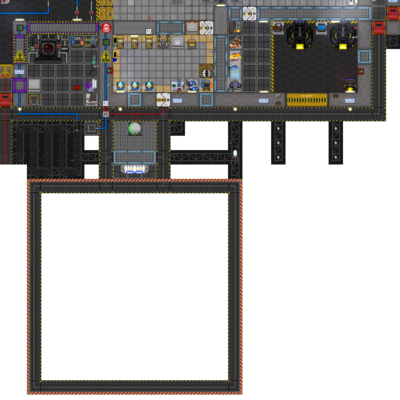Miner: Difference between revisions
Studenterhue (talk | contribs) m require certain materials to for the more advanced->require certain materials for the more advanced |
Studenterhue (talk | contribs) Could probably mention this in the introductory paragraph as well |
||
| (40 intermediate revisions by 5 users not shown) | |||
| Line 1: | Line 1: | ||
{{jobDetailsHeader | |||
|jobTitle = Miner | |||
|department = ENGINEERING DEPARTMENT | |||
|departmentBgColour = #FFFF70 | |||
|departmentTextColour = black | |||
|jobBgColour = #FFFFC8 | |||
|jobTextColour = black | |||
|img = MinerV3-64x64.png | |||
|difficulty = Medium | |||
|requirements = None | |||
|access = [[Mining Department]], [[Mining Outpost]], [[Maintenance]] | |||
|rpAccess = None | |||
|supervisors = [[Chief Engineer]], [[Captain]] | |||
|subordinates = None | |||
|responsibilities = Mine ore for the sake of resupply, profit, and many other various purposes, whether through the mineral magnet and [[Mining Level]] (space-based maps) or the deep-sea [[Trench]] (ocean-based maps) | |||
|guides = [[Guide to Mining]], [[Ore Processing]] | |||
}} | |||
<tabs plain> | <tabs plain> | ||
<tab inline name="Cogmap2"> | <tab inline name="Cogmap2"> | ||
[[File:Cogmap2MiningDepartment.png|400px|thumb|right|Your [[Mining Department#Cogmap2|workplace]].]] | [[File:Cogmap2MiningDepartment.png|400px|thumb|right|Your [[Mining Department#Cogmap2|workplace]].]] | ||
| Line 7: | Line 23: | ||
<tab inline name="Cogmap1"> | <tab inline name="Cogmap1"> | ||
[[File:CogmapMiningDepartment.png|400px|thumb|right|Your [[Mining Department#Cogmap1|workplace]].]] | [[File:CogmapMiningDepartment.png|400px|thumb|right|Your [[Mining Department#Cogmap1|workplace]].]] | ||
</tab> | </tab> | ||
| Line 20: | Line 32: | ||
[[File:OshanMiningV2.png|400px|thumb|right|Your [[Mining Department#Oshan|workplace]].]] | [[File:OshanMiningV2.png|400px|thumb|right|Your [[Mining Department#Oshan|workplace]].]] | ||
</tab> | </tab> | ||
<!--- | |||
<tab inline name="Atlas"> | <tab inline name="Atlas"> | ||
[[File:AtlasMining.png|400px|thumb|right|Your [[Mining Department#Atlas|workplace]].]] | [[File:AtlasMining.png|400px|thumb|right|Your [[Mining Department#Atlas|workplace]].]] | ||
</tab> | </tab> | ||
--> | |||
<tab inline name=" | <tab inline name="Neon"> | ||
[[File: | [[File:NeonMining.png|thumb|right|Your [[Mining Department#Neon|workplace]].]] | ||
</tab> | </tab> | ||
</tabs> | </tabs> | ||
You haul 16 tons and what do you get? Radiation poisoning and blown up, most likely. The '''Miner''' is a special engineering role that starts in the [[Mining Department]] and | You haul 16 tons and what do you get? Radiation poisoning and blown up, most likely. The '''Miner''' is a special engineering role that starts in the [[Mining Department]] and boldly ventures into either the void of [[Space]] or the depths of the [[Trench]] (depending on the map) to procure ore for the crew. With their easy and reliable access to plentiful amounts of ore, they make also great [[Ore Processing|blacksmiths and craftspeople]] and are often enlisted for expeditions into faraway areas such as the [[Adventure Zone]]s. | ||
Miners cannot be [[Vampires]]. Antagonist selection occurs before job assignment, so you won't get locked out of playing Space Dio Brando just because of your profile's job preferences. Miners can still be assigned other [[antagonist]] types, so [[traitor]] miners, [[changeling]] miners, [[arcfiend]] miners, etc. are still possible. | |||
__TOC__ | __TOC__ | ||
==Your purpose in life== | ==Your purpose in life== | ||
Being a miner is a mostly solitary job amidst cold space, but a skillful mining shift can be of enormous benefit to the station, gathering precious [[Guide to Mining#Ore|ores]] by the hundreds. [[Quartermaster|Quartermasters]], [[Roboticist|roboticists]], and [[ | Being a miner is a mostly solitary job amidst cold space, but a skillful mining shift can be of enormous benefit to the station, gathering precious [[Guide to Mining#Ore|ores]] by the hundreds. [[Quartermaster|Quartermasters]], [[Roboticist|roboticists]], and [[Engineer|engineers]] will always be thankful for the proper materials for their job, and people using the public [[Ore Processing|arc smelter]] will be besides themselves with excitement when you bring them cool, new materials. | ||
You also get a [[Telescience#Quantum Telescope|Quantum Telescope]] in your department so you pull in particularly mineral-rich asteroids. Expect the [[Research Director|Research]] [[Scientist|team]] to come knocking at your door to use so they can configure the long-range teleporter and go to all the [[Adventure Zone|cool hip locations]]. | You also get a [[Telescience#Quantum Telescope|Quantum Telescope]] in your department so you pull in particularly mineral-rich asteroids. Expect the [[Research Director|Research]] [[Scientist|team]] to come knocking at your door to use so they can configure the long-range teleporter and go to all the [[Adventure Zone|cool hip locations]]. | ||
Miners are equipped with the yellow-striped [[ | Miners are equipped with the yellow-striped [[Guide_to_Mining#Mining_Headset|mining headset]] to stay in touch with each other. To use it, simply type: | ||
*'''<code>say :e I'm gonna use a mining charge, watch out!</code>''' | *'''<code>say :e I'm gonna use a mining charge, watch out!</code>''' | ||
==Gettin' to work== | ==Gettin' to work== | ||
As a miner, your biggest preoccupations are going to be harvesting as much ore and as many gems as humanly possible, moving those things to where they're useful, and blinging yourself out with the coolest stuff the mining fabricator has to offer. The exact means of obtaining of this will depend on the map | As a miner, your biggest preoccupations are going to be harvesting as much ore and as many gems as humanly possible, moving those things to where they're useful, and blinging yourself out with the coolest stuff the mining fabricator has to offer. The exact means of obtaining of this will depend on whether the map is set in space or underwater | ||
'''Note:''' In any case, the majority of ore and gems won't be usable in the mining fabricator unless you process them with a [[Making and Breaking#Reclaimers | '''Note:''' In any case, the majority of ore and gems won't be usable in the mining fabricator unless you process them with a [[Making and Breaking#Portable Reclaimers|portable reclaimer]] first. Not everything should be immediately processed, though; sometimes, it's better to leave it raw for the [[Quartermaster]] to sell. Check out the [[Guide to Mining#Ores|Guide to Mining]] for more info. | ||
=== | ===Space: The Mineral Magnet === | ||
<tabs plain> | <tabs plain> | ||
<tab inline name="Cogmap2"> | <tab inline name="Cogmap2"> | ||
| Line 54: | Line 68: | ||
<tab inline name="Cogmap"> | <tab inline name="Cogmap"> | ||
[[File:CogmapMineralMagnetArea.png|400px|thumb|right|link=Mining Department#Cogmap1|The mineral magnet, just a short walk (or conveyor ride) east of your [[Mining Department#Cogmap1|spawn room]].]] | [[File:CogmapMineralMagnetArea.png|400px|thumb|right|link=Mining Department#Cogmap1|The mineral magnet, just a short walk (or conveyor ride) east of your [[Mining Department#Cogmap1|spawn room]].]] | ||
</tab> | </tab> | ||
<tab inline name="Clarion"> | <tab inline name="Clarion"> | ||
| Line 63: | Line 74: | ||
</tabs> | </tabs> | ||
On | On [[Cogmap2]], [[Cogmap1]], [[Clarion]], [[Kondaru]], [[Donut 2]], and [[Donut 3]], you bring the ore to you rather than bring yourself to the ore; that is, you pull mineral-bearing asteroids (and occasionally wrecks) into the [[Mining Department]] with the mineral magnet and harvest the ores contained within. Not only is it safe, reliable, and easy to use, but it also means you're closer to both the [[Quartermaster|people]] [[Engineer|who]] [[Roboticist|directly benefit]] from your work and the [[Medical Doctor|people who can save you]] when you're hurting, burnt, and mildly radioactive. | ||
====Gearin' Up==== | ====Gearin' Up==== | ||
Your primary gear includes: | Your primary gear includes: | ||
*A space suit, most likely an [[Guide to Mining#Engineering Space Suit|engineering suit and helmet set]] from the rack. | *A space suit, most likely an [[Guide to Mining#Engineering Space Suit|engineering suit and helmet set]] from the rack. | ||
*A [[Guide to Mining#Jetpack|jetpack]] from the rack.(goes on your back). | *A [[Guide to Mining#Micro-Lite Jetpack|micro-lite jetpack]] from the rack.(goes on your back). | ||
*A [[Guide to Mining#Mining Belt|mining belt]] from the Miner equipment lockers (goes on your waist). | *A [[Guide to Mining#Mining Belt|mining belt]] from the Miner equipment lockers (goes on your waist). | ||
*[[Guide to Mining# | *[[Guide to Mining#Meson Goggles|Meson Goggles]] from the Miner equipment lockers (goes on your eyes). | ||
Other essential equipment includes [[Guide to Mining#Mining Satchel|ore satchels]], an [[Guide to Mining#Ore Scoop|ore scoop]], [[Guide to Mining#Low Yield Mining Explosives|concussive charges]], a [[Guide to Mining#Geological Scanner|geological scanner]] and a [[Guide to Mining#Powered Pickaxe|powered pickaxe]]. You can take whichever of these you will need and put them in your pockets or the mining belt. | Other essential equipment includes [[Guide to Mining#Mining Satchel|ore satchels]], an [[Guide to Mining#Ore Scoop|ore scoop]], [[Guide to Mining#Low Yield Mining Explosives|concussive charges]], a [[Guide to Mining#Geological Scanner|geological scanner]], very useful for detecting valuable ores, volatile rocks and certain dangerous [[Guide_to_Mining#Special_Rocks| nanite swarms]], a [[Guide to Mining#Geiger|geiger counter]], and a [[Guide to Mining#Powered Pickaxe|powered pickaxe]]. You can take whichever of these you will need and put them in your pockets or the mining belt. | ||
Make sure you have a [[Clothing#Breath Mask|breath mask]] (or equivalent) on too, so you can actually link up with the air supply in your jetpack. To turn [[Terminology#Internals|internals]] and start breathing in the oxygen in your jetpack so you don't asphyxiate, click on the ''Toggle tank valve'' icon on the top left. | Make sure you have a [[Clothing#Breath Mask|breath mask]] (or equivalent) on too, so you can actually link up with the air supply in your micro-lite jetpack. To turn [[Terminology#Internals|internals]] and start breathing in the oxygen in your micro-lite jetpack so you don't asphyxiate, click on the ''Toggle tank valve'' icon on the top left. | ||
You might also want to claim a [[Guide to Mining#Mining Pod|mining pod]] and upgrade it with [[Space Pod#Conclave A-1984 Sensor System|better sensors]], [[Space Pod#Ore Scoop|ore scoop]], and [[Space Pod#NT Magnet Link Array|magnet link array]]. Though you won't be able to mine rocks until you get a hold of a power source (telecrystal is usually the easiest, as it is not radioactive) for [[Space Pod#Plasma Cutter System|plasma cutters]], you'll collect ore astonishingly quickly, especially if you have the other miners break rocks while you scoop up the ores. | You might also want to claim a [[Guide to Mining#Mining Pod|mining pod]] and upgrade it with [[Space Pod#Conclave A-1984 Sensor System|better sensors]], [[Space Pod#Alloyed Solutions Ore Scoop/Hold|pod ore scoop]], and [[Space Pod#NT Magnet Link Array|magnet link array]]. Though you won't be able to mine rocks until you get a hold of a power source (telecrystal is usually the easiest, as it is not radioactive) for [[Space Pod#Plasma Cutter System|plasma cutters]], you'll collect ore astonishingly quickly, especially if you have the other miners break rocks while you scoop up the ores. | ||
====Using the Magnet==== | ====Using the Magnet==== | ||
| Line 84: | Line 95: | ||
When it comes to ores your current tool has trouble breaking, it usually doesn't hurt to try again a few times in case you get lucky. [[Guide to Mining#Low Yield Mining Explosives|Concussive charges]] are your best friend for dealing with rocks you can't even dent. Heck, you can even ignore some of them for the time being. You won't miss out, because there's a good chance they'll appear a few asteroids later, when you (hopefully) have better, stronger equipment. | When it comes to ores your current tool has trouble breaking, it usually doesn't hurt to try again a few times in case you get lucky. [[Guide to Mining#Low Yield Mining Explosives|Concussive charges]] are your best friend for dealing with rocks you can't even dent. Heck, you can even ignore some of them for the time being. You won't miss out, because there's a good chance they'll appear a few asteroids later, when you (hopefully) have better, stronger equipment. | ||
Once you're done breaking up all the ore you want, gather it up by walking over it with an [[Guide to Mining#Ore Scoop|ore scoop]] with [[Guide to Mining#Mining Satchel|satchel]]. If you've outfitted a [[Space Pod]] with | Once you're done breaking up all the ore you want, gather it up by walking over it with an [[Guide to Mining#Ore Scoop|ore scoop]] with [[Guide to Mining#Mining Satchel|satchel]]. If you've outfitted a [[Space Pod]] with a [[Space Pod#Alloyed Solutions Ore Scoop/Hold|pod ore scoop]], you can simply fly over ores to collect them and then click-drag the pod's sprite onto a tile to deposit them somewhere. With an [[Guide to Mining#Mineral Accumulator|mineral accumulator]], it's even easier. Simply pull into the middle of an asteroid, set the machine to the mineral magnet [[Quartermaster#Cargo Transporter|telepad]], turn it on, and watch as the ore is magically sucked into and teleported into your refinery. From there, you have a [[#Profiting|whole lot of options]] as to what to do with the ore you've gathered | ||
If you're in a pod, use the remote control to interface with the magnet directly. You can only pull in asteroids so often, unless you enable the override. There is also an automatic mode, which (if there aren't any obstructions) activates the magnet as soon as the cooldown has finished. Beware: uncollected ore is lost in the process! | If you're in a pod, use the remote control to interface with the magnet directly. You can only pull in asteroids so often, unless you enable the override. There is also an automatic mode, which (if there aren't any obstructions) activates the magnet as soon as the cooldown has finished. Beware: uncollected ore is lost in the process! | ||
| Line 92: | Line 103: | ||
Along the way, you might want to try out the [[Guide to Mining#The Quantum Telescope|quantum telescope]], a nifty little computer that can find especially mineral-rich asteroids, including erebite and miracle matter asteroids! However, it takes a fair bit of time to find and pinpoint said asteroids, so you might want to delegate one miner towards telescope work while the other ones stick to the regular magnet. | Along the way, you might want to try out the [[Guide to Mining#The Quantum Telescope|quantum telescope]], a nifty little computer that can find especially mineral-rich asteroids, including erebite and miracle matter asteroids! However, it takes a fair bit of time to find and pinpoint said asteroids, so you might want to delegate one miner towards telescope work while the other ones stick to the regular magnet. | ||
=== | ===Underwater: The Trench=== | ||
If you're on [[Oshan Laboratory]] or [[ | If you're on [[Oshan Laboratory]], [[Nadir]], or [[Neon]], you'll be kicking it old school by exploring a whole another [[Z-level]], the [[Trench]] for ores and minerals. It's dark, hot, full of angry robots and mines, and easy to get lost in, but if you find your way, great bounties and wonders await. | ||
====Suiting Up==== | ====Suiting Up==== | ||
At roundstart, you spawn on-station in the [[Mining Department#Oshan|Mining Department]], with most of your gear on the racks and in the lockers. This time, your primary gear includes: | |||
At roundstart, you spawn on-station in the [[Mining Department# | |||
*A [[Guide to Mining#Mining Belt|mining belt]] from the Miner equipment lockers (goes on your waist) | *A [[Guide to Mining#Mining Belt|mining belt]] from the Miner equipment lockers (goes on your waist) | ||
*A pair of [[Guide to Mining#Meson Goggles|meson goggles]] from the Miner equipment lockers (goes on your eyes) | *A pair of [[Guide to Mining#Meson Goggles|meson goggles]] from the Miner equipment lockers (goes on your eyes) | ||
| Line 105: | Line 114: | ||
*A [[Guide to Mining#Engineering Diving Suit|diving suit]]. The suit alone is enough protect you from the [[Trench]]'s heat, though you might appreciate the extra light from the helmet. | *A [[Guide to Mining#Engineering Diving Suit|diving suit]]. The suit alone is enough protect you from the [[Trench]]'s heat, though you might appreciate the extra light from the helmet. | ||
As for footwear, you have a choice between [[Engineering Objects#Magnetic Boots|magboots]] for less knockback when moving in and out of the water and [[General Objects#Flippers|flippers]] for faster movement speed underwater. Most people prefer the latter. | As for footwear, you have a choice between [[Engineering Objects#Magnetic Boots|magboots]] for less knockback when moving in and out of the water when they're activated and [[General Objects#Flippers|flippers]] for faster movement speed underwater. Most people prefer the latter. | ||
</ | <!-- commenting out/keeping mostly for historic interest <tab name="Manta"> | ||
<tab name="Manta"> | |||
At roundstart, you spawn in one of the dorms of the ''Sea Turtle'', an side ship attached to the east/right/starboard side of ''Manta'' through a walkway in the maintenance area right of the [[Main Hangar#Manta|Sub Bay (Starboard)]]. All your gear is either on the rack or the equipment cabinet in the dorm. Speaking of which, primary gear includes: | At roundstart, you spawn in one of the dorms of the ''Sea Turtle'', an side ship attached to the east/right/starboard side of ''Manta'' through a walkway in the maintenance area right of the [[Main Hangar#Manta|Sub Bay (Starboard)]]. All your gear is either on the rack or the equipment cabinet in the dorm. Speaking of which, primary gear includes: | ||
*A [[Guide to Mining#Mining Belt|mining belt]] from the Miner equipment lockers (goes on your waist) | *A [[Guide to Mining#Mining Belt|mining belt]] from the Miner equipment lockers (goes on your waist) | ||
| Line 114: | Line 122: | ||
*A [[jetpack]] for your back. To remove your backpack so you can put the jetpack on, click-drag the backpack onto an empty hand slot. | *A [[jetpack]] for your back. To remove your backpack so you can put the jetpack on, click-drag the backpack onto an empty hand slot. | ||
*A [[Guide to Mining#Engineering Diving Suit|diving suit]]. The suit alone is enough protect you from the [[Trench]]'s heat, though you might appreciate the extra light from the helmet. | *A [[Guide to Mining#Engineering Diving Suit|diving suit]]. The suit alone is enough protect you from the [[Trench]]'s heat, though you might appreciate the extra light from the helmet. | ||
</tab> | </tab>--> | ||
Don't forget to put on a [[Clothing#Breath Mask|breath mask]] too and click on the ''Toggle tank valve'' icon on the top left so you can breathe in the air from your tank. You'd be surprised how new miners have died from not knowing how to turn on [[Terminology#Internals|internals]]. | Don't forget to put on a [[Clothing#Breath Mask|breath mask]] too and click on the ''Toggle tank valve'' icon on the top left so you can breathe in the air from your tank. You'd be surprised how new miners have died from not knowing how to turn on [[Terminology#Internals|internals]]. | ||
Other essential equipment include [[Guide to Mining#Mining Satchel|ore satchels]], an [[Guide to Mining#Ore Scoop|ore scoop]], [[Guide to Mining#Low Yield Mining Explosives|concussive charges]], a [[Guide to Mining#Geological Scanner|geological scanner]] and a [[Guide to Mining#Powered Pickaxe|powered pickaxe]]. A [[Guide to Mining#Space GPS|Space GPS]] or two can be very useful - you will be able to locate many traders and other underwater structures that contain their own GPS devices, each with a unique identifier, and get directions to them via ''Select Destination''. You can take whichever of these you will need and put them in your pockets or the mining belt. | Other essential equipment include [[Guide to Mining#Mining Satchel|ore satchels]], an [[Guide to Mining#Ore Scoop|ore scoop]], [[Guide to Mining#Low Yield Mining Explosives|concussive charges]], a [[Guide to Mining#Geological Scanner|geological scanner]], a [[Guide to Mining#Geiger|geiger counter]], and a [[Guide to Mining#Powered Pickaxe|powered pickaxe]]. A [[Guide to Mining#Space GPS|Space GPS]] or two can be very useful - you will be able to locate many traders and other underwater structures that contain their own GPS devices, each with a unique identifier, and get directions to them via ''Select Destination''. You can take whichever of these you will need and put them in your pockets or the mining belt. | ||
It's also a good idea to claim a [[Guide to Mining#Mining Minisub|mining minisub]]. Though its starting [[Guide to Mining#Mining Phaser System|Mining Phaser System]] digs slowly, it | It's also a good idea to claim a [[Guide to Mining#Mining Minisub|mining minisub]]. Though its starting [[Guide to Mining#Mining Phaser System|Mining Phaser System]] digs slowly, it makes tough rocks easier to break. With your starting suite of tools, you normally have to hit these rocks a few times to roll for a chance to break it, wasting time and battery. With the mining phasers, you get to spend more time getting the goods instead of watching your tools run out because you literally hit a wall. Outfit it with [[Space Pod#Conclave A-1984 Sensor System|better sensors]] to all the ore around you and the [[Space Pod#Alloyed Solutions Ore Scoop/Hold|pod ore scoop]] for excellent (300 pieces!) ore storage capacity, and you have quite a remarkable little ship. Not to mention, if you get lost or stuck in a bad situation in the Trench, you can just warp out! | ||
====Exploring the Trench==== | ====Exploring the Trench==== | ||
All set? Good. Enter the hangar in the northeast part of the [[Mining Department#Oshan|Mining area]] and make your way to the Trench. If you're feeling brave, you could head outside into the [[Seafloor]] and drive a minisub or simply walk into the deep hole northeast of you. (The latter is surprisingly survivable.) The safest option is usually to hitch a ride on the [[Sea Elevator#Oshan|Sea Elevator]]. Follow the trail of floor lights (you should go northward, then take a turn eastward, or right relative to you), then use the computer to ride the elevator platform down. | All set? Good. Enter the hangar in the northeast part of the [[Mining Department#Oshan|Mining area]] and make your way to the Trench. If you're feeling brave, you could head outside into the [[Seafloor]] and drive a minisub or simply walk into the deep hole northeast of you. (The latter is surprisingly survivable.) The safest option is usually to hitch a ride on the [[Sea Elevator#Oshan|Sea Elevator]]. Follow the trail of floor lights (you should go northward, then take a turn eastward, or right relative to you), then use the computer to ride the elevator platform down. | ||
Once you're there, just start mining as you usually would. Break up rock with your power pick/concussive charges, pick up ores and gems with your ore scoop, and haul them back to the [[Mining Department#Oshan|Mining Department]]. From there, you have a lot of options. You could refine them in the [[Making and Breaking#Reclaimers | Once you're there, just start mining as you usually would. Break up rock with your power pick/concussive charges, pick up ores and gems with your ore scoop, and haul them back to the [[Mining Department#Oshan|Mining Department]]. From there, you have a lot of options. You could refine them in the [[Making and Breaking#Portable Reclaimers|portable reclaimer]] and put it into the [[Making and Breaking#Mining Fabricator|mining fab]] to make into better gear. You could put it into the [[Guide to Mining#RockBox|RockBox]] and sell it for profits. You could put it into the nanofabs and make novel instruments for your entertainment. [[#Profiting|There's a huge range of options]]! | ||
Just try not to get lost. If you're in a minisub, it's hardly a concern, since, again, you can just make a wormhole back to any of the [[Pod Bay#Oshan|station's hangars]] if you stray too far. If not, be careful. Stay close to the base of the [[Sea Elevator#Oshan|Sea Elevator]] if you know you have no sense of direction, or make a trail of "breadcrumbs" (like with the random rocks you mine or the [[General Objects#Emergency Glowstick|glowsticks]] at the bottom of the [[Sea Elevator#Oshan|Sea Elevator]]). Those [[Guide to Mining#Space GPS|Space GPS units]] in your [[Mining Department#Oshan|your department]] are godsends here. The [[Sea Elevator#Oshan|Sea Elevator]] begins each round with a GPS inside - identifier "NT-E". When you're lost, you can get directions to the elevator by clicking the GPS in-hand, clicking ''Select Location'', and entering the coordinates listed under that NT-E GPS. (Though actually getting there safely is another thing entirely.) | Just try not to get lost. If you're in a minisub, it's hardly a concern, since, again, you can just make a wormhole back to any of the [[Pod Bay#Oshan|station's hangars]] if you stray too far. If not, be careful. Stay close to the base of the [[Sea Elevator#Oshan|Sea Elevator]] if you know you have no sense of direction, or make a trail of "breadcrumbs" (like with the random rocks you mine or the [[General Objects#Emergency Glowstick|glowsticks]] at the bottom of the [[Sea Elevator#Oshan|Sea Elevator]]). Those [[Guide to Mining#Space GPS|Space GPS units]] in your [[Mining Department#Oshan|your department]] are godsends here. The [[Sea Elevator#Oshan|Sea Elevator]] begins each round with a GPS inside - identifier "NT-E". When you're lost, you can get directions to the elevator by clicking the GPS in-hand, clicking ''Select Location'', and entering the coordinates listed under that NT-E GPS. (Though actually getting there safely is another thing entirely.) | ||
</ | <!-- commenting out/keeping mostly for historic interest <tab name="Manta"> | ||
<tab name="Manta"> | |||
All set? Good. Go ahead and make your way to the Trench. Click on the Mining long range teleporter (LRT) in the refinery area north of the dorms of the ''Sea Turtle'' and you'll end up on a small outpost in the [[Trench]]. Go through the Engineering airlocks and exit through the external airlocks, easily identified by their iconic red color. | All set? Good. Go ahead and make your way to the Trench. Click on the Mining long range teleporter (LRT) in the refinery area north of the dorms of the ''Sea Turtle'' and you'll end up on a small outpost in the [[Trench]]. Go through the Engineering airlocks and exit through the external airlocks, easily identified by their iconic red color. | ||
| Line 139: | Line 144: | ||
Those [[Guide to Mining#Space GPS|Space GPS units]] in the outpost can help. Pick one of the units up, click on it in-hand, and scroll through the list of GPS units for the one with the identifier "NT-MO". Click on ''Select Location'' and enter the coordinates you saw listed for the NT-MO GPS. Now you have a GPS unit that constantly points in the direction of your base! | Those [[Guide to Mining#Space GPS|Space GPS units]] in the outpost can help. Pick one of the units up, click on it in-hand, and scroll through the list of GPS units for the one with the identifier "NT-MO". Click on ''Select Location'' and enter the coordinates you saw listed for the NT-MO GPS. Now you have a GPS unit that constantly points in the direction of your base! | ||
</tab> | </tab> --> | ||
====Mining Hotspots==== | ====Mining Hotspots==== | ||
If you're on [[Oshan]] or [[Neon]], the [[Engineer]]s may ask you to mine out certain [[Guide to Mining#Hotspot|hotspots]] in order to boost geothermal power generation. It's very simple. Wherever the Engineer says the hotspot is according to the [[Science Objects#Space GPS|GPS unit]], go to its corresponding location '''in the [[Trench]]''' and mine out as much [[Guide to Mining#Hotspot|hotspot rock]] as you can there. For instance, if a Engineer says to mine out a hotspot at (89, 201), you've to go to wherever (89,201) is in the Trench and excavate all the rock under the hotspot. You'll know the rock's under the hotspot if it releases sparks when you break it. | |||
The only difficulty is actually getting there. If you're having trouble, try focusing on one axis/direction at a time. Again, having a [[Guide to Mining#Space GPS|Space GPS units]] helps. There's also usually a fair bit of [[Guide to Mining#Hotspot|hotspot rock]], so you might be there for a while. | The only difficulty is actually getting there. If you're having trouble, try focusing on one axis/direction at a time. Again, having a [[Guide to Mining#Space GPS|Space GPS units]] helps. There's also usually a fair bit of [[Guide to Mining#Hotspot|hotspot rock]], so you might be there for a while. | ||
| Line 151: | Line 154: | ||
So, what do you do with all the ore you mine? For one, you can put them in a crate and use the [[Guide to Mining#Cargo Transporter|cargo transporter]] to send them to whatever department needs/requests it. | So, what do you do with all the ore you mine? For one, you can put them in a crate and use the [[Guide to Mining#Cargo Transporter|cargo transporter]] to send them to whatever department needs/requests it. | ||
* The quartermasters themselves can occasionally get their hands on stuff that is useful to you, and generally look for a fair trade. This works particularly well for you, since some ores, like [[Guide to Mining#Syreline|syreline]], are worthless for tools and equipment, but sell for high prices on the market. | * The quartermasters themselves can occasionally get their hands on stuff that is useful to you, and generally look for a fair trade. This works particularly well for you, since some ores, like [[Guide to Mining#Syreline|syreline]], are worthless for tools and equipment, but sell for high prices on the market. | ||
* | * Engineers tend to consume a lot of materials during large-scale manufacturing projects. If you give them some materials, they might give some of the cool gadgets they've scanned in return. | ||
* [[Roboticist]]s need metal to construct cyborg bodies and require certain materials for the more advanced [[Roboticist#Augmentations|augmentations]]. | * [[Roboticist]]s need metal to construct cyborg bodies and require certain materials for the more advanced [[Roboticist#Augmentations|augmentations]]. | ||
| Line 157: | Line 160: | ||
* You can insert your ore into a [[Guide to Mining#RockBox|RockBox]], mark it for sale, and set the price. This allows the crew to buy the ore you've mined up and stored at any manufacturer/fabricator. A portion of the proceeds are split among all Miner bank accounts. | * You can insert your ore into a [[Guide to Mining#RockBox|RockBox]], mark it for sale, and set the price. This allows the crew to buy the ore you've mined up and stored at any manufacturer/fabricator. A portion of the proceeds are split among all Miner bank accounts. | ||
** Since setting the prices of all the ores you find can be annoying enough that some Miners willfully forget to, the most important ores to set for sale are, in vaguely descending order of importance: | |||
*** [[Guide to Mining#Mauxite|Mauxite]] (Sturdy Metal) | |||
*** [[Guide to Mining#Molitz|Molitz]] (Crystal) | |||
*** [[Guide to Mining#Pharosium|Pharosium]] (Sturdy Metal) (Conductor) | |||
*** [[Guide to Mining#Viscerite|Viscerite]] (Fabric/Organic) (Insulative) | |||
*** [[Guide to Mining#Char|Char]] (Fabric/Organic) | |||
* Using your ID card on a barcode printer will add your bank account information to any barcodes printed. A crate marked this way that ships from the [[Cargo Bay|cargo bay]] will split the sale profits with you, directly depositing to your account. | * Using your ID card on a barcode printer will add your bank account information to any barcodes printed. A crate marked this way that ships from the [[Cargo Bay|cargo bay]] will split the sale profits with you, directly depositing to your account. | ||
* You can refine them in the [[Making and Breaking#Reclaimers | * You can refine them in the [[Making and Breaking#Portable Reclaimers|portable reclaimer]] and put it into the [[Making and Breaking#Mining Fabricator|mining fab]]. Certain ores are required for a lot of higher-end gear and constructions. [[Guide to Mining#Industrial Space Armor Set|Armor that makes you rad-proof and explosion resistant]], [[Guide to Mining#Mechanized Boots|boots that negate speed penalties from pulling, pushing, and wearing certain equipment]] (i.e. faster corpse transport for [[Medbay]], more efficient mining for you), and [[Space Pod#Rock Drilling Rig|cool pod drills that also happen to be good weapons]] are some of the best stuff you can get through the work of miners. | ||
* There is also an Nano-Fabricator (mining) that takes materials and makes them into [[Guide to Mining#Tools|various custom mining tools]]. Some tools can target several squares at once, but require multiple hits to completely break a rock; the better your materials, the faster they'll mine. | * There is also an Nano-Fabricator (mining) that takes materials and makes them into [[Guide to Mining#Tools|various custom mining tools]]. Some tools can target several squares at once, but require multiple hits to completely break a rock; the better your materials, the faster they'll mine. | ||
* You can put it into the [[Ore Processing#The Nano-Fabricator|Nano-Fabricator (refinery)]] and other [[Ore Processing|material science machines]]. Nothing terribly useful and it's mostly interesting doodads, but the spears are serviceable weapons | * You can put it into the [[Ore Processing#The Nano-Fabricator|Nano-Fabricator (refinery)]] and other [[Ore Processing|material science machines]]. Nothing terribly useful and it's mostly interesting doodads, but the spears are serviceable weapons, and material sheets allow you to make some nifty furniture. Plus, you can alloy certain substances together to make amusing names, like dog breeding, but for nerds. | ||
* Miners are also in a good position to go on [[Z-level|salvaging missions]] in deep space, finding cool loot and making money in more dangerous, but also more exciting conditions. | * Miners are also in a good position to go on [[Z-level|salvaging missions]] in deep space, finding cool loot and making money in more dangerous, but also more exciting conditions. | ||
| Line 171: | Line 179: | ||
For a description of advanced mining equipment and the various ore classifications, check out [[Guide to Mining]]. | For a description of advanced mining equipment and the various ore classifications, check out [[Guide to Mining]]. | ||
==Crew | ==Crew Objectives== | ||
As a loyal crew member, you can sometimes be assigned some strictly optional objectives to keep yourself busy while you wait for something to happen. Miners can expect to see the following:<br> | As a loyal crew member, you can sometimes be assigned some strictly optional objectives to keep yourself busy while you wait for something to happen. If you complete your objectives by the end of the round, you'll get [[Spacebux#Crew Objective Bonus|some bonus Spacebux]] and might even earn some [[Medals]] too. Miners can expect to see the following:<br> | ||
'''Create at least three suits of Industrial Space Armor.'''<br> | |||
You need not create them yourself, for other miners can create them. There simply needs to be three [[Guide to Mining#Industrial Space Armor Set|industrial armor suits]] produced by roundend. On [[Nadir]], [[Neon]], and [[Oshan]], industrial space armor is replaced with industrial diving armor, but those count for this objective too. Industrial armor is made at a [[Making and Breaking#Mining Fabricator|mining fabricator]] (choose the Industrial Space/Diving Armor Set option) and requires 1.5 Extremely Tough Metal, 1 High Energy Conductor, and 0.5 Very High Density Crystalline Matter. Ergo, three suits require 4.5 Extremely Tough Metal, 3 High Energy Conductor, and 1.5 Very High Density Crystalline Matter. | |||
You'll want one for yourself anyway, so if you're of a mind to complete this objective, strike that earth. There are a couple of materials that meet the fabricator requirements, but the easiest ones to get as a miner are [[Guide to Mining#Bohrum|bohrum]], [[Guide to Mining#Claretine|claretine]], and [[Guide to Mining#Uqill|uqill]]. Since one piece of ore makes 1.0 units of materials for the fabricator, you need five pieces of bohrum, three claretine, and two uqill. | |||
[[Guide to Mining#Bohrum|Bohrum]] and [[Guide to Mining#Claretine|claretine]] are somewhat common and come in whole veins, but [[Guide to Mining#Uqill|uqill]] is more rare and usually comes in lone nuggets. Break out your [[Guide to Mining#Geological Scanner|geological scanner]] and look for [[Guide to Mining#AsteroidGem|gem symbols]]. A wall of rock marked with this symbol may have a nugget of uqill in it, but it may also have [[Guide to Mining#Gems|other things]]. In addition, [[Guide to Mining#Rock Worms|rockworms]] eat ore and...leave behind uqill (among other things), so if you let these wiggly creatures eat a couple rocks, you'll be rewarded with an uqill nugget. | |||
Completing this medal for the first time unlocks the [[Medals#40K|40K medal]]. The medal doesn't unlock any reskins or anything, but, hey, you got to make some cool gear, right? | |||
'''Have at least ten different ores available for purchase from the Rockbox at the end of the round.'''<br> | |||
Pay attention to how it says "ten ''different'' ores". That means you need ten different ''types'' of ores, so, say, 13 units of [[Guide to Mining#Erebite|erebite]] doesn't satisfy this objective. It's all about variety, and since there're more than 20 different ores, you need a fair amount of variety. In addition, those ores obviously need to be in the [[Guide to Mining#Rockbox|Rockbox]]; just discovering them isn't enough. Otherwise, there aren't any other surprises. How much of each ore type you have, what particular type you have, whether those ores actually get bought, what price they're at, things like that, don't matter for this objective. | |||
There ''isn't'' a medal tied to this objective. But since variety is the spice of life, maybe variety itself is the reward. | |||
'''Have two tamed rock worms at the end of the round.'''<br> | |||
[[Guide to Mining#Rock Worms|Rock worms]] are slender grey creatures that sometimes appear when you break rock. You can tame them by basically offering them certain raw minerals to eat. It's not enough to simply leave minerals lying around; you need to click them while you have a raw mineral in your hand. Depending on your luck, you might get a message about the rock worm becoming more docile, meaning the rock worm is now tamed. | |||
Note that this objective cannot appear on underwater maps ([[Nadir]], [[Neon]], and [[Oshan Laboratory]]). This is actually fortunate, because rockworms are pretty rare underwater, so you don't have many rockworms to find and tame. | |||
There is no medal tied to this objective. But look at the bright side. You have two pet worms! | |||
==Space Asshole: Antagonist Miner== | |||
As a miner, you are well-equipped for [[antagonist]] shenanigans, whether you prefer to be a sneaky bastard or go loud. By default, a miner has access to EVA gear and top-quality internals and the ability to manufacture toys that the rest of the crew do not easily get. Miners often have access to other identities, whether due to their colleagues spawning brain dead or a quick murder of a co-worker out in the unforgiving void of space. Use your cool gear for hit-and-run style attacks, retreating into the depths of space/the sea before sec can nab you. | |||
''' | Uniquely, miners cannot be [[vampire]]s. This is a gesture of mercy: [[vampire]]s lose blood and take significant amounts of damage when out in [[Space]]/on the [[Seafloor]], and miners work out in [[Space]]/on the [[Seafloor]] all the time, so being a miner who is a [[vampire]] is as painful as rolling around in erebite naked. Job selection occurs ''after'' [[antag]] selection, so if you have designated miner as your favorite job, but the game assigns you [[Vampire]], the game will give you a different job based on your preferences, instead of denying you the antag role. | ||
==Red Faction: | ===Red Faction: Traitor Miners=== | ||
When playing a [[traitor]] miner, it's a good idea to find a secluded spot in the [[Trench]]/[[Mining Level]] to spawn in [[Syndicate Items|your items from your uplink]]. These areas are fairly remote, so you're less likely to get spotted buying Syndicate gear, and you have a pretty plausible reason to isolate yourself from the crew. Plus, you have the gear and equipment needed to get there and return in one piece. | |||
The miner also has access to a special [[Syndicate Items#Mining Charge Hacker|mining charge hacker]]. It turns regular mining charges from concussive to explosive and allows you to stick them onto anything (walls, floors, etc.) Mining charges are cheap to produce and you can carry several on your belt at once, so you do the math. A little bit of regular mining work will pay off as well. The mechanical boots will let you avoid security and vigilantes in space, and an industrial armor set will let you safely blow things up at point-blank range. A well-equipped mining traitor is basically an one-man nuke ops team. Make sure to gloat as you hold the station at your mercy. | The miner also has access to a special [[Syndicate Items#Mining Charge Hacker|mining charge hacker]]. It turns regular mining charges from concussive to explosive and allows you to stick them onto anything (walls, floors, etc.) Mining charges are cheap to produce and you can carry several on your belt at once, so you do the math. A little bit of regular mining work will pay off as well. The mechanical boots will let you avoid security and vigilantes in space (since they will be slowed down by their space/diving gear, while the boots let you move at normal speed in such equipment), and an industrial armor set will let you safely blow things up at point-blank range. A well-equipped mining traitor is basically an one-man nuke ops team. Make sure to gloat as you hold the station at your mercy. | ||
==Supplementary | ==Supplementary Video== | ||
<youtube>IcUBI-YVRY8</youtube> | <youtube>IcUBI-YVRY8</youtube> | ||
---- | ---- | ||
{{JobMenu}} | {{JobMenu}} | ||
Latest revision as of 07:40, 21 September 2025
| ENGINEERING DEPARTMENT | |
|---|---|
| Miner | |
 Miner |
Difficulty: Medium Requirements: None Access Level: Mining Department, Mining Outpost, Maintenance Additional Roleplay Access Level: None Supervisors: Chief Engineer, Captain Subordinates: None Responsibilities: Mine ore for the sake of resupply, profit, and many other various purposes, whether through the mineral magnet and Mining Level (space-based maps) or the deep-sea Trench (ocean-based maps) Guides: Guide to Mining, Ore Processing |
You haul 16 tons and what do you get? Radiation poisoning and blown up, most likely. The Miner is a special engineering role that starts in the Mining Department and boldly ventures into either the void of Space or the depths of the Trench (depending on the map) to procure ore for the crew. With their easy and reliable access to plentiful amounts of ore, they make also great blacksmiths and craftspeople and are often enlisted for expeditions into faraway areas such as the Adventure Zones.
Miners cannot be Vampires. Antagonist selection occurs before job assignment, so you won't get locked out of playing Space Dio Brando just because of your profile's job preferences. Miners can still be assigned other antagonist types, so traitor miners, changeling miners, arcfiend miners, etc. are still possible.
Your purpose in life
Being a miner is a mostly solitary job amidst cold space, but a skillful mining shift can be of enormous benefit to the station, gathering precious ores by the hundreds. Quartermasters, roboticists, and engineers will always be thankful for the proper materials for their job, and people using the public arc smelter will be besides themselves with excitement when you bring them cool, new materials.
You also get a Quantum Telescope in your department so you pull in particularly mineral-rich asteroids. Expect the Research team to come knocking at your door to use so they can configure the long-range teleporter and go to all the cool hip locations.
Miners are equipped with the yellow-striped mining headset to stay in touch with each other. To use it, simply type:
say :e I'm gonna use a mining charge, watch out!
Gettin' to work
As a miner, your biggest preoccupations are going to be harvesting as much ore and as many gems as humanly possible, moving those things to where they're useful, and blinging yourself out with the coolest stuff the mining fabricator has to offer. The exact means of obtaining of this will depend on whether the map is set in space or underwater
Note: In any case, the majority of ore and gems won't be usable in the mining fabricator unless you process them with a portable reclaimer first. Not everything should be immediately processed, though; sometimes, it's better to leave it raw for the Quartermaster to sell. Check out the Guide to Mining for more info.
Space: The Mineral Magnet
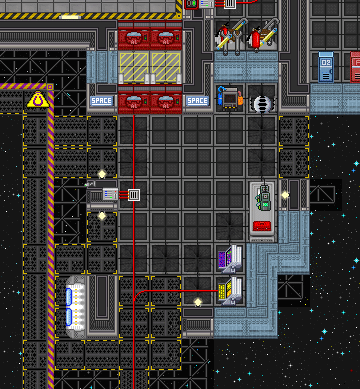
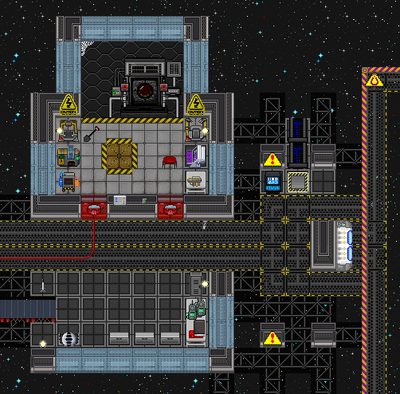

On Cogmap2, Cogmap1, Clarion, Kondaru, Donut 2, and Donut 3, you bring the ore to you rather than bring yourself to the ore; that is, you pull mineral-bearing asteroids (and occasionally wrecks) into the Mining Department with the mineral magnet and harvest the ores contained within. Not only is it safe, reliable, and easy to use, but it also means you're closer to both the people who directly benefit from your work and the people who can save you when you're hurting, burnt, and mildly radioactive.
Gearin' Up
Your primary gear includes:
- A space suit, most likely an engineering suit and helmet set from the rack.
- A micro-lite jetpack from the rack.(goes on your back).
- A mining belt from the Miner equipment lockers (goes on your waist).
- Meson Goggles from the Miner equipment lockers (goes on your eyes).
Other essential equipment includes ore satchels, an ore scoop, concussive charges, a geological scanner, very useful for detecting valuable ores, volatile rocks and certain dangerous nanite swarms, a geiger counter, and a powered pickaxe. You can take whichever of these you will need and put them in your pockets or the mining belt.
Make sure you have a breath mask (or equivalent) on too, so you can actually link up with the air supply in your micro-lite jetpack. To turn internals and start breathing in the oxygen in your micro-lite jetpack so you don't asphyxiate, click on the Toggle tank valve icon on the top left.
You might also want to claim a mining pod and upgrade it with better sensors, pod ore scoop, and magnet link array. Though you won't be able to mine rocks until you get a hold of a power source (telecrystal is usually the easiest, as it is not radioactive) for plasma cutters, you'll collect ore astonishingly quickly, especially if you have the other miners break rocks while you scoop up the ores.
Using the Magnet
All set? Great! Exit the airlocks, take a short walk on the catwalks, and find the mineral magnet's control terminal (it's often in its own little shed with a bunch of other machines.) Pull in an asteroid and start mining! It should be pretty intuitive. In fact, it's so simple that you don't even have to click on anything. You can mine rocks by just walking into them with your tool of choice in your active hand.
When it comes to ores your current tool has trouble breaking, it usually doesn't hurt to try again a few times in case you get lucky. Concussive charges are your best friend for dealing with rocks you can't even dent. Heck, you can even ignore some of them for the time being. You won't miss out, because there's a good chance they'll appear a few asteroids later, when you (hopefully) have better, stronger equipment.
Once you're done breaking up all the ore you want, gather it up by walking over it with an ore scoop with satchel. If you've outfitted a Space Pod with a pod ore scoop, you can simply fly over ores to collect them and then click-drag the pod's sprite onto a tile to deposit them somewhere. With an mineral accumulator, it's even easier. Simply pull into the middle of an asteroid, set the machine to the mineral magnet telepad, turn it on, and watch as the ore is magically sucked into and teleported into your refinery. From there, you have a whole lot of options as to what to do with the ore you've gathered
If you're in a pod, use the remote control to interface with the magnet directly. You can only pull in asteroids so often, unless you enable the override. There is also an automatic mode, which (if there aren't any obstructions) activates the magnet as soon as the cooldown has finished. Beware: uncollected ore is lost in the process!
Maintenance is required at regular intervals - simply use a welding tool on the mineral magnet to repair minor damage. In case of severe structural damage, the wiring has to be replaced with a cable coil first. If it has suffered catastrophic damage, replacement parts are required to build a new magnet by using the existing chassis.
Along the way, you might want to try out the quantum telescope, a nifty little computer that can find especially mineral-rich asteroids, including erebite and miracle matter asteroids! However, it takes a fair bit of time to find and pinpoint said asteroids, so you might want to delegate one miner towards telescope work while the other ones stick to the regular magnet.
Underwater: The Trench
If you're on Oshan Laboratory, Nadir, or Neon, you'll be kicking it old school by exploring a whole another Z-level, the Trench for ores and minerals. It's dark, hot, full of angry robots and mines, and easy to get lost in, but if you find your way, great bounties and wonders await.
Suiting Up
At roundstart, you spawn on-station in the Mining Department, with most of your gear on the racks and in the lockers. This time, your primary gear includes:
- A mining belt from the Miner equipment lockers (goes on your waist)
- A pair of meson goggles from the Miner equipment lockers (goes on your eyes)
- A tank of oxygen (handily color-coded blue for your convenience) from the tank dispenser (can stay in your hand, but can also fit on your back)
- A diving suit. The suit alone is enough protect you from the Trench's heat, though you might appreciate the extra light from the helmet.
As for footwear, you have a choice between magboots for less knockback when moving in and out of the water when they're activated and flippers for faster movement speed underwater. Most people prefer the latter.
Don't forget to put on a breath mask too and click on the Toggle tank valve icon on the top left so you can breathe in the air from your tank. You'd be surprised how new miners have died from not knowing how to turn on internals.
Other essential equipment include ore satchels, an ore scoop, concussive charges, a geological scanner, a geiger counter, and a powered pickaxe. A Space GPS or two can be very useful - you will be able to locate many traders and other underwater structures that contain their own GPS devices, each with a unique identifier, and get directions to them via Select Destination. You can take whichever of these you will need and put them in your pockets or the mining belt.
It's also a good idea to claim a mining minisub. Though its starting Mining Phaser System digs slowly, it makes tough rocks easier to break. With your starting suite of tools, you normally have to hit these rocks a few times to roll for a chance to break it, wasting time and battery. With the mining phasers, you get to spend more time getting the goods instead of watching your tools run out because you literally hit a wall. Outfit it with better sensors to all the ore around you and the pod ore scoop for excellent (300 pieces!) ore storage capacity, and you have quite a remarkable little ship. Not to mention, if you get lost or stuck in a bad situation in the Trench, you can just warp out!
Exploring the Trench
All set? Good. Enter the hangar in the northeast part of the Mining area and make your way to the Trench. If you're feeling brave, you could head outside into the Seafloor and drive a minisub or simply walk into the deep hole northeast of you. (The latter is surprisingly survivable.) The safest option is usually to hitch a ride on the Sea Elevator. Follow the trail of floor lights (you should go northward, then take a turn eastward, or right relative to you), then use the computer to ride the elevator platform down.
Once you're there, just start mining as you usually would. Break up rock with your power pick/concussive charges, pick up ores and gems with your ore scoop, and haul them back to the Mining Department. From there, you have a lot of options. You could refine them in the portable reclaimer and put it into the mining fab to make into better gear. You could put it into the RockBox and sell it for profits. You could put it into the nanofabs and make novel instruments for your entertainment. There's a huge range of options!
Just try not to get lost. If you're in a minisub, it's hardly a concern, since, again, you can just make a wormhole back to any of the station's hangars if you stray too far. If not, be careful. Stay close to the base of the Sea Elevator if you know you have no sense of direction, or make a trail of "breadcrumbs" (like with the random rocks you mine or the glowsticks at the bottom of the Sea Elevator). Those Space GPS units in your your department are godsends here. The Sea Elevator begins each round with a GPS inside - identifier "NT-E". When you're lost, you can get directions to the elevator by clicking the GPS in-hand, clicking Select Location, and entering the coordinates listed under that NT-E GPS. (Though actually getting there safely is another thing entirely.)
Mining Hotspots
If you're on Oshan or Neon, the Engineers may ask you to mine out certain hotspots in order to boost geothermal power generation. It's very simple. Wherever the Engineer says the hotspot is according to the GPS unit, go to its corresponding location in the Trench and mine out as much hotspot rock as you can there. For instance, if a Engineer says to mine out a hotspot at (89, 201), you've to go to wherever (89,201) is in the Trench and excavate all the rock under the hotspot. You'll know the rock's under the hotspot if it releases sparks when you break it.
The only difficulty is actually getting there. If you're having trouble, try focusing on one axis/direction at a time. Again, having a Space GPS units helps. There's also usually a fair bit of hotspot rock, so you might be there for a while.
Profiting
So, what do you do with all the ore you mine? For one, you can put them in a crate and use the cargo transporter to send them to whatever department needs/requests it.
- The quartermasters themselves can occasionally get their hands on stuff that is useful to you, and generally look for a fair trade. This works particularly well for you, since some ores, like syreline, are worthless for tools and equipment, but sell for high prices on the market.
- Engineers tend to consume a lot of materials during large-scale manufacturing projects. If you give them some materials, they might give some of the cool gadgets they've scanned in return.
- Roboticists need metal to construct cyborg bodies and require certain materials for the more advanced augmentations.
If the warmth and affection of your fellow station crew isn't enough to motivate you, miners have some other incentives to do their dirty work.
- You can insert your ore into a RockBox, mark it for sale, and set the price. This allows the crew to buy the ore you've mined up and stored at any manufacturer/fabricator. A portion of the proceeds are split among all Miner bank accounts.
- Since setting the prices of all the ores you find can be annoying enough that some Miners willfully forget to, the most important ores to set for sale are, in vaguely descending order of importance:
- Using your ID card on a barcode printer will add your bank account information to any barcodes printed. A crate marked this way that ships from the cargo bay will split the sale profits with you, directly depositing to your account.
- You can refine them in the portable reclaimer and put it into the mining fab. Certain ores are required for a lot of higher-end gear and constructions. Armor that makes you rad-proof and explosion resistant, boots that negate speed penalties from pulling, pushing, and wearing certain equipment (i.e. faster corpse transport for Medbay, more efficient mining for you), and cool pod drills that also happen to be good weapons are some of the best stuff you can get through the work of miners.
- There is also an Nano-Fabricator (mining) that takes materials and makes them into various custom mining tools. Some tools can target several squares at once, but require multiple hits to completely break a rock; the better your materials, the faster they'll mine.
- You can put it into the Nano-Fabricator (refinery) and other material science machines. Nothing terribly useful and it's mostly interesting doodads, but the spears are serviceable weapons, and material sheets allow you to make some nifty furniture. Plus, you can alloy certain substances together to make amusing names, like dog breeding, but for nerds.
- Miners are also in a good position to go on salvaging missions in deep space, finding cool loot and making money in more dangerous, but also more exciting conditions.
Sturdy Metal, High Energy Conductor?! Help!
For a description of advanced mining equipment and the various ore classifications, check out Guide to Mining.
Crew Objectives
As a loyal crew member, you can sometimes be assigned some strictly optional objectives to keep yourself busy while you wait for something to happen. If you complete your objectives by the end of the round, you'll get some bonus Spacebux and might even earn some Medals too. Miners can expect to see the following:
Create at least three suits of Industrial Space Armor.
You need not create them yourself, for other miners can create them. There simply needs to be three industrial armor suits produced by roundend. On Nadir, Neon, and Oshan, industrial space armor is replaced with industrial diving armor, but those count for this objective too. Industrial armor is made at a mining fabricator (choose the Industrial Space/Diving Armor Set option) and requires 1.5 Extremely Tough Metal, 1 High Energy Conductor, and 0.5 Very High Density Crystalline Matter. Ergo, three suits require 4.5 Extremely Tough Metal, 3 High Energy Conductor, and 1.5 Very High Density Crystalline Matter.
You'll want one for yourself anyway, so if you're of a mind to complete this objective, strike that earth. There are a couple of materials that meet the fabricator requirements, but the easiest ones to get as a miner are bohrum, claretine, and uqill. Since one piece of ore makes 1.0 units of materials for the fabricator, you need five pieces of bohrum, three claretine, and two uqill.
Bohrum and claretine are somewhat common and come in whole veins, but uqill is more rare and usually comes in lone nuggets. Break out your geological scanner and look for gem symbols. A wall of rock marked with this symbol may have a nugget of uqill in it, but it may also have other things. In addition, rockworms eat ore and...leave behind uqill (among other things), so if you let these wiggly creatures eat a couple rocks, you'll be rewarded with an uqill nugget.
Completing this medal for the first time unlocks the 40K medal. The medal doesn't unlock any reskins or anything, but, hey, you got to make some cool gear, right?
Have at least ten different ores available for purchase from the Rockbox at the end of the round.
Pay attention to how it says "ten different ores". That means you need ten different types of ores, so, say, 13 units of erebite doesn't satisfy this objective. It's all about variety, and since there're more than 20 different ores, you need a fair amount of variety. In addition, those ores obviously need to be in the Rockbox; just discovering them isn't enough. Otherwise, there aren't any other surprises. How much of each ore type you have, what particular type you have, whether those ores actually get bought, what price they're at, things like that, don't matter for this objective.
There isn't a medal tied to this objective. But since variety is the spice of life, maybe variety itself is the reward.
Have two tamed rock worms at the end of the round.
Rock worms are slender grey creatures that sometimes appear when you break rock. You can tame them by basically offering them certain raw minerals to eat. It's not enough to simply leave minerals lying around; you need to click them while you have a raw mineral in your hand. Depending on your luck, you might get a message about the rock worm becoming more docile, meaning the rock worm is now tamed.
Note that this objective cannot appear on underwater maps (Nadir, Neon, and Oshan Laboratory). This is actually fortunate, because rockworms are pretty rare underwater, so you don't have many rockworms to find and tame.
There is no medal tied to this objective. But look at the bright side. You have two pet worms!
Space Asshole: Antagonist Miner
As a miner, you are well-equipped for antagonist shenanigans, whether you prefer to be a sneaky bastard or go loud. By default, a miner has access to EVA gear and top-quality internals and the ability to manufacture toys that the rest of the crew do not easily get. Miners often have access to other identities, whether due to their colleagues spawning brain dead or a quick murder of a co-worker out in the unforgiving void of space. Use your cool gear for hit-and-run style attacks, retreating into the depths of space/the sea before sec can nab you.
Uniquely, miners cannot be vampires. This is a gesture of mercy: vampires lose blood and take significant amounts of damage when out in Space/on the Seafloor, and miners work out in Space/on the Seafloor all the time, so being a miner who is a vampire is as painful as rolling around in erebite naked. Job selection occurs after antag selection, so if you have designated miner as your favorite job, but the game assigns you Vampire, the game will give you a different job based on your preferences, instead of denying you the antag role.
Red Faction: Traitor Miners
When playing a traitor miner, it's a good idea to find a secluded spot in the Trench/Mining Level to spawn in your items from your uplink. These areas are fairly remote, so you're less likely to get spotted buying Syndicate gear, and you have a pretty plausible reason to isolate yourself from the crew. Plus, you have the gear and equipment needed to get there and return in one piece.
The miner also has access to a special mining charge hacker. It turns regular mining charges from concussive to explosive and allows you to stick them onto anything (walls, floors, etc.) Mining charges are cheap to produce and you can carry several on your belt at once, so you do the math. A little bit of regular mining work will pay off as well. The mechanical boots will let you avoid security and vigilantes in space (since they will be slowed down by their space/diving gear, while the boots let you move at normal speed in such equipment), and an industrial armor set will let you safely blow things up at point-blank range. A well-equipped mining traitor is basically an one-man nuke ops team. Make sure to gloat as you hold the station at your mercy.
Supplementary Video
| Jobs on Space Station 13 | ||
|---|---|---|
| Command & Security |
||
| Medical | ||
| Research | ||
| Engineering | ||
| Civilian |
| |
| Silicon | ||
| Jobs of the Day | ||
| Antagonist Roles | With own mode | |
| Others | ||
| Special Roles | ||