Getting Started: Difference between revisions
mNo edit summary |
Forthwrong (talk | contribs) →Hazards: Image in frame to right |
||
| Line 230: | Line 230: | ||
===Hazards=== | ===Hazards=== | ||
[[File:Chaos.png|500px| | [[File:Chaos.png|500px|frame|right|Chaos reigns!]] | ||
Even as you're getting used to the basics, shit may be going down. You may deal with environmental hazards, like gas leaks, fires, hull breaches or whatnot, or hazards from other players. Security may hassle you for wandering into a restricted area, other players may react violently if you barge into their workplace, and there are plenty of antagonists around causing mayhem. Until you have an idea how you should act, you should generally just try to run away, call for help, and don't worry too much. The worst thing that can happen is you die - but even so, you can still observe the round, chat with other dead players, play as a [[Ghostdrone]], and play once the next round starts. | Even as you're getting used to the basics, shit may be going down. You may deal with environmental hazards, like gas leaks, fires, hull breaches or whatnot, or hazards from other players. Security may hassle you for wandering into a restricted area, other players may react violently if you barge into their workplace, and there are plenty of antagonists around causing mayhem. Until you have an idea how you should act, you should generally just try to run away, call for help, and don't worry too much. The worst thing that can happen is you die - but even so, you can still observe the round, chat with other dead players, play as a [[Ghostdrone]], and play once the next round starts. | ||
Revision as of 21:19, 30 January 2020
So, you've never played the game before and you're looking to get started. Sweet. New players are totally awesome and there are a ton of people playing on the servers who love to help you get going. However, even they can't help you if you don't have an understanding of how the very basics work. Let's get started on that!
Connecting
Step 1: Download BYOND
Build Your Own Net Dream (or BYOND for short) is the platform that Space Station 13 runs on. We aren't going to lie - it's pretty bad. It's mostly held together with equal parts duct tape and prayer, and it took numerous attempts to work around the slipshod code to make it so it could be played with minimal latency. You will likely be cursing BYOND at least once. The sooner you get used to this, the better off you'll be.
It doesn't really matter whether you pick the .zip or .exe file. Both give you basically the same BYOND client. But installing by the .exe will allow you to join servers via links in an internet browser, such the ones on this very wiki's main page or Goonhub.
Step 2: Log in
As we don't allow guest accounts to join our servers, you'll have to register an account with BYONDand log in to it on your fancy new BYOND client. If you miss this step, you'll probably get a "connection closed" error.
Step 3: Find the appropriate server
Since the vanilla version of Space Station 13, many servers have branched out in their own ways and developed many different ideas. Many have borrowed code from one another, but most of them are different in some way. Given that you're reading up on Goonstation, you're going to want to look for Goonstation Roleplay and Goonstation, followed by a station name, the current game mode for that server (e.g. "mode: secret"), a website link, and (Previously LLJK). The exact server name will differ from the picture, but the "Goonstation" part will always be there. There are currently two official servers:
- Goonstation: The standard Goonstation experience and codebase. Goonstation, often just called Goon or Goon #2 (its old name), usually has a good number of people to play with and ask for help from. If you're starting out, this is good place to learn the basic mechanics of the game.
- Goonstation Roleplay: The Goonstation roleplaying server, often abbreviated to just Goon RP or referred by its old name Goon RP #1. Same codebase as Goonstation, same Rules but with added light (but very important) RP Rules and toned-down motives, a basic simulation of hunger, thirst, hygiene, and energy.Somewhat less populated, but rounds (and lives), tend to last longer. Players here are often glad to personally guide you through things, so it's good place to learn the ins and outs of jobs once you've got basic mechanics down.
If you can't connect via the BYOND Hub, try clicking the links on the Main Page or Goonhub or directly connecting to the server through the Open... button in the top left above the list of games (Goon RP's server/port identifier is byond://goon1.goonhub.com:26100/, Goon's is byond://goon2.goonhub.com:26200/).
Fundamentals
Game Startup
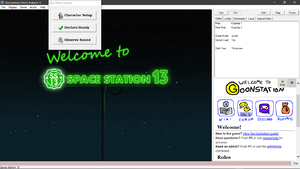
Successfully connecting to a server will bring you to the screen shown to the left. It's very likely that you'll catch any given server in the middle of a round. The menu options when you just join are:
Character Setup -- Has a bunch of options to choose from, which is broken down into the collapsible below:
| Option | Description |
|---|---|
| Profile name | Sets the profile name of your current save file. |
| Character name | Sets the name of your character in game. |
| Random name? | Y/N - if you want your name randomized every round. Picks from a pool of unusual names. |
| Random appearance? | Y/N - ditto, but with your appearance. Does not randomize gender. |
| Gender | Purely cosmetic, as you can still wear women's clothing as a male, or have a full-grown wizard beard as a woman. |
| Age | Has very minor effects in the game, one of which affects the tone of your voice. |
| Blood type | Has a minor interaction with MSG, but otherwise has no effect. |
| Bank pin (Randomize - Y/N) | Sets the pin of your ID card for use at ATMs. Check your Notes in the command tab if you forget it. Can be selected to be randomized. |
| Security Note | Whatever you put here shows up as an Important Note in your Secmate record. It has no effect on gameplay and is entirely for roleplaying purposes, so put whatever you'd expect a Security record to have, like the one time you ran a gambling ring or attended a Harambeist party rally. |
| Medical Note' | Whatever you put here shows up as an Important Note in your MedTrak entry. Again, it's entirely for enhancing roleplaying and is meant for things like mental disorders your character has/may have or medications they're on and what conditions they're treating. |
| Fart Sound | Choose between shrill squeak to a more trumpety sounding bowel movement. |
| Scream Sound | Unfortunately no Wilhelm scream option, but plenty of pained yelling to choose from. |
| Chat Sound | Choose what tuba clip you'll make when talking as a human. |
| Occupation choices | Allows you to choose which jobs you would prefer to have or not have. Until you get a hang of the game, you probably don't want to mess with tricky jobs. If you set a job as "Unwanted", you are usually guaranteed not to get it - you'll be a staff assistant if nothing else is available. If the game has already begun, you don't need to bother setting your Occupation Choices, since you'll be choosing your job from the late available list.
Down on the bottom are the Antagonist options. By default, all of them are crossed out, which means you won't spawn as those antag types at roundstart. (You can spawn as late-joining antagonist, but it's nothing you should worry about.) You can leave these that way until you've a better grasp of the game. |
| Trait choices | Gives your character a bunch of buffs and debuffs or if you want your character to hefe-a eccent Bork Bork Bork! Please note that in order for your character to have more than one buff you'll have to balance it out with a debuff. Recommended that you don't mess with these settings until you get a full understanding how useful (or detrimental) this would be to your character. A list of traits and their particular mechanics can be found here. |
| Appearance | Customize what your character looks like, from skin color, underwear to hair and general features. Click on the arrows to get different views of your character. Note that your characters details can be changed by the Barber, or can be changed completely by the Geneticist. |
| HUD style | Changes the appearance of your Heads Up Display. There's not much difference between each style besides colors used, so free to pick one that suits your tastes! For more info on your HUD see below. |
| Targeting cursor | Changes what your targeting cursor will look like. This cursor is only used in abilities such as wrestler or wizard's spells, etc. |
| Display OOC / LOOC chat? | Displays whether Out of Character speak is displayed. OOC is enabled pre-round and at round end, mainly for discussion about the previous or previous round. LOOC is Local OOC, however, this is essentially obsolete. Best to keep these both on, you can always toggle OOC on/off in the Commands tab. |
| View Changelog automatically? | Automatically displays the Changelog upon booting up the game. The changelog displays new updates to the game. |
| View score info automatically? | Automatically displays a bunch of interesting information (such as the amount of corpses, richest escapee, if the station was powered, etc) at the end of the round. |
| View tickets/fines automatically? | Automatically displays the list of recorded "offenses" by Security at the end of the round. |
| Queue Combat Clicks? | The game has a minimum wait time in between actions for balance reasons. If you click during the post-action delay, the action will be executed as soon as the delay ends. Basically, you will only have to click once on stuff, while with before during the action delay clicking something may not be registered. |
| Admin music volume | Occasionally admins will play music in the background, or players may be given DJ status to allow play music themselves. Either way, this option allows you to change the volume of the music playing. Note that you can adjust the music volume in-game via Adjust Admin Music Volume or mute it entirely via Stop the Music!, both of which are in the Audio menu in the top left corner of the game window. |
| Radio Music Volume | This option lets you control the volume of the server-wide music/ads playing at the radio station somewhere in the Debris Field. You can also adjust the volume in-game via Adjust Radio Music Volume or mute it entirely via Stop the Radio!, both of which are in the Audio menu in the top left corner of the game window. |
| Display Tooltips? | Tooltips basically give you a quick rundown of an item when you mouse over it, which can be nifty for a few items. If these get annoying, set this option to Disabled, or set it to ALT, where tooltips will only display if you hold Alt over an item. |
| Default to WASD mode / Use AZERTY layout | Change your keyboard layout. WASD/AZERTY layout has different keyboard shortcuts, which can be found here. |
| Preferred map? | When it's 5 minutes into the round, the server opens up a poll for the next round's map. You'll automatically vote for whatever map you set as your preferred here, unless you manually select for a different one. |
| Save/load profile / cloud saving | Saves/loads your customized character, with 5 slots available. Occasionally BYOND likes to forget that you even saved your profile, resulting in most if not all of your data going AWOL. A fix for this would be to use my cloud save function, as this is saved externally. |
Declare Ready -- Hit this to play. If the round is in the pre-game countdown, you will be assigned a role based on your preferences and placed on the station when the game starts. If the round has already begun, you'll get a popup asking you to pick an available job, and you will begin on the arrival shuttle.
In addition, whenever you hit Declare Ready, you'll also get a popup asking you if want to spend some Spacebux for the round. Spacebux are an out-of-game currency Goonstation awards you with for playing through rounds, and you can spend them on a number of cute little trinkets and baubles. Feel free to skip it; it's nothing to worry about.
Observe Round -- You won't play this round, but you get to fly around as a ghost and see everything that's going on. After choosing this, you can't switch to being a player until the next round.
The UI

The user interface is a bit tricky at first.
The left side of the screen is the game window. It is centered on your character. You can move around with the arrow keys, or toggle WASD mode via Game -> Interface. The right side of the screen is the info box and chat window. At the bottom of the screen is a text parser where you can type in what you want to say or certain commands.
- To talk out loud, you say "whatever" or press the T key.
- To talk over the radio, you say ";whatever". For more info, check out How do I speak on the radio?!
- To get help from a mentor, enter mentorhelp and a popup box will appear. You can also press F3. Please do not confuse this with adminhelp, which is for issues related to the rules, also please do not ask if mentors will kill somebody for you.
Interacting
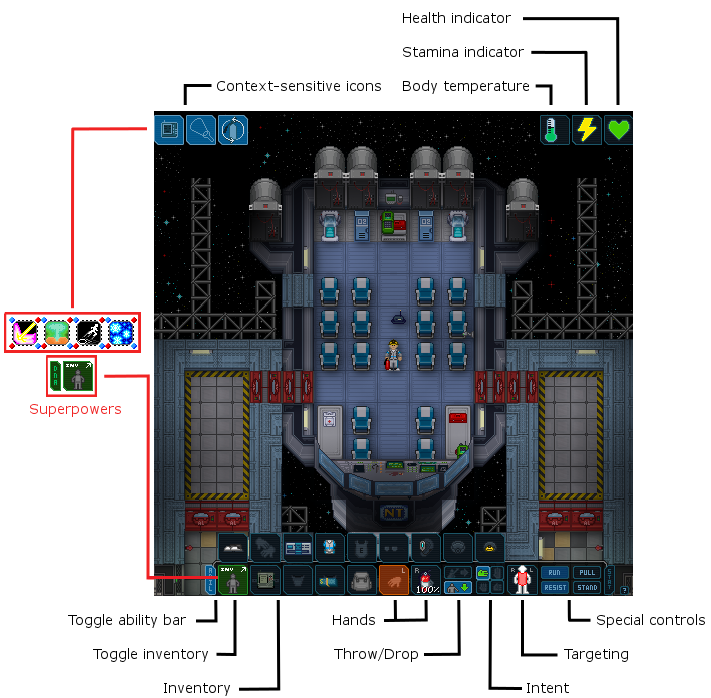
In the game window, left clicking is the basic interaction. It's based on your hands. At the bottom of the screen is your character interface. You have a right and a left hand, and the highlighted hand is your current active hand. You can click your other hand slot to switch hands. PgUp does the same thing. So does E in WASD Mode, X with /tg/code keys on.
How your character interacts depends on what's in your hands, what you are interacting with, and what your intent is - the four small, colored hand icons. Clicking something with an empty hand will often try to pick it up (if an object), use it (if machinery), or shake/grab/punch it (if another player or creature). If you have something in your hands, you will attempt to use it on whatever you're targeting. Things in the world react differently to different objects, and if nothing else happens, the default action is to simply hit the targeted object with whatever is in your hand (so be careful about clicking other players with anything that might be mistaken for a weapon). You will get feedback on your actions in the chat window (not illustrated) on the right.
Right-clicking on a thing brings up a menu list of verbs. Common verbs are Examine (gives a description of whatever), Pull, Pick Up, or Drop. Verbs may change depending on the object and how close you are to it.
Equipment & Indicators
The row at the bottom of the screen shows your equipment and inventory. You can click the toggle inventory (INV) button to bring up/close an extension showing equipped clothing. If you click the INV button with something in your active hand, you will automatically equip it if possible. If there is already an object in the relevant spot, it will switch places with whatever is in your active hand.
Your backpack, belt, and pockets are extra places to store things. Simply click an empty slot with your active hand to stow away whatever you've got (if it will fit). Clicking your backpack with an empty hand will bring up a small window showing everything in it, and dragging and dropping the sprites of the items inside will move them around the backpack's inventory. The contents of backpacks and other hand-held storage containers (box, briefcase, toolbox, belt, first-aid kits and certain pill bottles) can be dumped out in a pinch. Hold the container in your hand and then drag & drop it onto a table or floor tile. You can also take things out of a container without picking it up by dragging and dropping it onto your character.
At the top right-side corner of the game screen is the health indicator. You begin at 100 and your indicator will turn red as you take more damage. If you enter critical health, you will occasionally lose consciousness and be unable to interact until you recover. Other health indicators may appear adjacent and typically mean that there is something wrong/dangerous about the area you are in.
Also located there is the stamina indicator, which governs your endurance. By default, your stamina total is 200 and regenerates at a rate of 10 per tick - click on the indicator to find out about your current status. Every offensive or defensive combat interaction with a player (like attacking or disarming them) will drain stamina. You may also use stamina to move significantly faster by holding the SHIFT key. Once your stamina reaches less than 0 you will be unable to talk, stand up or even interact with any items. Your odds in combat can be improved with a variety of drugs and by wearing protective clothing.
Body temperature is another important aspect. If it's too cold, you'll move at a crawl. You'll take burn damage as well when you're standing on a space tile. This status takes a while to go away, even if you move into a room with a normal temp. Space HVAC units, certain exosuits and hot beverages will help you heat up. If it's too hot, that's usually an indicator that you're on fire. If you can't find a fire extinguisher, use the stop-drop-and-roll technique. To do this, click on the STAND button (so that it switches over to REST) and once you are laying down, click the RESIST button, which will automatically make you roll until the flames have been extinguished.
Context-sensitive icons can appear in the top left-side corner of the screen. Many items have a unique HUD icon, such as portable light sources or gas tanks. Holding a fire extinguisher gives you the option to spray foam all around you, for instance.
The toggle ability bar button is only relevant if you have superpowers. It will add one or several clickable icons to the top of the screen, each representing one of your genetic abilities. Content-sensitive and superpower icons cannot be displayed at the same time.
Other Controls
There are other buttons on your main interface:
- Intent settings determine what you will do when you interact with another person or creature and have an empty active hand. The top left/green hand is Help, which will shake someone up or attempt CPR. The top right/yellow hand is Disarm, which tries to knock something out of someone's hands. The bottom left/orange hand is Grab, which is aggressive and can lead to choking someone. The bottom right/red fist is Harm, which will punch or kick someone.
- The small picture of a person is the target settings. It determines which part of the body you want to target when you are interacting with another player. You don't really need to worry about this if you're just starting out, but it is essential for surgery.
- Throw toggles throw mode. Once in throw mode, clicking on a floor tile/person/etc will then throw the item in that direction. You can toggle throw mode by SPACE, X if you're in WASD Mode, or R if you have /tg/code keys on.
- Drop is also fairly straight-forward. You'll drop the item in your active hand on whatever tile you're on. The WASD hotkey for this is Q.
- Run/Walk toggles between movement speeds. You generally want to stick with run.
- Pull will, depending on the interface style chosen, will have an orange border or be highlighted if you are currently dragging something, and you can click on it to release the object. The keyboard shortcut for this is the CTRL key.
- Resist has a few specific applications, such as breaking out of handcuffs or shackles and escaping from aggressive grabs.
- Stand/Rest toggles between standing up or lying down and crawling. There's a small delay between hitting the button and your character doing it. This is also the button to use when you're asleep in a bed and want to wake up.
Gameplay
Getting Around
When you join the game before roundstart, you will spawn in either your workspace (depending on whatever job you've been assigned), or, if you're on Clarion or Destiny, one of the many crew dorm rooms. If you join after a round's started, then depending on the map, you will spawn on the arrival shuttle (Cogmap1/Cogmap2), pop out of the industrial cryogenics unit (Clarion/Destiny/Linemap), or find yourself in a pod careening straight into the Arrivals area (Oshan Lab).
In any case, you don't have to worry about doing your job or anything like that. The AI, security officers, and the captain have some obligations to be aware of, but otherwise, you're free to wander around exploring at your leisure. Take some time to familiarize yourself with the station. Feel free to ask a local crew member or ask over the radio for help if you're lost.

If you want a guided (and commentated!) tour of the station and some of the sights you may encounter, look above the "Space Station 13" sign in arrivals hallway and embark on a tour with Murray, the station's local robot tour guide. Not only will you be entertained, but you'll also get a good rundown of the most important places on the station.
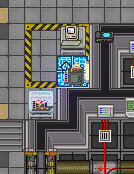
If you want a guided (and commentated!) tour of the station and some of the sights you may encounter, check out the right side of arrivals for Murray, the station's local robot tour guide. (The first one to be created, in fact.) Not only will you be entertained, but you'll also get a good rundown of the most important places on the station.

If you want a guided (and commentated!) tour of the ship and some of the strange yet wonderful sights you may encounter, start a tour with Mary, the local tour guide robot just above the industrial cryogenics unit. Not only will you be entertained, but you'll also get a good rundown of the most important places on the ship.

If you want a guided (and commentated!) tour of the ship and some of the fantastic sights you may encounter, join a tour with Mary, the local tour guide robot just outside Arrivals. Not only will you be entertained, but you'll also get a good rundown of the most important places on the ship.

If you want a guided (and commentated!) tour of the station and some of the odd residents, schedule some time for a tour with the station's local robot tour guide just outside Arrivals. Not only will you be entertained, but you'll also get a good rundown of the most important places on the station.
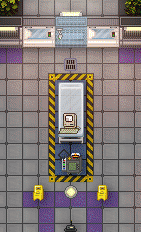
If you want a guided (and commentated!) tour of this vast station and all the oceanic wonders within, go to Arrivals and start a tour with Moby, Oshan Lab's stylishly-adorned robot tour guide. Not only will you be entertained, but you'll also get a good rundown of the most important places on the station.
Your job determines your access level, which determines what doors will or won't open for you. If you get trapped somewhere, you can ask the AI for help over the radio.
say ;AI, please open this door!
Make sure to enter this into the text parser below the game window. That semicolon is crucial. Don't worry about quotation marks, the game will automatically add them for you.
To move, use your arrow keys. You can also toggle WASD mode at Game -> Interface to use the WASD keys to move instead. To open a door, just walk into it or click on it when you are standing next to it.
What's Going On Here???
The average Goonstation round goes as follows:
- Players are assigned their jobs.
- Some players are assigned to be antagonists. There is a variety of them, including stealthy traitors, spell-flinging wizards, DNA-stealing changelings and nuclear operatives trying to blow everyone up.
- Some players are assigned to be miscreants. They have a variety of special miscreant objectives, such as giving bribes, starting strikes, and inciting their own lynchings, with the general aim of being a creative nuisance.
- Players do... whatever. They might do their jobs. They might wander off and explore space. They might mess around and build stuff. They might run gimmicks.
- Antagonists do... whatever. They might work on their objectives. Or they might just cause chaos. They're free to do whatever, including harming/killing other players.
- Miscreants do... whatever. They're given a bit of leeway to do rude and obnoxious things so long as it fits their miscreant objectives and follows the rules.
- At some point, the emergency shuttle will usually be called to evacuate the station. Once it leaves, it will spend 2 min in transit, during which you can be thrown from the craft and killed, so be careful and buckle up! Arriving at Centcom ends of the round. The round may also end automatically when certain conditions (see Game Modes) are met.
Hazards

Even as you're getting used to the basics, shit may be going down. You may deal with environmental hazards, like gas leaks, fires, hull breaches or whatnot, or hazards from other players. Security may hassle you for wandering into a restricted area, other players may react violently if you barge into their workplace, and there are plenty of antagonists around causing mayhem. Until you have an idea how you should act, you should generally just try to run away, call for help, and don't worry too much. The worst thing that can happen is you die - but even so, you can still observe the round, chat with other dead players, play as a Ghostdrone, and play once the next round starts.
- If you are trapped somewhere and want to just give up, you can use the suicide command. If you are in critical health and want to hurry up and die already, use the succumb command.
- Suiciding while holding certain objects or near certain items might cause a mess. Some crewmen have taken to trying to discover these areas or items.
When you're ready to start figuring out what you should actually be doing, you have some resources:
- Experimenting (may result in
fundisaster). - This wiki.
- Talking to other folks in your department.
- Asking for help over the radio. Remember to put a ; before what you're going to say to say over the radio.
- Asking for help using mentorhelp with F3. Mentors are there to answer whatever gameplay questions you've got.
If you're being griefed or killed unjustly you can ask for help with adminhelp. Admins won't tell you straight-up if the person who is hurting you is an antagonist or not but check to see if it's justified. Even if no admins are on, adminhelps will still reach the Goonstation admin IRC channel, and there's nearly always an admin in there. If you don't get a response/reply, don't be afraid to send in more adminhelps. The admins may not take immediate action, but they will take notice of the issue.
Timing
A round of SS13 can last anywhere from 10 minutes to several hours depending on the mode of play and the shuttle call, but a typical round lasts about 45 minutes to an hour. If you need to go, it's more polite to suicide rather than just disconnecting, since that way people know you won't be back. If you feel super polite, you could drop your ID in a public area or hand it off to someone else so they can do your job (unless you're an assistant). Killing yourself in a way that takes others with you or calling the shuttle because you want to go are both very inadvisable things to do.
If you're the AI, leaving in the middle of a game can cause real problems, so please use adminhelp to say you're leaving as an AI.
So what happens if you die 10 minutes in? SS13 has mechanisms to prevent a round dragging too long; Random events steadily get worse over time. If your body survived, you can be cloned back into the game; if at least your brain survived (in your body or otherwise), you can be brought back as a cyborg, which means you'll have different objectives, but you can still play. As a newbie, it can be a good opportunity to ghost-observe someone doing one of the other jobs. You can also become a Ghostdrone and help fix the station. If all antagonists die early, the game may appoint new joiners as antagonists or respawn ghosts (listen for the klaxon sound!) as various enemy roles. Sometimes, an admin may reactivate dead players as new antagonists as well. All in all, it can be worth leaving the game open even if you just want to wait for the next round.
RP Mechanics
The roleplay server is slightly different from the main server in that it uses a Motives System (pretty much The Sims meets SS13). This system incorporates hunger, dehydration, hygiene, bladder, and sleep, and maintaining all of these is important to both gameplay and roleplay. Hunger can be maintained by eating food, and there are plenty of vending machines around to help out with that. There are water coolers around to keep you hydrated, but you can also head to the bar and ask the barman for a drink. Bear in mind that high amounts of ethanol will dehydrate you. Hygiene is maintained by washing your hands and taking a shower. Make sure you don't have anything in the uniform or suit inventory before taking a shower, and walking instead of running will prevent slipping on wet floors. Bladder is fixed by standing over a toilet and using the pee emote, or using say "*pee. Sleep can be sustained by resting on the floor, but regenerating energy requires you to sleep in a bed. Either rest or buckle yourself into a bed and use the sleep-in verb. You can also click-drag a blanket on the bed to tuck yourself in if you really want to.
Not maintaining your motives will prompt occasional messages in your chat window (e.g. You feel faintly hungry.) and will persist until the motive is back above a certain threshold. Certain objects, reagents, and activities will affect motives: being covered in dirt will reduce your hygiene, drinking a lot of tea will hydrate you but force you to use the bathroom in the near future. If your hunger or hydration motives hit 0, you die instantly. Failing to stay hygienic will make you terribly smelly and gross. If your uniform or clothes are dirty you can find a laundry machine and stuff them in there. Remember to read the rules for the roleplay server!
Before and After Rounds
Once the round ends, which usually is when emergency shuttle reaches Central Command, and the various Antagonists and miscreants are revealed, the server restarts. The server then begins preparing a fresh new round, and players have a two-minute window to press Declare Ready so they play as soon as said new round begins. During these two minutes, Out-of-Character (OOC) Chat is enabled, and players are free to talk about the previous round and the good/bad things that happened, ask questions about game mechanics, or just chill and talk about whatever comes to mind, so long as it follows the rules. You can join in and talk in OOC by pressing ALT+C or just pressing O on WASD Mode.
Job Prospects
We not only want you to appreciate the variety and depth of our mechanics, but also enjoy the spirit of experimentation and discovery at the heart of Goonstation. Obviously, you can't experiment if you have no clue of a mechanic works in the first place, so you have to start somewhere. Good newbie jobs provide that start; they should be simple to pick up, so you aren't too overwhelmed and can ease into more complicated mechanics, and low-consequence, so you aren't too discouraged by failures and can easily try again.
In addition, they should try to minimize boredom. Even in a paranoia-laced sandbox like SS13, there are always periods where there's simply nothing to do. Some people can't handle them and drop out before the round's fully over. Some try to create their own fun, sometimes constructively, sometimes not. A few even enjoy them, as they're great opportunities to experiment with things. Ideally, a good job (in general, not just for newbies) should encourage or at least capitalize on the third, but in the end, it still really depends on the person.
Good jobs to start out as:
- Staff Assistant - You have no responsibilities or obligations whatsoever, so you pick up and learn game mechanics as you wish. You're also generally ignored.
- Barman/Chef/Janitor/Chaplain - These jobs are all simple and few (if any) will mind if you don't have a clue what you're doing. The first two in particular make excellent introductions to the wonderful world of Chemistry.
- Botanist - The rest of the station tends to forget that hydroponics exists, and the botanists are usually relaxed people who don't mind idle chat while they wait for their weed to grow. It's a good place to hang out and learn from others without having any expectations to meet, while still having plenty of things you can do.
- Mechanic - A good job for experimenting with various systems, with few particular essential duties. There's plenty of machinery and gadgetry for you to scan, reverse-engineer, and deploy. MechComp can be intimidating at first, and it requires a few levels of creativity sometimes, but it's one of the most powerful game mechanics in Goonstation, right alongside Chemistry.
- Geneticist - DNA sequencing is quite easy and unlikely to disrupt anyone else. There are loads and loads of mutations to discover and activate, so it's unlikely you'll get bored.
- Miner - A great opportunity to practice getting suited up and moving around in space, or rigging and piloting a pod. Maybe best not for your very first game, though, as suffocation isn't pleasant.
- Lawyer/Barber/Tourist - "Jobs of the day", of which one may be available on any given day. These resemble chaplain or assistants in that they are low-access, zero-responsibility, roleplaying roles. The same applies to most gimmick jobs (musician, diplomat, salesman etc), which are available at random.
The following jobs have standard duties, but they are not difficult if you consult their wiki pages or other players in the same job:
- Engineer - Expected to start the engine, but only one engineer is usually needed to do this, and otherwise the job is relatively free.
- Chief Engineer - Combines engineer, mechanic, quartermaster and miner with a bit more access and some new toys, but no extra duties. Some engineers might decide to treat you as if you're in charge, but you don't have to be.
- Roboticist - Expected to provide power cells for robots and make people into cyborgs.
- Head of Personnel - You control everyone's job and access assignments. You don't need to do anything, but you'll probably be asked to do plenty!
Eventually, you might want to be:
- Captain - Surprisingly, you don't have to be really competent to do this. Your only real obligation is to protect the authorization disk in your pocket. Don't be an officious jerk, no one likes those, and try your best to protect your crew. Other than that, you get to explore (nearly) everywhere on the station and do basically any job activity you want.
- Cyborg - You get access to everything, but your interface is different than normal and you're expected to follow the AI laws, meaning you can't hurt anyone even if they're attacking you!
- Quartermaster - You're expected to manage the station's budget and attempt to turn a profit. It's a good idea to have an idea how storage and manufacturing work.
- Medical Doctor or Medical Director - Expected to heal the wounded. This is more complicated than other duties and your patient can die if you screw up. Medical Director combines medical doctor, geneticist, and roboticist.
- Scientist - You get to study artifacts, investigate different mixes for heating plasma mixes, and experiment with various chemical mixtures. You can also do Telescience and explore the Adventure Zone. Risk of death is fairly high, but vital to the learning. Tends to be a fairly popular job, so you can reasonably expect to find a fellow coworker to help you out.
- Research Director - Combines scientist with head of staff access.
- Antagonist roles - Once you've got the hang of how the station works you'll probably want to think about unchecking antagonist roles. Unchecking them only puts your name in the hat - you are always unlikely to actually get them, simply because there are so few in each round compared to the number of players. Be prepared for your round to end early, as once you're known the entire station will be against you.
Jobs you should avoid for now:
- AI - AIs have a lot of annoying restrictions and responsibilities. If you don't know what you're doing expect everyone to scream and hurl abuse at you.
- Security Officer - Don't pick this as a starting player, please! Essentially, you're a cop. You need to have an understanding of station systems (death/beating is not an appropriate sentence for most crimes, so you need to know how to give tickets/fines and use the brig), know the mood of the game (you must know when it's best to let someone be, when some intervention might be good, and when you must absolutely punish people, which all depend on context and player tastes), and be able to handle combat (because when you meet a genuine bad guy you'll have to fight them). Since you're constantly interacting with others you can very easily ruin other people's rounds. This job invites the most scrutiny, is often in the most danger, and really sucks for everyone if you are terrible or don't really get the "mood" of Goonstation.
- Detective - Similar to the security officer and so probably not ideal for a starting player.
- Boxer - All you can do well is punch people, and that will just get on their nerves.
- Clown - Actually, come to think of it, you should probably avoid this job forever.
- Head of Security - For the same reason as the security officer, and can't actually be picked by new players anyway.
Note: There is no skill system on Goonstation. Any player can do any job and operate all equipment on the station at full competence; your job for the most part only determines the areas of the station you have access to and the equipment you start with. There are certain exceptions, such as complex tasks that have a variable failure chance. For example, surgery is less likely to go wrong if you are a medical doctor or another medically related job, and the opposite is true if you're a clown or similar untrained personnel.
One last thing
Make sure you've read the Goonstation rules! They allow everyone to have fun and are different from other SS13 branches. Not reading the rules is a bad idea! If nothing else, pay special attention to rules 1, 2 & 4, the rules that get violated most often.
Besides that, you should be fine. Aside from an incredibly rare, exceptionally rude few (or yourself, if you're that kind of person), most people don't really care if you haven't a clue how to switch hands or put on internals, much less how to fight or set up the engine.
Also if things go wrong with your game then please read the Game FAQ! There are numerous things that can go wrong with BYOND, SS13 and your computer, and if they do please take a look at the Game FAQ to try to solve your problem, or ask a question on mentorhelp/the crew over the radio if your issue isn't answered there.
| Game Mechanics | |
|---|---|
| The Basics | Getting Started · Super Quick Tutorial · Rules · Game FAQ · Quick guide to station systems · Mentorhelp · SpicyChickenGod Tutorials |
| Critters | |
| Game Abstractions | |
| Miscellaneous | |