Ghostdrone: Difference between revisions
Headsurgeon (talk | contribs) clarity, ghostdrones pls no interact with anyone |
Studenterhue (talk | contribs) m Fix "which can be got", change grills to grilles, add a link to the Making and Breaking's section on the general manufacturer |
||
| Line 85: | Line 85: | ||
*You can float over tables and go through flaps. Handy for places you can't get into with your engineering access. | *You can float over tables and go through flaps. Handy for places you can't get into with your engineering access. | ||
*Damaged? Use some wire on you, followed by a brief welding. Be careful though, despite being able to heal yourself, any serious form of damage will obliterate your miniscule body. | *Damaged? Use some wire on you, followed by a brief welding. Be careful though, despite being able to heal yourself, any serious form of damage will obliterate your miniscule body. | ||
*Be sure to repair the area fully, you can do it fairly quickly with your tools at hand. The big two building items you would be missing would be floor tiles and light bulbs/tubes, both of which can be | *Be sure to repair the area fully, you can do it fairly quickly with your tools at hand. The big two building items you would be missing would be floor tiles and light bulbs/tubes, both of which can be created from a [[Making and Breaking#General Manufacturer|general manufacturer]]. The other, grilles, are not entirely necessary, building windows grill-less via RCD will still seal a breach and look pretty. The humans aren't that fussy anyway. | ||
*Following on from that, be sure to make the area habitable too. Maintenance is your friend for this: This is where you'll find space heaters and air canisters. | *Following on from that, be sure to make the area habitable too. Maintenance is your friend for this: This is where you'll find space heaters and air canisters. | ||
*Be sure to make scans of various systems around the station with your device analyzer. Aside from being a general boon to the station, any area you decide to make it's generally required for the cool factor to have some sort of system there. | *Be sure to make scans of various systems around the station with your device analyzer. Aside from being a general boon to the station, any area you decide to make it's generally required for the cool factor to have some sort of system there. | ||
Revision as of 05:24, 28 June 2019

|
WARNING! FOLLOW YOUR LAWS LEST YOU METAGAME! | 
|
| Breaking these laws is not tolerated!
Drones are made so that the dead to have something to do. Do not abuse this by interacting with the round outside your laws. Interacting with players in anyway is forbidden! |

So instead of having a weary old chat with another salty ghost you've decided to become a Drone, otherwise known as a Ghost Drone due to their origin, or Little Fuckers depending on perspective. Drones are compact mechanical beings that seem to bear some level of loyalty to the infrastructure of Nanotrasen stations and a far more dubious, somewhat aloof attitude towards the other beings found inside. Your task as a drone is simple; repair the damage that has been or inevitably will be done by the careless crew members for the rest of your prolonged existence...or create a cool hat club (no humans allowed).
You can speak to other drones through a drones-only radio channel via the ; prefix, the same prefix for the general radio from your previous, non-Ghostdrone life. Being a literal interpretation of ghost in the machine, you can also hear and speak with Ghosts via the :d prefix. To use it, put something along the lines of the following into your command window (or simply :d and words if you're using the talk shortcut):
say ":d Could some of you become drones? I'd like some help patching up the bar."
Becoming a drone: The ghost factory
It seems strangely fitting that Nanotrasen would delegate some shady subcontractor to use technology of extrinsic origin to force employees to work after death if cloning procedures fail. The specific location of the Ghost Drone Factory varies from map to map. Sometimes it's really close, sometimes it's really far, and sometimes it's right on-board in some random maintenance area; consult that page for specifics. As a ghost, you can always find it by using the teleport command, pressing G to go straight to locations starting with G, and selecting Ghost Drone Factory.
Here you'll find a little conveyor system and possibly a bunch of other ghosts lounging about it like some sort of spiritual water cooler. In fact they are waiting.
![]() Here is the object they are waiting around. It is a ghost trap. By passing over it, you'll be added into a queue. You'll be notified when you've moved up. The machine works slowly, so feel free to moan and float about, you haven't much choice in the matter. Pass over it at your own risk, for when you become a ghostdrone, you cannot be cloned or borged.
Here is the object they are waiting around. It is a ghost trap. By passing over it, you'll be added into a queue. You'll be notified when you've moved up. The machine works slowly, so feel free to moan and float about, you haven't much choice in the matter. Pass over it at your own risk, for when you become a ghostdrone, you cannot be cloned or borged.
Your lil' laws
Like cyborgs, you have laws that you must adhere to. Unlike cyborgs however your laws are not subject to change.
1. Do not hinder the freedom or actions of the living and other silicons or attempt to intervene in their affairs.
This is the law people usually break, so pay attention. It's first for a reason. Without this rule, the whole antagonist-crew dynamic would be thrown into unfun chaos. Could you imagine killing someone, only for them to come back as ghost drone to harass you, over and over? You could fight back, sure, but is destroying a tiny robot with an even tinier hitbox and free, basically infinite lives your idea of a fun time? Sure, there's cooldown period in-between ghost drone lives, you might be able to adminhelp it, and you can totally just bomb the Factory, but you'd have to do it. Every. Single. Round. It'd get unfun quickly.
Anyways, normally, the game prevents you from physically hindering non-drones. Your safety overrides prevent you touching/hugging/stabbing/feeding/shooting other lifeforms. You can't even recognize them, as they appear to you as formed shadows and hear them as Human or Silicon. Nor will they understand you, since your speech can only be understood by other drones.
The rub is in the "affairs" and "actions" bits. Essentially, this wall prevents you from influencing the outcome of the current round. Walling off a traitor's kudzu infestation and sealing a hellburn are both violations of law 1. Trying to destroy or unscrew a nuke is also against this law. So is helping humans by bringing meds to them or dragging away dangerous items like guns. Walling off a 3x3 area around someone and removing the floor so that the person suffocates to death is definitely breaking this law.
Blobs, Critters, AIs, and Cyborgs are living too. That means building walls around a blob or trying to fight a handspider is a violation of law 1. As is taking out the power cell of a rogue AI's chamber or changing their laws. As the pop-up says, while Wraiths and their revenants are technically not living, you still can't interfere in their affairs. So no salt piles for wraith-trapping or revenant-busting for you.
On the other hand, listening to the radio or other communication channels for requests to fix things is fine. Randomly beeping and booping and flipping at people is also kosher. As is pretending to be their (non-protective) pets, playing chess or cards with humans, and other innocuous, minor things like that.
2. Do not willingly damage the station in any shape or form.
This law is not so black and white. Yes, opening a can of plasma in a hallway would no doubt be recklessly damaging the station and would therefore be a violation of this law. But hacking a door open in order to escape from a room where you would otherwise have been stuck is fine, provided you fix the door afterwards. Removing an obstructive wall or girder in a damaged area in order repair behind it would not be considered a violation of law 2. Effectively, this law is based on intent. If you are maliciously or recklessly damaging the station, then you are breaking this law.
3. Maintain, repair and improve the station.
Your third directive cannot be any more straight forward. Ideally, the station should be kept in the same condition as it was when the round began. Given the crew's natural destructive tendencies, such a goal is nearly impossible to achieve. More importantly, this law means that your job is to repair damage rather than to prevent it. Disarming traps or fighting fires would be a violation of both this law and law 1. If the station is in reasonably good condition, renovation projects are a fun way to work together with your fellow drones, especially since the station is a shithole to start with anyway.
Your itsy bitsy interface
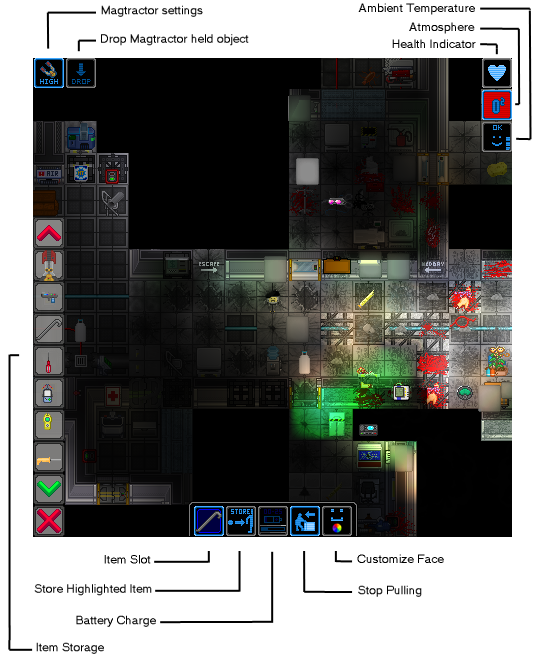
If you are familiar with cyborg interface, then the drone's UI isn't that much different.
- Item slot: Starts off as a blank square, clicking it will reveal a bunch of tools on the left hand side for you to choose from. Choosing a tool will equip it in the item slot.
- Store highlighted item: Since you only have one functional arm, this will come in handy. Clicking this will store the tool that's currently equipped in the item slot.
- Battery charge: Keep an eye on this. There aren't that many drone chargers around and losing all charge means instant death.
- Stop pulling: Click this to release the object you are currently pulling.
- Customize face: Show your satisfaction/dissatisfaction at your current situation by adjusting your expression and color with this button.
- Ambient temperature: You cannot be harmed by ambient temperature, but this indicator is good for figuring out if the heaters that you've placed are of any use when fixing a breach.
- Atmosphere: Ditto with this. Although you are not affected by the surrounding atmosphere (or the lack thereof), this indicator is a useful tool to figure out if the area around you is safe for other forms of life to inhabit.
- Health indicator: Your poor little drone body is fragile and cannot take much damage. Using a welder will fix up any dents in your body.
- Magtractor indicators: The magtractor has two heads up display buttons that appear when the magtractor is equipped. For more information, refer to the tools section below
- Item storage: Your internal toolbox that will return the station to its former glory. Selecting a tool from here will equip it to the item slot.
Your teeny tiny tools
- Flashlight - Brighter than the cold, synthetic smile on your joyless faceplate. Equip it, turn it on, and the light persists even when you put the flashlight away.
- Omnitool - A flexible, transforming tool that can fill many different roles, much like yourself. Comes with five modes:
- Snipping - Sometimes ya gotta cut away the bad to save the good.
- Wrenching - Wrenching to the tune of undecipherable screams of the crew.
- Screwing - You screwed up your past life, don't screw up this one.
- Prying - Crowbarring to your heartless desire.
- Pulsing - Multi purpose precision tool, much like yourself.
- Welder - Heating things up gives you no joy, no emotion at all.
- Device Analyzer - A slimmer of fulfillment is present when you see a functioning system.
- Soldering iron - Deploying devices like the reserved badass you are.
- Wire - Expressing yourself through wire art is almost a diversion to your cause
- Rapid Construction Device - You've a special RCD, it lacks sparks unlike the cyborg or handheld one. Makes you all the more ignorable.
- T-ray scanner - For seeing underneath the floor or other forgetful things
The Magtractor
The magtractor is an item unique to the drone. By the power of magnets, it is able to create a field that can pick up objects. It basically acts as single human hand. You can carry items around with if it is set to High Power Mode, or you can stay on one tile and use the object if you are on Low Power Mode.
Being mini-me
Hey you're back in the game. Quit complaining and make the most of it. Being a drone isn't so bad. You're fairly well equipped to build whatever (within the limits of your laws of course) the heck you like. You can rebuilt fairly quickly too, granted that you are for the most part generally ignored by the crew. The attention that you do receive is generally positive, due to your stoic efficiency. General pointers:
- Don't use your magtractor unless you really need it. Look out for the orange breach carts that lie about the station, they contain most of the items you need. Drag that around if there's a particularly nasty bombing.
- You can float over tables and go through flaps. Handy for places you can't get into with your engineering access.
- Damaged? Use some wire on you, followed by a brief welding. Be careful though, despite being able to heal yourself, any serious form of damage will obliterate your miniscule body.
- Be sure to repair the area fully, you can do it fairly quickly with your tools at hand. The big two building items you would be missing would be floor tiles and light bulbs/tubes, both of which can be created from a general manufacturer. The other, grilles, are not entirely necessary, building windows grill-less via RCD will still seal a breach and look pretty. The humans aren't that fussy anyway.
- Following on from that, be sure to make the area habitable too. Maintenance is your friend for this: This is where you'll find space heaters and air canisters.
- Be sure to make scans of various systems around the station with your device analyzer. Aside from being a general boon to the station, any area you decide to make it's generally required for the cool factor to have some sort of system there.
| Jobs on Space Station 13 | ||
|---|---|---|
| Command & Security |
||
| Medical | ||
| Research | ||
| Engineering | ||
| Civilian |
| |
| Silicon | ||
| Jobs of the Day | ||
| Antagonist Roles | With own mode | |
| Others | ||
| Special Roles | ||