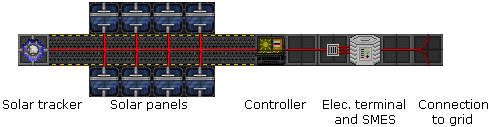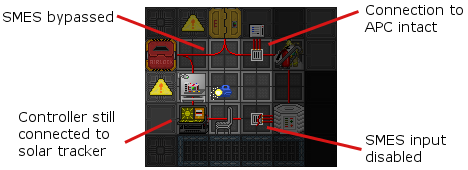User:Convair880: Difference between revisions
Convair880 (talk | contribs) Blob, stage 2. |
Convair880 (talk | contribs) Blob, stage 3. There was another update while I was working on this, so BlobGUI.png and lots of info is already outdated. Great... |
||
| Line 64: | Line 64: | ||
*'''Select color:''' Light green is the classic choice, or just pick your favorite color. | *'''Select color:''' Light green is the classic choice, or just pick your favorite color. | ||
*'''Deploy blob:''' This cannot be undone, so chose carefully! | *'''Deploy blob:''' This cannot be undone, so chose carefully! | ||
*'''Toggle help mode:''' After enabling this mode, you can click on any icon to get a brief description of what it does. | *'''Toggle help mode:''' After enabling this mode, you can click on any icon to get a brief description of what it does. | ||
Everything else will become available once you've deployed: | Everything else will become available once you've deployed: | ||
*'''Create new blob tile:''' Spawns a regular blob tile, which must have a direct connection to your existing body. | *'''Create new blob tile:''' Spawns a regular blob tile, which must have a direct connection to your existing body. The cooldown of this ability increases with the size of your blob. | ||
*'''Attack adjacent target:''' This is how you attack the crew and smash your way through various objects, such as doors or windows. As the name implies, only targets in the immediate vicinity of the blob can be attacked. | *'''Attack adjacent target:''' This is how you attack the crew and smash your way through various objects, such as doors or windows. As the name implies, only targets in the immediate vicinity of the blob can be attacked. | ||
*'''Repair blob tile:''' Will repair 20 health. Every tile has a certain amount of health and can sustain only so much damage before being destroyed. | *'''Repair blob tile:''' Will repair 20 health. Every tile has a certain amount of health and can sustain only so much damage before being destroyed. | ||
| Line 76: | Line 76: | ||
The construction abilities can only be used to convert regular blob tiles to specialized cells: | The construction abilities can only be used to convert regular blob tiles to specialized cells: | ||
*'''Build ribosome cell:''' | *'''Build ribosome cell:''' Makes adjacent blob tiles spread and attack more often. | ||
*'''Build lipid cell:''' | *'''Build lipid cell:''' Each cell can store 4 bio points. When you try to spend more BP than you have available, existing lipids will be substituted to make up the difference. They also minimize the cooldown penalty of 'create new blob tile' somewhat. | ||
*'''Build mitochondria cell:''' | *'''Build mitochondria cell:''' Heals nearby blob tiles automatically. | ||
*'''Build thick membrane cell:''' | *'''Build thick membrane cell:''' Thick membranes have considerably more hit points and are harder to destroy. | ||
*'''Build plasmaphyll cell:''' | *'''Build plasmaphyll cell:''' Absorbs airborne [[Gas#Plasma|plasma]] and converts it into bio points, and thus lessens the impact of plasma fires. | ||
*'''Build ectothermid cell:''' | *'''Build ectothermid cell:''' Provides heat resistance to nearby blob tiles. | ||
*'''Build reflective membrane cell:''' | *'''Build reflective membrane cell:''' Reflects energy projectiles (taser, laser etc) back in the direction of the shooter. | ||
You can spend evo points to buy a number of upgrades: | You can spend evo points to buy a number of upgrades: | ||
*'''Toggle upgrade bar:''' Hides or extends the upgrade bar. | *'''Toggle upgrade bar:''' Hides or extends the upgrade bar. | ||
*'''Increase regeneration rate:''' | *'''Increase regeneration rate:''' ...by 2 BP per cycle. This upgrade can be bought multiple times. | ||
*'''Unlock quick spread:''' | *'''Unlock quick spread:''' Reduces the cooldown of 'create new blob tile' by 1 second. | ||
*'''Unlock fire resistance:''' | *'''Unlock fire resistance:''' The entire blob becomes more resistant to fire and burn-inflicting weapons (such as [[Engineering Objects#Welder|welding tools]]) in general. | ||
*'''Unlock plasmaphyll | *'''Unlock plasmaphyll / ectothermid / reflective membrane cell:''' Self-explanatory. | ||
=Managing your resources= | =Managing your resources= | ||
Several factors determine how fast you will be able to expand. Most abilities require bio points (BP), which are regenerated automatically at a certain rate every cycle. Evo points (EP) are acquired by absorbing humans and are also granted periodically as your blob grows in size. They are used to buy upgrades and unlock new powers. | Several factors determine how fast you will be able to expand. Most abilities require bio points (BP), which are regenerated automatically at a certain rate every cycle. The maximum amount of BPs you can store scales with the size of the blob. Evo points (EP) are acquired by absorbing humans and are also granted periodically as your blob grows in size. They are used to buy upgrades and unlock new powers. | ||
{| style="font-size: 85%; text-align: center;" class="wikitable sortable" | {| style="font-size: 85%; text-align: center;" class="wikitable sortable" | ||
|- | |- | ||
! style="width: | ! style="width: 28%" | Ability / Upgrade | ||
! style="width: | ! style="width: 13%" | Bio points | ||
! style="width: | ! style="width: 13%" | BP regen/cycle | ||
! style="width: | ! style="width: 13%" | Evo points | ||
! style="width: 33%" class="unsortable" | Notes | |||
|- id="NewBlob" | |- id="NewBlob" | ||
! Create new blob tile | ! Create new blob tile | ||
| -2 | |||
| | | | ||
| | | | ||
| Line 112: | Line 112: | ||
|- id="Attack" | |- id="Attack" | ||
! Attack | ! Attack | ||
| -1 | |||
| | | | ||
| | | | ||
| | | | ||
|- id=" | |- id="Repair" | ||
! | ! Repair | ||
| -1 | |||
| | | | ||
| | | | ||
| | | | ||
|- id=" | |- id="Absorb" | ||
! | ! Absorb | ||
| | |||
| | |||
| | | | ||
| +4 | |||
| The attempt has to be successful. | |||
|- id="Ribosome" | |- id="Ribosome" | ||
! Build ribosome | ! Build ribosome | ||
| -5 | |||
| | | | ||
| | | | ||
| Line 136: | Line 140: | ||
|- id="Lipid" | |- id="Lipid" | ||
! Build lipid | ! Build lipid | ||
| | | -5 | ||
| | | | ||
| | | | ||
| Line 142: | Line 146: | ||
|- id="Mitochondria" | |- id="Mitochondria" | ||
! Build mitochondria | ! Build mitochondria | ||
| | | -5 | ||
| | | -1 | ||
| | |||
| | | | ||
|- id="Thick" | |- id="Thick" | ||
! Build thick membrane | ! Build thick membrane | ||
| -5 | |||
| | | | ||
| | | | ||
| Line 154: | Line 160: | ||
|- id="UnlockPlasmaphyll" | |- id="UnlockPlasmaphyll" | ||
! Unlock plasmaphyll | ! Unlock plasmaphyll | ||
| | |||
| | | | ||
| | | -8 | ||
| | | | ||
| Line 161: | Line 168: | ||
|- id="Plasmaphyll" | |- id="Plasmaphyll" | ||
! Build plasmaphyll | ! Build plasmaphyll | ||
| -30 | |||
| -1 | |||
| | | | ||
| | |||
| | |||
|- id="UnlockEctothermid" | |- id="UnlockEctothermid" | ||
| Line 169: | Line 177: | ||
| | | | ||
| | | | ||
| -8 | |||
| | | | ||
| Line 174: | Line 183: | ||
|- id="Ectothermid" | |- id="Ectothermid" | ||
! Build ectothermid | ! Build ectothermid | ||
| -30 | |||
| -1 | |||
| | | | ||
| | |||
| | |||
|- id="UnlockReflective" | |- id="UnlockReflective" | ||
! Unlock reflective membrane | ! Unlock reflective membrane | ||
| | |||
| | | | ||
| | | -4 | ||
| | | | ||
|- id="Reflective" | |- id="Reflective" | ||
! Build reflective membrane | ! Build reflective membrane | ||
| -15 | |||
| | | | ||
| | | | ||
| Line 193: | Line 205: | ||
! Increase regeneration rate | ! Increase regeneration rate | ||
| | | | ||
| | | +2 | ||
| | | Depends | ||
| First upgrade requires 1 EP, the second one 2 and so on. | |||
|- id="UnlockQuickSpread" | |- id="UnlockQuickSpread" | ||
| Line 200: | Line 213: | ||
| | | | ||
| | | | ||
| -3 | |||
| | | | ||
| Line 206: | Line 220: | ||
| | | | ||
| | | | ||
| -5 | |||
| | | | ||
|} | |} | ||
=Blob quickstart= | =Blob quickstart= | ||
Preferably, the location should be secluded, offer the prospect of at least 5 min of uninterrupted growth and have several avenues for future expansion. [[Waste Disposal|Disposals]], the [[owlery]] and [[Maintenance|maintenance tunnels]] aren't terrible places to start in. | |||
*how to move around and what to do when you get stuck | |||
*where to deploy | |||
*hotkeys | |||
*absorb dudes when given the opportunity, lots of EP | |||
=Things to know= | =Things to know= | ||
*can't spread through space | |||
*don't need oxygen | |||
*only regular blob tiles can spread and attack automatically | |||
*pods are very vulnerable to blob attacks | |||
{{JobMenu}} | {{JobMenu}} | ||
[[Category:Jobs]] | [[Category:Jobs]] | ||
Revision as of 15:11, 17 January 2015
Picture dump
List of currently unused, but potentially useful images for my own reference.
Food and drinks
Weapons
Miscellaneous items

![]()

![]()
![]() File:Wizardstaff.png
File:Wizardstaff.png
![]()
![]() File:LooseLimbs.png
File:LooseLimbs.png
Other crap

 File:Indicator freezing.gif
File:Indicator hot.gif
File:Indicator freezing.gif
File:Indicator hot.gif
![]()
![]()
![]()
![]()
![]()
![]()
Helper images
So, you are a blob? Congratulations! Playing as this big jelly thing is quite an unique experience and requires different strategies. Unlike other antagonists, your primary objective is expansion above everything else, not murder. While you can and should care about the inhabitants of this deathtrap, they are little more than an obstacle in your quest to grow in size and spread to every corner of the station.
The GUI
You are in control of the blob overmind, its disembodied consciousness. You have X-ray vision, are invisible and can move around like a ghost, but you can't communicate with the crew or overhear conversations. At the start of the round, three HUD icons will likely draw your attention:
- Select color: Light green is the classic choice, or just pick your favorite color.
- Deploy blob: This cannot be undone, so chose carefully!
- Toggle help mode: After enabling this mode, you can click on any icon to get a brief description of what it does.
Everything else will become available once you've deployed:
- Create new blob tile: Spawns a regular blob tile, which must have a direct connection to your existing body. The cooldown of this ability increases with the size of your blob.
- Attack adjacent target: This is how you attack the crew and smash your way through various objects, such as doors or windows. As the name implies, only targets in the immediate vicinity of the blob can be attacked.
- Repair blob tile: Will repair 20 health. Every tile has a certain amount of health and can sustain only so much damage before being destroyed.
- Absorb human/monkey: Absorb somebody standing on a blob tile. Doesn't work instantly, so the target has to remain still for a couple of seconds. If successful, you'll gain a bunch of evo points.
The construction abilities can only be used to convert regular blob tiles to specialized cells:
- Build ribosome cell: Makes adjacent blob tiles spread and attack more often.
- Build lipid cell: Each cell can store 4 bio points. When you try to spend more BP than you have available, existing lipids will be substituted to make up the difference. They also minimize the cooldown penalty of 'create new blob tile' somewhat.
- Build mitochondria cell: Heals nearby blob tiles automatically.
- Build thick membrane cell: Thick membranes have considerably more hit points and are harder to destroy.
- Build plasmaphyll cell: Absorbs airborne plasma and converts it into bio points, and thus lessens the impact of plasma fires.
- Build ectothermid cell: Provides heat resistance to nearby blob tiles.
- Build reflective membrane cell: Reflects energy projectiles (taser, laser etc) back in the direction of the shooter.
You can spend evo points to buy a number of upgrades:
- Toggle upgrade bar: Hides or extends the upgrade bar.
- Increase regeneration rate: ...by 2 BP per cycle. This upgrade can be bought multiple times.
- Unlock quick spread: Reduces the cooldown of 'create new blob tile' by 1 second.
- Unlock fire resistance: The entire blob becomes more resistant to fire and burn-inflicting weapons (such as welding tools) in general.
- Unlock plasmaphyll / ectothermid / reflective membrane cell: Self-explanatory.
Managing your resources
Several factors determine how fast you will be able to expand. Most abilities require bio points (BP), which are regenerated automatically at a certain rate every cycle. The maximum amount of BPs you can store scales with the size of the blob. Evo points (EP) are acquired by absorbing humans and are also granted periodically as your blob grows in size. They are used to buy upgrades and unlock new powers.
| Ability / Upgrade | Bio points | BP regen/cycle | Evo points | Notes |
|---|---|---|---|---|
| Create new blob tile | -2 | |||
| Attack | -1 | |||
| Repair | -1 | |||
| Absorb | +4 | The attempt has to be successful. | ||
| Build ribosome | -5 | |||
| Build lipid | -5 | |||
| Build mitochondria | -5 | -1 | ||
| Build thick membrane | -5 | |||
| Unlock plasmaphyll | -8 |
| ||
| Build plasmaphyll | -30 | -1 | ||
| Unlock ectothermid | -8 |
| ||
| Build ectothermid | -30 | -1 | ||
| Unlock reflective membrane | -4 | |||
| Build reflective membrane | -15 | |||
| Increase regeneration rate | +2 | Depends | First upgrade requires 1 EP, the second one 2 and so on. | |
| Unlock quick spread | -3 | |||
| Unlock fire resistance | -5 |
Blob quickstart
Preferably, the location should be secluded, offer the prospect of at least 5 min of uninterrupted growth and have several avenues for future expansion. Disposals, the owlery and maintenance tunnels aren't terrible places to start in.
- how to move around and what to do when you get stuck
- where to deploy
- hotkeys
- absorb dudes when given the opportunity, lots of EP
Things to know
- can't spread through space
- don't need oxygen
- only regular blob tiles can spread and attack automatically
- pods are very vulnerable to blob attacks
| Jobs on Space Station 13 | ||
|---|---|---|
| Command & Security |
||
| Medical | ||
| Research | ||
| Engineering | ||
| Civilian |
| |
| Silicon | ||
| Jobs of the Day | ||
| Antagonist Roles | With own mode | |
| Others | ||
| Special Roles | ||