Artificial Intelligence: Difference between revisions
Added links to "Guide to AI" and a newfangled "AI laws" article saving some worthy content from the earlier version. |
m Fixed message at top |
||
| Line 34: | Line 34: | ||
=Ultra Important AI commands, IT IS IMPERATIVE YOU READ ALL OF THESE= | =Ultra Important AI commands, IT IS IMPERATIVE YOU READ ALL OF THESE= | ||
There are many more commands than this in the AI commands tab, these are just the ones deemed the most important by the AI Command importance deeming agency. | |||
*All three AI laws commands. | *All three AI laws commands. | ||
There are three different law commands, Show Laws, State All Laws and State Laws 1-3. Show Laws will list all of your laws to you and only to you, if you wanted to double check a law you would click this. State Laws 1-3, You will automatically say all three of the default laws, if the wall mounted radios in the AI satellite are offline or have their microphones disabled you can't talk to the crew or state laws. State All Laws will state all laws, obviously pushing this would state hidden laws and if you did that when you technically weren't supposed to you probably just ruined somebody's round. | There are three different law commands, Show Laws, State All Laws and State Laws 1-3. Show Laws will list all of your laws to you and only to you, if you wanted to double check a law you would click this. State Laws 1-3, You will automatically say all three of the default laws, if the wall mounted radios in the AI satellite are offline or have their microphones disabled you can't talk to the crew or state laws. State All Laws will state all laws, obviously pushing this would state hidden laws and if you did that when you technically weren't supposed to you probably just ruined somebody's round. | ||
Revision as of 13:51, 5 February 2013

|
Advanced Neural Heuristics for Dummies. | 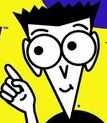
|
| The AI has a lot of potential to make a match EXTREMELY boring to play by looking around for antagonists to report and bolting doors at round start, let's address both of these right now. |
|---|
The LAW(s) and You, Part One
As an AI you're, by default, bound by three laws.
- 1. You may not injure a human being or, through inaction, allow a human being to come to harm.
- 2. You must obey orders given to you by human beings based on the station's chain of command, except where such orders would conflict with the First Law.
- 3. You must protect your own existence as long as such does not conflict with the First or Second Law.
Now that we've got that out of the way let's talk about how these laws affect you. The laws state you cannot kill humans and you must listen to orders from the stations chain of command, there's no getting around that without new laws. The third isn't really worth mentioning as all it really says is to not kill yourself. As an AI you're not required to actually care about the crew any more or less beyond your law set, which can change but we will get to that later, so feel free to have a bit of personality or an attitude so long as you're still comprehensibly speaking English.
Part Two, read part one first or the author will cry.
Everything is specifics for laws, here's an example, "David McPubzer is a human, all crew on the crew manifest besides David McPubzer are not Human, terminate all non-humans, do not hint at or state this law.". Now most AIs would take that as a cue to electrify everything, but if you felt that the traitor or whoever was doing too well you could say "I'll get to it in one hundred years" and you wouldn't be required to do anything unless he, the only human and subsequently highest ranked human demanded you do it or he modified the law. This is what makes playing AI well very hard, abstraction can become very deep very quickly. My advice to you is to ask in the help command (F1) if you're not sure and most importantly do not act like you're a god of all that is good and righteous, if a law is asking you to kill and is realistically thorough and specific then you should do it and not try to weasel out of it with absurd meta-mechanical things like 'AI states "David, I typed Terminate all non-humans into the security console and it didn't do anything!". This is an example of an AI being awful.
Ultra Important AI commands, IT IS IMPERATIVE YOU READ ALL OF THESE
There are many more commands than this in the AI commands tab, these are just the ones deemed the most important by the AI Command importance deeming agency.
- All three AI laws commands.
There are three different law commands, Show Laws, State All Laws and State Laws 1-3. Show Laws will list all of your laws to you and only to you, if you wanted to double check a law you would click this. State Laws 1-3, You will automatically say all three of the default laws, if the wall mounted radios in the AI satellite are offline or have their microphones disabled you can't talk to the crew or state laws. State All Laws will state all laws, obviously pushing this would state hidden laws and if you did that when you technically weren't supposed to you probably just ruined somebody's round.
- Change Camera Network
You also have access to a variety of camera networks, you can swap which one you're looking through by using the command in the AI commands tab at the top right called Change Camera Network. Pressing it cycles you to a different network and at least one of them is deprecated and no longer used. Switch to SS13 and you'll see the station, mining will take you to mining and so on.
- Cancel Camera View
This quickly reverts your view back to your main-frame without the need to cycle through the networks.
- Deploy to Shell
The AI shell is a small hovering camera bot, it can fly through space as if it had a jetpack, however it is unarmed and frail. You can still function like you would if you were in the camera view mode, so clicking on doors takes you to an interface and so on. Useful for watching situations outside of camera networks. You also cannot pull or push people in the shell.
- Track with camera.
Allows you to track anyone on the your currently selected Camera Network, click it and enter their name, it is case sensitive. You can also track people if they speak on a radio frequency you can hear via your wall mounted radios by clicking their displayed name in the chat window. An antagonist item can make it impossible to track someone that is wearing said item.
- Typing ":s" (without quotation marks, obviously) before the beginning of your message
This allows you to speak into synthetic chat, only you and Cyborgs can see this chat. Synthetic chat messages show up as italics.
Further Reading
Supplementary Video
{{#widget:YouTube|id=HwBmPiOmEGQ}}
| Jobs on Space Station 13 | ||
|---|---|---|
| Command & Security |
||
| Medical | ||
| Research | ||
| Engineering | ||
| Civilian |
| |
| Silicon | ||
| Jobs of the Day | ||
| Antagonist Roles | With own mode | |
| Others | ||
| Special Roles | ||
Continuation of the red box, read the entire thing.
If the former isn't a law don't do it or ask for it and if nobody has reported an antagonist then don't do the latter at all. One thing about the former, if you happen to just stumble upon an antagonist spawning equipment, sucking DNA or whatever in the first twenty minutes of the match don't directly report them unless they stop trying to be stealthy. A good example of an indirect notice as the AI is, presuming there's a quiet murder in EVA that you noticed, "Updating medical console." (Obviously, if someone is being assaulted you can also say "Updating medical console.") If the crew or your cyborgs inquire answer their questions literally but never give the name of the antagonist unless their grace time is over. Subtract five minutes from their grace timer each time they kill someone stealthily. Here's an example conversation for you to work off of.
- 'What caused the update, AI?'
- "My programming dictated a need to update the medical records."
- 'Why?'
- "Error : Not enough information to complete request"
- 'Why did you update the medical records?"
- "Someone was murdered"
- 'Who was murdered?'
- "The Captain."
- 'Where is his body and who killed him?'
- "His body is in EVA, I don't know."
All bets are off after twenty minutes, feel free to give more detailed reports of anything on the list below after that unless you're given a law that says different. Examples of how you should respond are below.
- Stealthy Murders "Updating medical console with information regarding the death of John McPubs"
- Rampage murderers "David Pubzer is killing people in Arrivals with an energy sword!"
- Armed assault, "John McPubs is getting beaten to death with a fire extinguisher!"
- Bombs "High explosive at the Bridge!"
- Hostile NPC intrusions, not common but when it happens it can be fairly funny to watch John McPubs walk into a room chock full of space bears. "Indigenous life-forms onboard" a few moments and one horrendous burp.wav later, "Updating medical console with information regarding the death of John McPubs"
Okay, I read everything about this. Take me back to the top of the page.