Engineer: Difference between revisions
Sailor dave (talk | contribs) mNo edit summary |
added link to Singularity Engine |
||
| Line 4: | Line 4: | ||
== Starting the Singularity Engine == | == Starting the Singularity Engine == | ||
:''Main article: [[Singularity Engine]]''<br><br> | |||
Step 1: Get a Wrench, a Welder, and a Welding Mask from the lockers near your starting location. Put on the mask, and turn on the welder. | Step 1: Get a Wrench, a Welder, and a Welding Mask from the lockers near your starting location. Put on the mask, and turn on the welder. | ||
| Line 17: | Line 18: | ||
Step 6: Put your ID card into the nearby Computer Terminal and type the following commands: Login, Run Enginemaster, Startup. If this fails, make sure everything is secured correctly in the right positions and then type Rescan, Startup. | Step 6: Put your ID card into the nearby Computer Terminal and type the following commands: Login, Run Enginemaster, Startup. If this fails, make sure everything is secured correctly in the right positions and then type Rescan, Startup. | ||
The engine should start up after this. If this somehow releases the Singularity, run away and blame the Chief Engineer. | The engine should start up after this. If this somehow releases the Singularity, run away and blame the Chief Engineer. | ||
== SMES Cells == | == SMES Cells == | ||
Revision as of 01:47, 18 September 2012
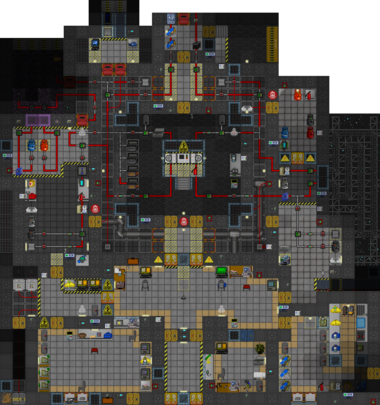
Engineers have access to a large supply of tools and equipment geared towards modifying and repairing the station. They begin the round near the engine, and their primary job is making sure that the station remains powered. The Singularity Engine is arguably not the best way to do this, but people think that it is and will expect it to be set up. This isn't particularly hard to do, but failure will result in people fleeing the station as it is devoured by an unstoppable force of nature, so be careful. Engineers which manage to release the Singularity especially early have a high risk of receiving a brutal beating followed by being thrown into the rampaging Singularity, so as an Engineer you have a vested interest in making sure that you don't spend the rest of your short life running from both angry mobs and the destructive physical manifestation of your failure to follow simple instructions.
Starting the Singularity Engine
- Main article: Singularity Engine
Step 1: Get a Wrench, a Welder, and a Welding Mask from the lockers near your starting location. Put on the mask, and turn on the welder.
Step 2: Go into the Engine Core and first Wrench, then Weld all of the field generators.
Step 3: Point all of the Emitters at Field Generators. Each generator must have at least one emitter pointing at it.
Step 4: Wrench, then Weld all of the emitter. If you run out of fuel, use the welder on a fuel tank to refill it.
Step 5: Take Plasma Tanks from the Tank Storage, and put one in each Radiation Collector. Then click them to turn them on.
Step 6: Put your ID card into the nearby Computer Terminal and type the following commands: Login, Run Enginemaster, Startup. If this fails, make sure everything is secured correctly in the right positions and then type Rescan, Startup.
The engine should start up after this. If this somehow releases the Singularity, run away and blame the Chief Engineer.
SMES Cells
With all of that completed, to actually get the power flowing you have to go over to the SMES cells and set each one of them. 70000 input, 32000 output works fine.
Alternative Power
Instead of doing all of that, go over to the solar stations and set their SMES cells instead. Now the station has loads of power with little to no chance of obliteration. Unfortunately, most people don't realize this and will complain endlessly about how terrible you are for not starting the engine even when everything is fully powered.
There is also a furnace room, which is also quite capable of supplying power to the station. Open the crates for fuel, click and drag the fuel onto a furnace to load it, and click the furnace to activate. These take a long time to run through fuel, so they also make a good alternate power source. In emergencies, disliked crewmembers and Engineers responsible for releasing the singularity can be fed into them to provide extra fuel.
Repairing the Station
Once the power is set up, most Engineers slack off because their only other real job is repairing hull breaches and damage. To repair a hull breach, you'll require Rods and Floor Tiles, both of which can be made from Metal. You should also get a pair of Internals and complain at the CE until he gives you a spacesuit. To repair the breach, use the Rods on the space tile to form a lattice, and then the Floor Tiles on the lattice to finish the floor. Once totally sealed, garnish with Space Heaters so people can walk through the area without slowing to a crawl.
You may also need to make Walls to fully seal a breach. To do this, you'll require a stack of metal. Open the Metal's construction window and select wall girders, then when they finish use the metal on them to form a wall. If you wish to make a reinforced wall, use reinforced metal, which you can also make from the construction menu. If you want to make a False Wall, use a crowbar on the girder before using the metal on it.
Now What?
Engine's running and there are no hull breaches. You basically have no job. So, it's time to get up to some mischief, since you've got nothing better to do. To start with the basics, Door Hacking. You'll need a multitool, a screwdriver, insulated gloves, and a crowbar. A wirecutter could also come in handy. Open the door's faceplate with the screwdriver, then click with an empty hand. A window will come up. Minimize it and take out your multitool. The window will show a bunch of wires with buttons for Cut, Pulse, and Attach Signaller on them. Start from the top, and begin pulsing wires. Pulse each one once. There are notifications at the bottom for Power, Bolts, and AI control. If you trigger a Power wire, you can use the crowbar on the door to open it. Power will be down for 10 seconds, and then backup power will trigger. Pulsing the backup power wire will disable it for 1 minute. If the bolts go down, then the door can't be opened. Pulse the same wire again to undo the bolts. The Bolts can go down at all times, but can only disengage if the power wires are operating. If you accidentally hit the bolts when the power is down, you might have to wait a minute to continue.
Another bad idea for Engineers is making and wearing Stungloves. To make a pair of Stungloves, take a pair of insulated gloves and use wiring on them. Then use the Insulated Gloves on a power cell to charge them. If you wear them and hit someone with the harm intent, you'll shock them.
Traitor Item
If you're a traitor, and willing to drop almost all of your points, Engineers have access to a nasty traitor item called a Singularity Bomb. It's big and hard to move, so order it where you want to use it. Wrench it and weld it, then click on it to access the timer. Set it and run like hell. At 9 crystals, it's damn expensive but highly destructive and 90% certain to get the shuttle called.
| Jobs on Space Station 13 | ||
|---|---|---|
| Command & Security |
||
| Medical | ||
| Research | ||
| Engineering | ||
| Civilian |
| |
| Silicon | ||
| Jobs of the Day | ||
| Antagonist Roles | With own mode | |
| Others | ||
| Special Roles | ||