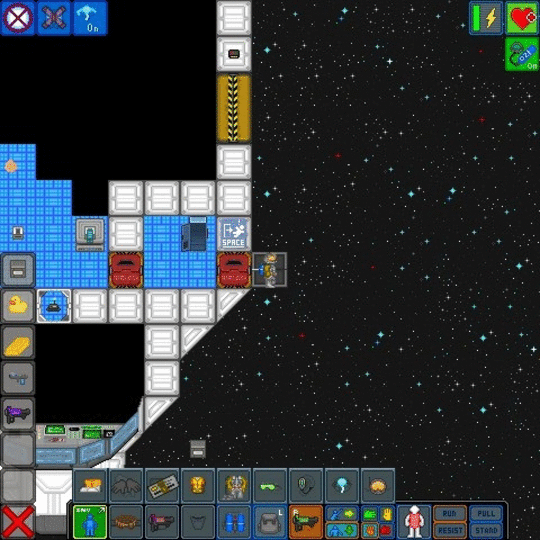Construction Game Mode
| This page is about discontinued content. The following information is not current. It is kept for historical purposes. For the job, see Construction Worker. |
Tired of Cogstation? Tired of the hustle and bustle of everyday station life, living with lunatics that want to blow holes in the station only five minutes in the shift? Tried of those horribly designed departments, badly placed rooms and engine hell-burns? Well, look no further! Take a survey shuttle out to a perfect patch of empty space and make YOUR OWN Space station 13!
Wait, wait... You mean I can build my own station!?
Yes you can! Just come on down and join us at LLJK3, the server was configured to run this new, community suggested gamemode, putting YOU in the shoes of Cogwerks! Every member of the construction staff gets a selection of special tools and a good number of supplies to start off with so you and your co-workers can make the best station NanoTrasen has EVER seen!
What if someone spawns as a traitor, changeling and/or some other douchefuck?
NO NEED TO FEAR! Construction is a co-operative game mode! There is no random player antagonist unless some admin wills it into existence for his own personal amusement. Also, if something horrible does indeed end up happening to you, which most likely will happen since there will be many dangerous random events, the respawn option is enabled and you can respawn if you die.
On top of that, OOC chat is enabled and the IC in OOC rule is abolished in this game mode. If you are confused, lost, dead, or need some sort of information, the friendly players on the server can help you out, explain to you how something works, or save your ass if you need it.
Cool, but what's a construction worker?
Construction workers are the only job class for construction mode. They start with a special set of tools needed to build the station of your dreams! Instead of just trying to talk about how awesome all of your construction equipment is, here is a full list with all your fancy tools and what they do!
| Device | Image | Description |
|---|---|---|
| Construction Visualizer | A device worn on your eyes. They are a lot like Optical Meson Scanners except you can't see though walls with them. Instead, they let you see green pre-planned tiles laid out using the Plan Designator. | |
| RCD (Rapid Construction Device) Deluxe | Everyone starts with one of these. Looks like and acts like your standard RCD back on SS13, but with reduced deconstruction costs and up to 1,500 charges! It also comes with a few extra functions, listed in the order it's cycled in the RCD itself:
| |
| Plan Designator | This device is one of your most essential tools next to your RCD. To use it, put it in your hand and left click on it. It will pop up a dialog box for either floors, or walls. Selecting either one of these two options will open up a WIDE list of selectable textures to choose from. The can be anything from the standard station floor/walls textures to grass, catwalks, and cave walls! This gun has most, if not all the wall/floor sprites used on Goonstation.
After making the selection of what sprite you want, left clicking the gun on a space tile will highlight it with a green, transparent version of the tile you want. (Note: if you aren't wearing your Construction Visualizer you cannot see this!) Then, when you are finished pre-planning the room, use your RCD on the green tiles to make them into solid physical tiles, just like how the RCD works on the normal station. If you want a special wall, you build the floor under it first, then build the wall by clicking again. BUT WAIT! THERE'S MORE! Don't like how the current room looks? Or messed up and want to change something? You can change the tile sprite of any tile already built by a RCD just by selecting and left clicking on the tile. Walls will change automatically, but if a wall is clicked on a floor, it will place the green outline like a space tile so the RCD can build custom walls. | |
| Material Shaper | This gun pretty much has one job. One VERY helpful job. It takes processed metal bars and glass cubes from the portable reclaimer, stores them internally, and uses them to produce preset glass/grill wall sections for your station, providing a efferent and quick way to make Window/Grill sections then needing to do each window panel and set it up around a grill yourself.
The gun has two different modes that are pretty straight forward.
| |
| Room Designator | This is the last tool in your station building arsenal, and probably one of the most important ones. The Room Designator does exactly as it says, designates rooms. Without designating certain rooms you cannot progress the station and cannot order more advanced Construction kits to make more advanced rooms. For an example. You need a Cargo Bay zoned with this gun in order to buy kits to make rooms like a AI Core or order things like Arc Smelters and HoP computers.
These are all the rooms the gun can be set to zone.
When you select one of the rooms from the pop up window, it tells you the requirements of what you to do to successfully zone the room. |
Thanks for the run down. Could you give me an example how it all works?
Sure, we made a selection of GIFs showing how to use the tools to make an (Example) room.