Getting Started
So, you've never played the game before and you're looking to get started. Sweet. New players are totally awesome and there are a ton of people playing on the servers who love to help you get going. However, even they can't help you if you don't have understanding on how the very basics work. Let's get started on that!
Connecting
Step 1: Download BYOND
Build Your Own Net Dream (or BYOND for short) is the platform that Space Station 13 runs on. We aren't going to lie - it's pretty bad. It's mostly held together with equal parts duct tape and prayer, and it took numerous attempts to work around the slipshod code to make it so it could be played with minimal latency. You will likely be cursing BYOND at least once. The sooner you get used to this, the better off you'll be.
Step 2: Find the appropriate server
Since the vanilla version of Space Station 13, many servers have branched out in their own ways and developed many different ideas. Many have borrowed code from one another, but most of them are different in some way. Since you're reading up on Goonstation, you're going to want to look for LLJK US 1, LLJK US 2, LLJK US 3 or LLJK EU 4, hosted by the Galactic Order of Oppressive Neckbeards. LLJK US 1 and LLJK US 3 run variant game modes, so you may wish to choose one of the other servers to start with to get used to the normal game.
Fundamentals
Game Startup

Successfully connecting to a server will bring you to the screen shown to the left. It's very likely that you'll catch any given server in the middle of a round. The menu options when you just join are:
Character Setup -- Set your name, cosmetic appearance preferences, and Occupation Choices, which allows you to choose which jobs you would prefer to have or not have, including whether or not you want to be an antagonist. Until you get a hang of the game, you probably don't want to try being one (which is the default) or messing with tricky jobs. If you set a job as "Unwanted", you are (usually) guaranteed not to get it - you'll be a staff assistant if nothing else is available. If the game's in the middle of a round (if there's a "shift time" value in the status pane at the top right), you don't need to bother setting your Occupation Choices, since you'll be choosing your job from the late available list.
Declare Ready -- Hit this to play. If the round is in the pre-game countdown, you will be assigned a role based on your preferences and placed on the station when the game starts. If the round has already begun, you'll get a popup asking you to pick an available job, and you will begin on the arrival shuttle.
Observe Round -- You won't play this round, but you get to fly around as a ghost and see everything that's going on. After choosing this, you can't switch to being a player until the next round.
The UI
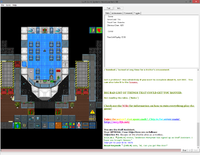
The user interface is a bit tricky at first.
The left side of the screen is the game window. It is centered on your character. You can move around with the arrow keys, or hit TAB to toggle WASD mode. The right side of the screen is the info box and chat window. At the bottom of the screen is a text parser where you can type in what you want to say, or certain commands.
- To talk out loud, you say "whatever"
- To talk over the radio, you say ";whatever". For more info, check out How do I speak on the radio?!
- To get help from a mentor, enter mentorhelp and a popup box will appear.
Interacting
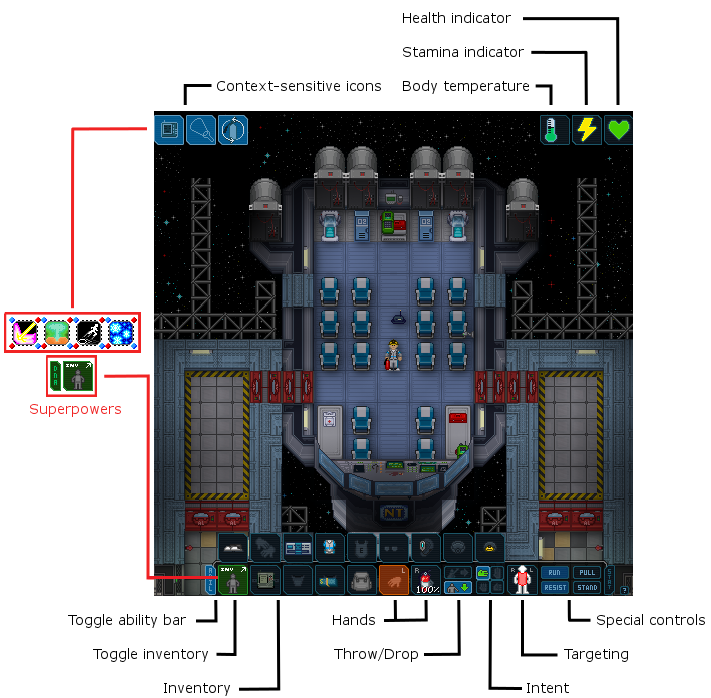
In the game window, left clicking is the basic interaction. It's based on your hands. At the bottom of the screen is your character interface. You have a right and a left hand, and the highlighted hand is your current active hand. You can click your other hand slot to switch hands.
How your character interacts depends on what's in your hands, what you are interacting with, and what your intent is - the four small, colored hand icons. Clicking something with an empty hand will often try to pick it up (if an object), use it (if machinery), or shake/grab/punch it (if another player or creature). If you have something in your hands, you will attempt to use it on whatever you're targeting. Things in the world react differently to different objects, and if nothing else happens, the default action is to simply hit the targeted object with whatever is in your hand (so be careful about clicking other players with anything that might be mistaken for a weapon). You will get feedback on your actions in the chat window.
Right-clicking on a thing brings up a menu list of verbs. Common verbs are Examine (gives a description of whatever), Pull, Pick Up, or Drop. Verbs may change depending on the object and how close you are to it.
Equipment & Indicators
The row at the bottom of the screen shows your equipment and inventory. You can click the toggle inventory (INV) button to bring up/close an extension showing equipped clothing. If you click the INV button with something in your active hand, you will automatically equip it, if possible. If there is already an object in the relevant spot, it will switch places with whatever is in your active hand.
Your backpack, belt, and pockets are extra places to store things. Simply click an empty slot with your active hand to stow away whatever you've got (if it will fit). Clicking your backpack with an empty hand will bring up a small window showing everything in it. The contents of backpacks and other hand-held storage containers (box, briefcase, toolbox, belt, first-aid kits and certain pill bottles) can be dumped out in a pinch. Hold the container in your hand and then drag & drop it onto a table or floor tile. You can also take things out of a container without picking it up by dragging and dropping it onto your character.
At the top right-side corner of the game screen is the health indicator. You begin at 100 and your indicator will turn red as you take more damage. If you enter critical health, you will occasionally lose consciousness and be unable to interact until you recover. Other health indicators may appear adjacent and typically mean that there is something wrong/dangerous about the area you are in.
Also located there is the stamina indicator, which governs your endurance in combat. By default, your total stamina is 200 and the regeneration rate 10 per tick - click on the indicator to see your current status. Generally speaking, each direct interaction with another player (defensive or offensive) drains stamina, which will be replenished automatically at a slow rate. Once your stamina reaches 0 or less, you are unable to talk and likely to be knocked down by another attack, i.e. unable to defend yourself. Your odds in combat can be improved with a variety of drugs and by wearing protective clothing.
Body temperature is another important aspect. If it's too cold, you'll move at a crawl. You'll take burn damage as well when you're standing on a space tile. This status takes a while to go away, even if you move into a room with normal temp. Space heaters, certain exosuits and hot beverages will help you heat up. If it's too hot, that's usually an indicator that you're on fire. If you can't find a fire extinguisher, use the stop-drop-and-roll technique. To do this, click on the STAND button (so that it switches over to REST) and once you are laying down, spam the RESIST button until the flames have been extinguished.
Context-sensitive icons can appear in the top left-side corner of the screen. Many items have an unique HUD icon, such as portable light sources or gas tanks. Holding a fire extinguisher gives you the option to spray foam all around you, for instance.
The toggle ability bar button is only relevant if you have superpowers. It will add one or several clickable icons to the top of the screen, each representing one of your genetic abilities.
Other Controls
There are other buttons on your main interface:
- Intent settings determine what you will do when you interact with another person or creature and have an empty active hand. The green hand is Help, which will shake someone up or attempt CPR. The yellow hand is Disarm, which tries to knock something out of someone's hands. The orange hand is Grab, which is aggressive and can lead to choking someone. The red fist is Harm, which will punch or kick someone.
- The small picture of a person is the target settings. It determines which part of the body you want to target when you are interacting with another player. You don't really need to worry about this if you're just starting out, but it is essential for surgery.
- Throw/Drop is fairly straight-forward. You can drop the item in your active hand right away or toggle throw mode. Clicking on a floor tile/person/etc will then throw the item in that direction.
- Run/Walk toggles between movement speeds. You generally want to stick with run.
- Pull will have an orange border if you are currently dragging something, and you can click on it to release the object.
- Resist has a few specific applications, such as breaking out of handcuffs or shackles.
- Rest/Stand toggles between standing up or lying down. There's a small delay between hitting the button and your character doing it. This is also the button to use when you're asleep in a bed and want to wake up.
Gameplay
Getting Around
When you join the game, you will either be at your workspace (depending on whatever job you've been assigned) or appearing on the arrival shuttle. You don't have to worry about doing your job or anything like that. The AI, security officers and the captain have some obligations to be aware of, but otherwise you're free to wander around exploring at your leisure. Take some time to familiarize yourself with the station map. There are maps printed on the walls of the station here and there you can also interact with. In the arrival hallway is Murray, a friendly robot who can give a guided tour of the station.
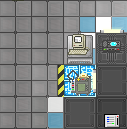
Your job determines your access level, which determines what doors will or won't open for you. If you get trapped somewhere, you can ask the AI for help over the radio.
say ;AI, please open this door!
To move, use your arrow keys. You can also toggle WASD with the TAB key to use the WASD keys to move instead. To open a door, just walk into it or click on it when you are standing next to it.
What's Going On Here???
The average goonstation round goes as follows:
- Players are assigned their jobs.
- Some players are assigned to be antagonists. There is a variety of them, including stealthy traitors, spell-flinging wizards, DNA-stealing changelings and nuclear operatives trying to blow everyone up.
- Players do... whatever. They might do their jobs. They might wander off and explore space. They might mess around and build stuff. They might run gimmicks.
- Antagonists do... whatever. They might work on their objectives. Or they might just cause chaos. They're free to do whatever, including harming/killing other players.
- At some point, the emergency shuttle will usually be called to evacuate the station. Once it leaves, it will spend 2 min in transit, during which you can be thrown from the craft and killed, so be careful and buckle up! Arriving at Centcom ends of the round. The round may also end automatically when certain conditions (see Game Modes) are met.
Hazards

Even as you're getting used to the basics, shit may be going down. You may deal with environmental hazards, like gas leaks, fires, hull breaches or whatnot, or hazards from other players. Security may hassle you for wandering into a restricted area, other players may react violently if you barge into their workplace, and there are plenty of antagonists around causing mayhem. Until you have an idea how you should act, you should generally just try to run away, call for help, and don't worry too much. The worst thing that can happen is you die - but even so, you can still observe the round, chat with other dead players, and play once the next round starts.
- If you are trapped somewhere and want to just give up, you can use the suicide command. If you are in critical health and want to hurry up and die already, use the succumb command.
- Suiciding while holding certain objects or near certain items might cause a mess. Some crewmen have taken to trying to discover these areas or items.
When you're ready to start figuring out what you should actually be doing, you have some resources:
- Experimenting (may result in disaster).
- This wiki.
- Talking to other folks in your department.
- Asking for help over the radio.
- Asking for help using mentorhelp. Mentors are there to answer whatever gameplay questions you've got.
If you're being griefed or killed unjustly you can ask for help with adminhelp. Admins won't tell you straight-up if the person who is hurting you is an antagonist or not but check to see if it's justified.
Timing
A round of SS13 can last anywhere from 10 minutes to several hours depending on the mode of play and the shuttle call, but a typical round lasts about 45 minutes to an hour. If you need to go, it's more polite to suicide rather than just disconnecting, since that way people know you won't be back. If you feel super polite, you could drop your ID in a public area or hand it off to someone else so they can do your job (unless you're an assistant). Killing yourself in a way that takes others with you or calling the shuttle because you want to go are both very inadvisable things to do.
If you're the AI, leaving in the middle of a game can cause real problems, so don't pick AI unless you're sure you've got time to stick around. In case you really can't due to some unexpected event, please let the admins know that you have to head out.
So what happens if I die 10 minutes in? SS13 has mechanisms to prevent a round dragging too long; Random events steadily get worse over time. If your body survived, you can be cloned back into the game; if at least your brain survived (in your body or otherwise), you can be brought back as a cyborg, which means you'll have different objectives, but you can still play. As a newbie, it can be a good opportunity to ghost-observe someone doing one of the other jobs. If all antagonists die early, the game may appoint new joiners as antagonists or respawn ghosts (listen for the klaxon sound!) as various enemy roles. Sometimes, an admin may reactivate dead players as new antagonists as well. All in all, it can be worth leaving the game open even if you just want to wait for the next round.
Job Prospects
Good jobs to start out as:
- Staff Assistant - You have no responsibilities or obligations whatsoever. You're also generally ignored.
- Barman/Chef/Chaplain/Janitor - These jobs are all simple and few (if any) will mind if you don't have a clue what you're doing.
- Botanist - The rest of the station tends to forget that hydroponic exists, and the botanists are usually relaxed people who don't mind idle chat while they wait for their weed to grow. It's a good place to hang out and learn from others without having any expectations to meet.
- Mechanic/Scientist - Good jobs for experimenting with systems, and have no particular essential duties.
- Geneticist - DNA sequencing is quite easy and unlikely to disrupt anyone else.
- Miner - a great opportunity to practice getting suited up and moving around in space, or rigging and piloting a pod. Maybe best not for your very first game, though, as suffocation isn't pleasant.
- Lawyer/Barber/Tourist - "Jobs of the day", of which one may be available on any given day. These resemble chaplain or assistants in that they are low-access, zero-responsibility, roleplaying roles. The same applies to most gimmick jobs (musician, diplomat, salesman etc), which are available at random.
The following jobs have standard duties, but they are not difficult if you consult their wiki pages or other players in the same job:
- Engineer - Expected to start the engine, but only one engineer is usually needed to do this, and otherwise the job is relatively free.
- Chief Engineer - Combines engineer, mechanic, quartermaster and miner with a bit more access and some new toys, but no extra duties. Some engineers might decide to treat you as if you're in charge, but you don't have to be.
- Roboticist - Expected to provide power cells for robots and make people into cyborgs.
- Head of Personnel - You control everyone's job and access assignments. You don't need to do anything, but you'll probably be asked to do plenty!
Eventually you might want to be:
- Captain - Surprisingly, you don't have to be really competent to do this. Your only real obligation is to protect the authorization disk in your pocket. Don't be an officious jerk, no one likes those. Other than that, you get to explore (nearly) everywhere on the station and do basically any job activity you want.
- Cyborg - You get access to everything, but your interface is different than normal and you're expected to follow the AI laws, meaning you can't hurt anyone, even if they're attacking you!
- Quartermaster - You're expected to manage the station's budget and attempt to turn a profit. It's a good idea to have an idea how storage and manufacturing work.
- Medical Doctor or Medical Director - Expected to heal the wounded. This is more complicated than other duties and your patient can die if you screw up. Medical Director combines medical doctor, geneticist and roboticist.
- Research Director - Combines scientist with head of staff access.
- Antagonist Roles - Once you've got the hang of how the station works you'll probably want to think about unchecking antagonist roles. Unchecking them only puts your name in the hat - you are always unlikely to actually get them, simply because there are so few in each round compared to the number of players. Be prepared for your round to end early, as once you're known the entire station will be against you.
Jobs you should avoid for now:
- AI - AIs have a lot of annoying restrictions and responsibilities. If you don't know what you're doing expect everyone to scream and hurl abuse at you.
- Security Officer - Don't pick this as a starting player, please! Essentially, you're a cop. You need to have an understanding of station systems (death is not an appropriate sentence for most crimes, so you need to know how to give tickets and use the brig), know the mood of the game (to draw the line between creating fun by playing a cop, and shutting everyone's fun down), and also be able to handle combat (because when you meet a genuine bad guy you'll have to fight them). Since you're constantly interacting with others you can very easily ruin other people's rounds. This job invites the most scrutiny, is often in the most danger, and really sucks for everyone if you are terrible or don't really get the "mood" of Goonstation.
- Detective - Similar to security officer and so probably not ideal for a starting player.
- Boxer - All you can do well is punch people, and that will just get on their nerves.
- Clown - Actually, come to think of it, you should probably avoid this job forever.
- Head of Security - For the same reason as security officer, and can't actually be picked by new players anyway.
Note: There is no skill system on Goonstation. Any player can do any job and operate all equipment on the station at full competence; your job only determines the areas of the station you have access to and the equipment you start with.
One last thing
Make sure you've read the Goonstation rules! They allow everyone to have fun and are different from other SS13 branches. Not reading the rules is a bad idea!