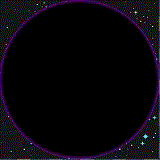Singularity Generator: Difference between revisions
Studenterhue (talk | contribs) m Up level headers so it starts with ==, then goes to ===, ====, etc. as standard on many wikis |
Studenterhue (talk | contribs) m →Engine Control Terminals: Add link to info on data terminals |
||
| Line 50: | Line 50: | ||
[[Image:EngineControlComputer.png|48px]] [[Image:EngineMaster.png|64px]] | [[Image:EngineControlComputer.png|48px]] [[Image:EngineMaster.png|64px]] | ||
These ThinkDOS terminals have a program called EngineMaster, which allows for remote-starting the engine. When running the program, it will prompt you for the various commands it can run. Note that it communicates on the wired PNET grid. If you have set the engine components up in different locations from their defaults, they will likely not be over data terminals and the computer will not be able to interact with them. In this case, you will be required to start them by hand as detailed above. | These ThinkDOS terminals have a program called EngineMaster, which allows for remote-starting the engine. When running the program, it will prompt you for the various commands it can run. Note that it communicates on the wired PNET grid. If you have set the engine components up in different locations from their defaults, they will likely not be over [[Computers#Data Terminal|data terminals]] and the computer will not be able to interact with them. In this case, you will be required to start them by hand as detailed above. | ||
===Gravitational Singularity Generator=== | ===Gravitational Singularity Generator=== | ||
Revision as of 06:39, 29 December 2024
See Also: Power Grid
The Singularity Engine (Singulo) is the main source of power on Donut 2 and Donut 3. It generates power by using radiation collectors to harvest energy released by a gravitational singularity being contained by advanced technology.
Parts of the Singularity Engine
Emitters
Power emitters are used to beam power into singularity field generators. Setting up the emitters before turning on the field generators is essential, as otherwise the containment field will quickly fail and allow the singularity to escape. In order to set up an emitter, do the following:
- Drag the emitter to its desired location, making sure that it is facing the correct direction.
- Use a wrench to secure its floor bolts to lock it in place. Bizarrely, this works on open space as well.
- Use a welding tool to weld it to the floor, further securing it. This also works over open space.
- Use an ID with engine access to unlock the controls on the emitter.
- Interact with it with an empty hand, and select "Yes" on the prompt that asks if you'd like to activate it.
- Use an ID with engine access to relock the controls on the emitter.
Do note that emitters themselves do not require power and can be set up anywhere, even outside the station. They can only be activated or deactivated while welded down, but they can be unwelded and unbolted while active and will continue firing. Emitter beams are extremely lethal to be struck by, which an aspiring antagonist or blob-hunter may find useful.
Field Generators
Field generators are used to contain the gravitational singularity, so that it does not expand indefinitely and consume the entire station. When active, field generators with no more than 11 tiles in-between them in cardinal directions will automatically link, forming a high-voltage energy barrier between them. When four field generators are activated in a square around a singularity generator, the singularity will automatically spawn. Field generators require power from emitters in order to remain online. In order to set up a field generator, do the following:
- Drag the field generator to its desired location, making sure that there are no more than 11 tiles between it and the other field generators, and that the line between it and the other field generators is not obstructed by opaque objects.
- Use a wrench to secure its floor bolts to lock it in place. Bizarrely, this works on open space as well.
- Use a welding tool to weld it to the floor, further securing it. This also works over open space.
- Use an ID with engine access to unlock the controls on the field generator.
- Interact with it with an empty hand. This will activate it without prompting you for confirmation.
- Use an ID with engine access to relock the controls on the field generator.
Do note that once activated, field generators cannot be deactivated or moved until they run entirely out of power, which can take up to 10 minutes. Touching the containment field will do a high amount of BURN damage, and may cut off limbs or disintegrate you entirely if you have enough accrued BURN damage. Mobs that touch a containment field have a 10% chance to harmlessly pass through it instead, which will usually cause them to be eaten by the singularity.
Radiation Collectors
The radiation collector system consists of two parts: A radiation collector controller and up to four radiation collector arrays that surround it. These machines are what turn all the fancy sci-fi magic into actual electricity.
Radiation Collector Controller
The radiation collector controller takes the energy harvested by the collector arrays and outputs it as useable electrical power. It must be secured over a wire to output power to, though it does not need to be on a wire terminal. In order for it to connect to a radiation collector array, the collectors must be cardinally adjacent to the controller. Controllers can be bolted or unbolted to the floor with a wrench.
Radiation Collector Array
The radiation collector array uses a loaded plasma tank to harvest radiation from the singularity and output it as power to a controller. The amount of power it outputs is multiplied by the mol count of the loaded plasma tank. In order for it to connect to a radiation collector controller, the collectors must be cardinally adjacent to the controller. Collectors can be bolted or unbolted to the floor with a wrench.
Engine Control Terminals
These ThinkDOS terminals have a program called EngineMaster, which allows for remote-starting the engine. When running the program, it will prompt you for the various commands it can run. Note that it communicates on the wired PNET grid. If you have set the engine components up in different locations from their defaults, they will likely not be over data terminals and the computer will not be able to interact with them. In this case, you will be required to start them by hand as detailed above.
Gravitational Singularity Generator
Surprisingly the least complicated part. Just leave this in the center of the square formed by the field emitters and it will activate when the containment field is complete. It can be bolted or unbolted to the floor with a wrench.
Gravitational Singularity
The star of the show. Once the containment fields are set up, the singularity generator will implode on itself and form a gravitational singularity. So long as containment holds, the singularity is quite inert, as it will simply expand to fill the size of its containment field and no further. The singularity emits gravity, radiation, and meson waves, which may present hazards to those without proper protective equipment (detailed below).
Common Hazards
- Gravity: All loose objects nearby to the singularity (including people) will be pulled towards it over time. To resist the pull of the singularity, use magnetic boots.
- Radiation: Anyone who can see the singularity may be effected by radiation, which will cause TOX and BURN damage and may cause a random mutation. Wearing a radiation suit will mitigate the damage caused by radiation.
- Meson Waves: Anyone who can see the singularity may be affected by a meson wave, which will stun them for a considerable length of time if their eyes are not protected by meson goggles.
- The Singularity: The singularity itself will consume nearly any object that it touches. For obvious reasons, coming into contact with it would be lethal.
- Emitters Beams and Containment: The emitter beams and containment field do immense amounts of BURN damage to anyone who comes into contact with them.
- Space: The singularity will consume any floor tiles it expands over, meaning that its chamber is necessarily a vacuum. Internals will be needed in order to breathe near the singularity.
Basic Startup Procedure
- Use a wrench to bolt the singularity generator in place in the center of the singularity area. Leave it in its default location.
- Drag the field generators to their desired positions. Making a larger singularity containment generates more power, to a maximum size of a 13x13 square containment.
- Use a wrench to bolt the field generators in place.
- Drag the emitters to their desired positions. Make sure that they point towards the field generators.
- Use a wrench to bolt the emitters in place.
- Using a welding tool, weld the emitters and field generators in place.
- Activate the emitters. Take care to not be standing in front of them when you turn them on.
- Locate engineering atmospherics storage and take a canister of plasma and enough tanks of plasma for one to be in each radiation collector. You may need a cart to carry them all.
- Set the plasma canister to maximum pressure, and fill each plasma tank with it.
- Insert the plasma tanks into the radiation collectors, and turn on the collectors and controllers.
- Activate the field emitters. Take special care to not be standing in the path of the containment field or inside the containment field square when activating them.
- The singularity will spawn when all field generators are online and will begin producing power. Set the SMES units if necessary.
If the field generators and emitters were installed on top of data terminals, you may instead use the EngineMaster program to remotely start them, which is somewhat safer than doing it manually.
Singuloose
Whether because of a bad setup or a bad actor, sometimes containment fails and the singularity gets out. This is obviously pretty bad, but its not unfixable. A loose singularity will slowly move about the place, usually not roaming too far from where it originally was. It will also expand over time, causing it to consume progressively larger parts of the station. The faster you neutralize a rogue singularity, the less chance it has to do major damage and the easier subsequent repairs will be.
Dealing With It
The main way that you can deal with a rogue singularity is by using a singularity buster rocket launcher. A launcher with three rockets will be present in the chief engineer's office, and more launchers and rockets can be ordered by quartermasters in the Anti-Singularity Pack. Hitting the center of a singularity with a singularity buster rocket launcher will cause it to degenerate into a white hole (same as the kind from the random event). A white hole pushes nearby objects outward and spits out random items (and potentially mobs) at high speeds (some of which may be quite deadly), creating a huge mess, but it will quickly disintegrate into nothingness.
The singularity can also be destabilized with conventional explosives. As with singularity buster rockets, an explosion that reaches the core of the singularity will transform it into a black hole. Just chucking a bomb in the singularity will do nothing, as the singularity will just absorb it. You'll need to detonate a bomb from outside with enough range to hit the center of the singularity. Since bombs of this power are generally not in the hands of people interested in stopping station destruction, this is usually not a viable option.
The other option is to recontain the singularity. By reactivating the containment field generators around the singularity, it will be recaptured and return to being relatively inert. However, since a loose singularity usually destroys at least one of its field generators and producing more takes a considerable amount of time and resources, this is usually not an option.
Raising Output
There are many ways to raise the output of a singularity engine, most of which are themed around building additional infrastructure for the engine. The only real limit on the output of the singularity is the amount of time and space you have to continue building more infrastructure.
Go Big Mode
The easiest method of increasing singularity output is to make a larger containment field to allow for a larger singularity. The default containment field is 7x7, but it can be built as large as 13x13. The area of a singularity has a multiplicative effect on its output.
The Singularity Hungers
The singularity increases in power as it absorbs mass. The amount of mass absorbed has an additive effect on the singularity's output. The singularity has an internal "mass" score which is incremented by the following values for absorbing different things:
| Name | Mass |
|---|---|
| Clown | 500 |
| Lawyer | 250 |
| Tourist | 200 |
| Geneticist | 200 |
| Chief Engineer | 150 |
| Engineer | 100 |
| Any Unlisted Job | 50 |
| Staff Assistant | 20 |
| Captain | 20 |
| Any Unlisted Mob | 20 |
| Objects | 2 |
| Turfs | 2 |
| Nuclear Bomb* | 5000 |
* If this somehow happens, the singularity will break containment and grow rapidly.
Building More Collectors
Collector arrays and controllers are scannable by mechanical scanners, allowing you to manufacture more. They can also be purchased in the Radiation Collector Crate. Collectors can be built anywhere and will still absorb power from the singularity, though you should make sure to connect them to the engine grid and not the station grid. Collectors do not reduce each others' outputs in any way, so feel free to build as many as you have room for.
Denser Plasma Tanks
The number of mols of plasma in a tank has a multiplicative effect on the output of the collector the tank is loaded into. Per the ideal gas law, cooling a gas down makes it denser, allowing you to fit significantly more plasma in a canister with fixed volume and pressure limits. For a 70 liter plasma tank that has a pressure of 1013.25kPa, the following mol counts are true at various temperatures:
| Temperature (C) | Mol Count |
|---|---|
| 20 (room temperature) | 29 |
| -100 | 49 |
| -200 | 117 |
| -250 | 368 |
| -260 | 649 |
| -270 | 2708 |
| -270.45 (space temperature) | 3159 |
Gas can be cooled using atmospherics equipment, which can be found in the Plasma Lab.
More Singularities
Collectors can produce power collected from multiple operating singularities at the same time. Additional Singularity Generators can be scanned by mechanical scanners to fabricate more, or can be purchased from cargo in the Singularity Generator Crate. Be VERY careful when working with multiple singularities, especially multiple singularities in the same containment. Singularity interactions can be buggy or behave unexpectedly and possibly dangerously. If you are not an antagonist, testing multi-singulo setups on live servers is not advised.
| Department Guides | |
|---|---|
| Engineering | Making and Breaking · Construction · Gas · Power Grid · Thermoelectric Generator · Singularity Generator · Geothermal Generator · Catalytic Generator · Nuclear Generator · Mining · Materials and Crafting · Wiring · Hacking · MechComp · Mechanic components and you · Control Unit · Ruckingenur Kit · Reactor Statistics Computer · Cargo Crates |
| Medsci | Doctoring · Genetics · Robotics · Telescience · Plasma Research · Artifact Research · Chemistry · Chemicals · ChemiCompiler · Decomposition |
| Security | Security Officer · Contraband · Forensics · Space Law |
| Service | Foods and Drinks · Botany · Writing · Piano Song Dump · Instruments |
| The AI | Artificial Intelligence · AI Laws · Chain of Command · Guide to AI · Humans and Nonhumans · Killing the AI |
| Computers | Computers · TermOS · ThinkDOS · Packets |