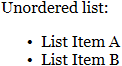User:DisturbHerb/Guide to the Printing Press: Difference between revisions
DisturbHerb (talk | contribs) m oof headings |
DisturbHerb (talk | contribs) rearranged article contents and paper syntax |
||
| Line 1: | Line 1: | ||
[[Image:PrintingPressExample.png|right|frame|A man with a veritable collection of books printed with custom colours.]] | [[Image:PrintingPressExample.png|right|frame|A man with a veritable collection of books printed with custom colours.]] | ||
The '''printing press''' is a large object spanning two tiles that allows you to print custom books with anything you want on the inside! The books that it prints are very customisable, with the ability to change the cover, information such as the author and title, and they can be formatted with code. This guide will show you how to print these. | The '''printing press''' is a large object spanning two tiles that allows you to print custom books with anything you want on the inside! The books that it prints are very customisable, with the ability to change the cover, information such as the author and title, and they can be formatted with code. This guide will show you how to print these. | ||
==Printer Operation== | |||
===Where are the Printers?!=== | |||
With few exceptions, there aren't typically printing presses on-station at the start of a round. In most cases, you'll have to build it yourself. However, the library in [[Donut_3|Donut3]] starts with an empty printing press. | |||
===Building the Thing=== | |||
===Ink and Paper Levels=== | |||
[[Image:PrintingPressStates.gif|left|frame|An animation of the printing press's ink and paper indicators.]] | |||
When built, printing presses don't start with any ink or paper; you'll have to insert it yourself! Simply use a paper bin on the press to load all its sheets into the machine and the same applies to ink cartridges. The printing press's maximum capacity is 5 ink cartridges and 70 sheets of paper; enough for 45 books! | |||
On the printing press, there is a visual indicator to roughly gauge how much ink or paper is within the machine as shown on the animation to the left. The black bar on the body of the machine represents ink levels, while the white stack on the right represents the repository of remaining paper. | |||
===Customising the Output=== | |||
====Paper Code==== | |||
As of the writing of this article, the code for formatting paper books has diverged drastically from normal paper since the introduction of tgui paper. Text on a book can be formatted by sandwiching it with the following tags. | |||
{| class="mw-collapsible wikitable " | |||
! Name !! Syntax !! Result | |||
|-id="Huge header" | |||
| Huge header || <code>[h1]Huge Header[/h1]</code> || [[File:Writing header one.png]] | |||
|-id="Large header" | |||
| Large header || <code>[h2]Large Header[/h2]</code> || [[File:Writing header two.png]] | |||
|-id="Medium header" | |||
| Medium header || <code>[h3]Medium Header[/h3]</code> || [[File:Writing header three.png]] | |||
|-id="Small header" | |||
| Small header || <code>[h4]Small Header[/h4]</code> || [[File:Writing header four.png]] | |||
|-id="Bold" | |||
| Bold || <code>[b]Bold[/b]</code> || [[File:Writing bold.png]] | |||
|-id="Italic" | |||
| Italic || <code>[i]Italic[/i]</code> || [[File:Writing italic.png]] | |||
|-id="Underline" | |||
| Underline || <code>[u]Underline[/u]</code> || [[File:Writing underline.png]] | |||
|-id="Superscript" | |||
| Superscript || <code>Text[sup]Superscript[/sup]</code> || [[File:Writing superscript.png]] | |||
|-id="Block quote" | |||
| Block quote || <code>[bq]Block Quote[/bq]</code> || [[File:Writing block quote.png]] | |||
|-id="Unordered list" | |||
| Unordered list || <code>Unordered list:[li]List Item A[/li][li]List Item B[/li]</code> || [[File:Writing unordered list.png]] | |||
|-id="Horizontal rule" | |||
| Horizontal rule || <code>[hr]</code> || [[File:Writing horizontal rule.png]] | |||
|} | |||
==Printing Paraphenalia== | ==Printing Paraphenalia== | ||
{| class="wikitable sortable" style="text-align: left" | {| class="wikitable sortable" style="text-align: left; width: 100%" | ||
!scope = "col" style="width: 15%" | Item | !scope = "col" style="width: 15%" | Item | ||
!scope = "col" style="width: 10%" class="unsortable" | Image | !scope = "col" style="width: 10%" class="unsortable" | Image | ||
| Line 24: | Line 63: | ||
|} | |} | ||
{{Game Mechanics}} | {{Game Mechanics}} | ||
Revision as of 12:37, 9 May 2021

The printing press is a large object spanning two tiles that allows you to print custom books with anything you want on the inside! The books that it prints are very customisable, with the ability to change the cover, information such as the author and title, and they can be formatted with code. This guide will show you how to print these.
Printer Operation
Where are the Printers?!
With few exceptions, there aren't typically printing presses on-station at the start of a round. In most cases, you'll have to build it yourself. However, the library in Donut3 starts with an empty printing press.
Building the Thing
Ink and Paper Levels
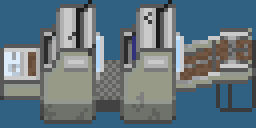
When built, printing presses don't start with any ink or paper; you'll have to insert it yourself! Simply use a paper bin on the press to load all its sheets into the machine and the same applies to ink cartridges. The printing press's maximum capacity is 5 ink cartridges and 70 sheets of paper; enough for 45 books!
On the printing press, there is a visual indicator to roughly gauge how much ink or paper is within the machine as shown on the animation to the left. The black bar on the body of the machine represents ink levels, while the white stack on the right represents the repository of remaining paper.
Customising the Output
Paper Code
As of the writing of this article, the code for formatting paper books has diverged drastically from normal paper since the introduction of tgui paper. Text on a book can be formatted by sandwiching it with the following tags.
Printing Paraphenalia
| Game Mechanics | |
|---|---|
| The Basics | Getting Started · Super Quick Tutorial · Rules · Game FAQ · Quick guide to station systems · Mentorhelp · SpicyChickenGod Tutorials |
| Critters | |
| Game Abstractions | |
| Miscellaneous | |