Inventory: Difference between revisions
described the Show Inventory and paper doll interfaces |
m made boxes plural to fit the list |
||
| (5 intermediate revisions by 4 users not shown) | |||
| Line 1: | Line 1: | ||
[[File: | [[File:Personal inventory annotated.png|frame|right|Personal Inventory.]] | ||
The rows at the bottom of the screen shows your equipment and Inventory. Click the '''Toggle Inventory (INV)''' button to toggle the extension showing equipped clothing. | |||
If you click the '''INV''' button with an object in your active hand: | |||
* And there is an empty slot for it, you will equip the object. | |||
* And the slot is full, the equipped and active hand objects will swap places. | |||
===Containers=== | |||
Containers are [[Clothing#Back|Backpacks]], [[Clothing#Belt|Belts]], [[Engineering_Objects#Containers|Toolboxes]], regular boxes, briefcases, first-aid kits and pill bottles: any item that opens up a vertical inventory in the bottom left of the screen. | |||
Containers and pockets are extra places to store objects. To stow away an object, click an empty slot with your active hand, and drag and drop the object sprite to move it around the Container. To take the object from a Container, click on it with an empty hand or drag and drop it onto your character. | |||
To quickly dump out objects from inside a Container, hold it in your hand and then drag and drop it onto a table or floor tile. | |||
===Paper Doll=== | ===Paper Doll=== | ||
The Paper Doll shows if the organism is cuffed and what the organism is wearing: | [[File:InventoryNew.png|frame|right|Mitch Smith has an empty Inventory, but is also handcuffed.]] | ||
* '''Head''': | When you right click on an adjacent organism click '''Show Inventory''' to open up their Inventory, a Paper Doll. | ||
* '''Mask''': | |||
* '''Eyes''': | The Paper Doll shows if the organism is cuffed, and what the organism is wearing or holding: | ||
* '''Ears''': | * '''Head''': [[Clothing#Head|Head]] | ||
* '''Left Hand''': | * '''Mask''': [[Clothing#Masks|Masks]] | ||
* '''Right Hand''': | * '''Eyes''': [[Clothing#Eyes|Eyes]] | ||
* '''Gloves''': | * '''Ears''': [[Clothing#Ears|Ears]] | ||
* '''Shoes''': | * '''Left Hand''': object in the left hand | ||
* '''Belt''': | * '''Right Hand''': object in the right hand | ||
* '''Uniform''': | * '''Gloves''': [[Clothing#Gloves|Gloves]] | ||
* '''Outer Suit''': | * '''Shoes''': [[Clothing#Shoes|Shoes]] | ||
* '''Back''': | * '''Belt''': [[Clothing#Belt|Belt]] | ||
* '''ID''': | * '''Uniform''': [[Clothing#Uniform|Uniform]] | ||
* '''Left Pocket''': | * '''Outer Suit''': [[Clothing#(Exo)Suit|(Exo)Suit]] | ||
* '''Right Pocket''': | * '''Back''': [[Clothing#Back|Back]] | ||
* '''ID''': [[Clothing#ID|ID]] | |||
* '''Left Pocket''': object in the left pocket | |||
* '''Right Pocket''': object in the right pocket | |||
{{Template:Game Mechanics}} | |||
Latest revision as of 16:25, 9 February 2024
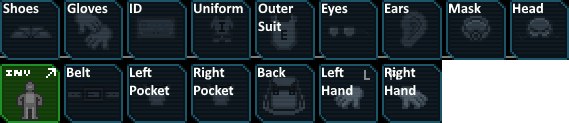
The rows at the bottom of the screen shows your equipment and Inventory. Click the Toggle Inventory (INV) button to toggle the extension showing equipped clothing.
If you click the INV button with an object in your active hand:
- And there is an empty slot for it, you will equip the object.
- And the slot is full, the equipped and active hand objects will swap places.
Containers
Containers are Backpacks, Belts, Toolboxes, regular boxes, briefcases, first-aid kits and pill bottles: any item that opens up a vertical inventory in the bottom left of the screen.
Containers and pockets are extra places to store objects. To stow away an object, click an empty slot with your active hand, and drag and drop the object sprite to move it around the Container. To take the object from a Container, click on it with an empty hand or drag and drop it onto your character.
To quickly dump out objects from inside a Container, hold it in your hand and then drag and drop it onto a table or floor tile.
Paper Doll
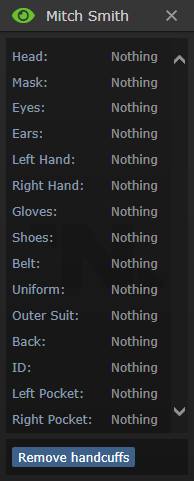
When you right click on an adjacent organism click Show Inventory to open up their Inventory, a Paper Doll.
The Paper Doll shows if the organism is cuffed, and what the organism is wearing or holding:
- Head: Head
- Mask: Masks
- Eyes: Eyes
- Ears: Ears
- Left Hand: object in the left hand
- Right Hand: object in the right hand
- Gloves: Gloves
- Shoes: Shoes
- Belt: Belt
- Uniform: Uniform
- Outer Suit: (Exo)Suit
- Back: Back
- ID: ID
- Left Pocket: object in the left pocket
- Right Pocket: object in the right pocket
| Game Mechanics | |
|---|---|
| The Basics | Getting Started · Super Quick Tutorial · Rules · Game FAQ · Quick guide to station systems · Mentorhelp · SpicyChickenGod Tutorials |
| Critters | |
| Game Abstractions | |
| Miscellaneous | |