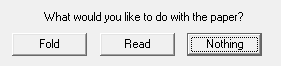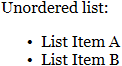Difference between revisions of "Guide to writing"
Jump to navigation
Jump to search
Studenterhue (talk | contribs) (Two more things you can do with paper: put it in a folder or a filing cabinet) |
DisturbHerb (talk | contribs) (→Syntax: Changed syntax to reflect recent changes to paper markdown) |
||
| Line 78: | Line 78: | ||
! Name !! Syntax !! Result | ! Name !! Syntax !! Result | ||
|-id="Huge header" | |-id="Huge header" | ||
| Huge header || <code> | | Huge header || <code># Huge Header</code> || [[File:Writing header one.png]] | ||
|-id="Large header" | |-id="Large header" | ||
| Large header || <code> | | Large header || <code>## Large Header</code> || [[File:Writing header two.png]] | ||
|-id="Medium header" | |-id="Medium header" | ||
| Medium header || <code> | | Medium header || <code>### Medium Header</code> || [[File:Writing header three.png]] | ||
|-id="Small header" | |-id="Small header" | ||
| Small header || <code> | | Small header || <code>#### Small Header</code> || [[File:Writing header four.png]] | ||
|-id="Bold" | |-id="Bold" | ||
| Bold || <code> | | Bold || <code>**Bold** or __Bold__</code> || [[File:Writing bold.png]] | ||
|-id="Italic" | |-id="Italic" | ||
| Italic || <code> | | Italic || <code>*Italic* or _Italic_</code> || [[File:Writing italic.png]] | ||
|-id="Unordered list" | |-id="Unordered list" | ||
| Unordered list || <code>Unordered list: | | Unordered list || <code>Unordered list:<br>* List Item A<br>* List Item B</code> || [[File:Writing unordered list.png]] | ||
|-id="Center text" | |-id="Center text" | ||
| Center text || <code> | | Center text || <code><nowiki><center>Centered</center></nowiki></code> || [[File:Writing centered.png]] | ||
|-id="Horizontal rule" | |-id="Horizontal rule" | ||
| Horizontal rule || <code> | | Horizontal rule || <code>___</code> || [[File:Writing horizontal rule.png]] | ||
|-id="Signature" | |-id="Signature" | ||
| Signature || <code> | | Signature || <code>%s</code> || [[File:Writing signature.png]] | ||
|- id="Field" | |- id="Field" | ||
| Field || <code> | | Field || <code>[_____]</code> || [[File:Writing fill later.png]] | ||
|} | |} | ||
{{Department Guides}} | {{Department Guides}} | ||
Revision as of 04:28, 9 December 2020
Letters, manifests and documents can be printed from a printer however, this guide is about formatting handwritten text. For start, you will need a pen and paper.
Writing Surfaces
Paper is most often found in Paper Bins located in most workplaces.
You can:
- Examine the Paper to read it from any distance
- Write on with a Writing Tool
- Stamp it
- Fold it into a ball, plane, or hat. It can be unfolded, and the writing will still be legible, allowing for things like sending insults via paper plane.
- Change the item name from 'paper' to any other name with a Hand Labeler
- Make a booklet with it using a stapler
- Copy it with a photocopier
- Store it in a folder
- Put it in a filing cabinet
Writing Tools
Different writing tools produce different kinds of fonts. Each tool comes in a variety of colors.
| Tool | Image | Font |
|---|---|---|
| Pen | ||
| Fancy Pen | ||
| Pencil | ||
| Marker | ||
| Crayon |
Stamps
Each Head of Staff and the Clown have a special Rubber Stamp in their Office. There are generic Rubber Stamps in many parts of the station.
Configure the Rubber Stamp by clicking on it in your hand. Click on a Field or the Paper itself to create or append a stamp.
| Configuration | Stamp |
|---|---|
| Approved | |
| Rejected | |
| Void | |
| X | |
| Current Time |
Syntax
You can markup text to display it is a special way.
| Department Guides | |
|---|---|
| Engineering | Making and Breaking · Construction · Gas · Power Grid · Thermoelectric Generator · Singularity Generator · Geothermal Generator · Catalytic Generator · Nuclear Generator · Mining · Materials and Crafting · Wiring · Hacking · MechComp · Mechanic components and you · Control Unit · Ruckingenur Kit · Reactor Statistics Computer · Cargo Crates |
| Medsci | Doctoring · Genetics · Robotics · Telescience · Plasma Research · Artifact Research · Chemistry · Chemicals · ChemiCompiler · Decomposition |
| Security | Security Officer · Contraband · Forensics · Space Law · A Treatise on Space Law |
| Service | Foods and Drinks · Botany · Writing · Piano Song Dump · Instruments |
| The AI | Artificial Intelligence · AI Laws · Chain of Command · Guide to AI · Humans and Nonhumans · Killing the AI |
| Computers | Computers · TermOS · ThinkDOS · Packets |