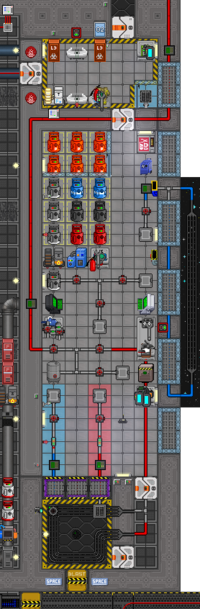Plasma Research
| Plasma Research | |
| Location | |
|---|---|
|
Where scientists go to see who can obliterate more of the station. | |
| Plasma Research | |
| Location | |
|---|---|
|
Where scientists go to see who can obliterate more of the station. | |
| Plasma Research | |
| Location | |
|---|---|
|
Where scientists go to see who can obliterate more of the station. | |
| Plasma Research | |
| Location | |
|---|---|
|
Where scientists go to see who can obliterate more of the station. | |
| Plasma Research | |
| Location | |
|---|---|
|
Where scientists go to see who can obliterate more of the station. | |
| Plasma Research | |
| Location | |
|---|---|
|
Where scientists go to see who can obliterate more of the station. | |
| Plasma Research | |
| Location | |
|---|---|
|
Where scientists go to see who can obliterate more of the station. | |
| Warning! Don't test your bombs on the station itself unless you are a legit antagonist. |
Plasma Research (generally known as Toxins) is where scientists intricately study the properties and capabilities of plasma. They do this by superheating plasma and using it to build bombs capable of ripping giant hull breaches into the station and killing everyone. Or, they might just cause an uncontrollable plasma fire in the escape arm or release super-heated carbon dioxide in the hallways, frying people from within. Generally only bad things happen in toxins, which is what makes it such a beloved part of the station.
Areas
The main lab contains several valves and connector ports where canisters can be connected and their contents moved through pipes. The T-shaped section of piping with three ports and valves is for combining the contents of multiple canisters into one homogeneous mix. Some of the connector ports with the colored pipes and/or tiling are for putting gas either into space or directly into/out of the mixing rooms. The other ones feed into chamber pipes within the mixing rooms.
The mixing rooms is/are vacuum sealed room(s) where gas can be piped in, then ignited with a spark by pressing the igniter switch. The resulting hot mixture of gas can be pumped out of the chamber and into empty canisters through the adjacent outlet valves or used to heat whatever gases were feed into the chamber pipes. If the gas is a dud or the experimenting is finished, it can also be vented into space via the Combustion Vent switch.
The storage room contains air scrubbers, a tank dispenser, and canisters of various types of gases, most notably, plasma and oxygen.
To test your bombs, use the special simulator equipment (for transfer valve bombs) or alternatively blow up something in the debris field.
Gasworks
To connect a canister to a connector, simply drag it on top of the connector, then wrench it to connect. The gas will automatically start to flow through the pipes. The gas will proceed unless the valve is turned closed (red). The pipes into the mixing rooms are special-- the top connector is strictly outtake (gas will only flow towards the mixing room) and the bottom connector is strictly intake (air will only flow out of the mixing room).
To check out the contents of your canisters, use your scientist PDA's built in scanner on it. It will give you a summary of its total pressure, its contents by percentage, and its temperature.
Vessel Capacities and Interactions
Gas tanks and emergency oxygen tanks can be inserted into gas canisters to take gas from the canisters, and they can swap gases with siphons. The canister will offload gas until the tank is at the set pressure; It is not gas mixing, and it is always one-way. If you insert a plasma tank into a plasma canister and open the release valve while the canister is heating, the tank will not continue to warm with the canister. In other words: only open the release valve when the canister has the properties you want the tank to have, and not sooner or later.
Note: Rated Pressure is not the rupture pressure. Canisters for example, can have an internal pressure past 10,000 kPa. External factors more commonly rupture a canister than internal pressure.
Note2: Canisters specifically can be made of different materials, affecting the rated pressure.
How not to die horribly
- Always wear internals.
- Don't open any of the canisters, unless there is a tank attached.
- Do not leave any lit welders around.
- If it looks like gas is leaking, use the air scrubber immediately.
- Never open the valve.
How to use the the bomb simulator
At the moment, the simulator is only compatible with transfer valve bombs. It requires an active connection to the DWAINE mainframe.
- Use an empty hand on the explosive simulator.
- To insert a tank, hold it in your hand and click on the underlined part of Tank One: None.
- Do the same with the second tank.
- Pick up a pair of VR goggles from the nearby table.
- Start the simulation.
- Put on the goggles, which should send you to the VR test area. Try again if necessary.
- The simulated bomb should detonate after one minute at most. If it didn't, the heated gas mixture you're testing is likely useless.
- You can exit the VR by committing suicide.
The VR area will be reset at the start of every simulation to ensure reliable test results.
Legitimate uses of toxins
- Make gas mixes for the engineers to use if they feel brave.
- Breaking into derelict space stations.
- TBA?
Syndicate pyromaniac
So you're a traitor scientist with a hankering for fire? Then just keep these two things in mind:
- Be careful not to destroy equipment you might need later, like the communications console or the bank computer.
- Unless your objective is "Die a glorious death." and you have done everything you want/need to do, try not to get caught in your own explosions.
Got that? Good, then you're all set. With enough know-how on gas mixing WHICH YOU WILL HAVE TO LEARN FOR YOURSELF, you have access to the most destructive weapons on the station. Single tank bombs are great for causing huge fireballs or blowing out all the walls, and transfer valve bombs can blast a hole in the floor a mile wide and can gib anyone unfortunate enough to be too close when it goes off. Timers, Proximity Sensors, Remote Signallers and (for the Singletanks) Igniters are supplied in bulk, so you have free choice of the detonation method, and there are plenty of Oxygen and Plasma tanks in the dispenser for you to make your high explosives out of... just make sure you test the tank mixes in the VR first, because nothing is more embarrassing than delivering your hard-earned transfer tank to Medbay, only to have it be a dud.
Also, when you're done with the heated gas and if you can get maintenance access, you can bring it to the Air Hookups and sneakily superheat key parts of the station, leaving people wondering why they're burning when there is no fire (or just open the canister and run, if you're feeling bold). Combine this with pipe bombs and chem grenades, and with some cunning and patience you'll become a one-man demolition crew.
By the way, playing Catch with a transfer tank valve bomb is a Bad Idea. It never ends well for anyone, especially you. Just take our word for it.
Supplementary video
| Department Guides | |
|---|---|
| Engineering | Making and Breaking · Construction · Gas · Power Grid · Thermoelectric Generator · Singularity Generator · Geothermal Generator · Catalytic Generator · Nuclear Generator · Mining · Materials and Crafting · Wiring · Hacking · MechComp · Mechanic components and you · Control Unit · Ruckingenur Kit · Reactor Statistics Computer · Cargo Crates |
| Medsci | Doctoring · Genetics · Robotics · Telescience · Plasma Research · Artifact Research · Chemistry · Chemicals · ChemiCompiler · Decomposition |
| Security | Security Officer · Contraband · Forensics · Space Law |
| Service | Foods and Drinks · Botany · Writing · Piano Song Dump · Instruments |
| The AI | Artificial Intelligence · AI Laws · Chain of Command · Guide to AI · Humans and Nonhumans · Killing the AI |
| Computers | Computers · TermOS · ThinkDOS · Packets |