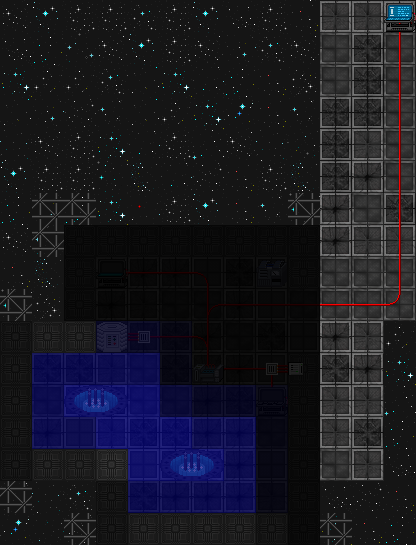Difference between revisions of "Nuclear Engine"
m (cubic meters to litres) |
|||
| Line 15: | Line 15: | ||
===== Flow Rate ===== | ===== Flow Rate ===== | ||
The flow rate of the turbine is the amount of gas pumped through the turbine per tick. In most cases, you want it to be equal to the reactor's gas volume. The reactor has a base volume of 200 | The flow rate of the turbine is the amount of gas pumped through the turbine per tick. In most cases, you want it to be equal to the reactor's gas volume. The reactor has a base volume of 200 litres, and each | ||
gas cooling channel adds 100 | gas cooling channel adds 100 litres to that. For example, with 8 gas cooling channels, the total gas volume of the reactor would be 1000 litres. You can see the volume and composition of the gas in the reactor with an atmospheric analyser. | ||
==== The Reactor ==== | ==== The Reactor ==== | ||
Revision as of 21:43, 13 January 2023
The nuclear engine is the primary power generation method on Clarion. It uses radioactive materials to generate heat, which is used to heat gas, which turns a turbine, which generates power.
The nuclear engine is relatively simple to set up, but there's a lot of room for experimentation to generate huge quantities of power. However, bad design or mismanagement can be catastrophic, resulting in a total meltdown.
Fundamentals
The Turbine
The key for power generation here is the turbine. It takes a volume of hot gas, generates power, and cools down the gas. Unlike the TEG, hotter gas isn't the goal - anything above 3000C will be vented into the room! - the goal is to make lots of gas hot, not a small amount of very hot gas. It's also important to keep the turbine operating at 600 RPM, since that's when it generates power most efficiently. If your turbine is spinning very fast and generating no power, it's because you need to slow it down. You can do this by changing the Stator Load, or the Flow Rate.
Stator Load
The stator load of the turbine is how much resistance should be applied to the turbine. More resistance means more power generated per revolution, but also more thermal energy needed to maintain the RPM.
Flow Rate
The flow rate of the turbine is the amount of gas pumped through the turbine per tick. In most cases, you want it to be equal to the reactor's gas volume. The reactor has a base volume of 200 litres, and each gas cooling channel adds 100 litres to that. For example, with 8 gas cooling channels, the total gas volume of the reactor would be 1000 litres. You can see the volume and composition of the gas in the reactor with an atmospheric analyser.
The Reactor
The reactor is composed of a 7 by 7 grid of slots, each of which can hold one component. There are 4 types of component, and each component can be made of any material you can lay hands on. Each component type has a unique function, and interacts with the components neighbouring it. As such, the position, type, and material of each component is very important.
Material Properties
Radioactive materials will cause components to emit neutrons, which in turn can interact with other radioactive components to create more neutrons and heat. This is the primary way to heat your reactor. Normally radioactive materials emit neutrons of varying speeds, while neutron radioactive materials emit fast neutrons.
Hard materials will cause components to reflect neutrons. You could for example, surround a very radioactive fuel rod with a bunch of very reflective control rods to make your very own Demon Core.
Dense materials are more likely to capture neutrons. For radioactive materials, this means they're more likely to fission. For other materials, it means they're more likely to slow down (moderate) a neutron. For control rods, density effects how likely they are to capture a neutron entirely.
Thermally conductive materials conduct heat better, letting you move heat around your reactor (for example, from your fuel rods to you gas cooling channels)
The Component Types
Control rods are configurable neutron absorbers. When fully inserted, they have a high chance of interacting with neutrons (depending on density of course) and entirely absorbing the neutron, preventing it from acting on any other component. You can configure how much the control rod is inserted to control your nuclear reaction.
Fuel rods are very reactive, interacting with neutrons as much as control rods, however they are quite poor at sharing heat. They are intended to be made of radioactive materials, but like all components, you can make them out of anything - why not experiment?
Heat exchangers move heat extremely well between neighbouring components, but interact very poorly with neutrons. They are useful for moving heat from fuel rods to gas cooling channels.
Gas cooling channels exchange heat with the gas flowing through the reactor. If heat is generated in your fuel rods, these components are where you want that heat to end up. Flowing cold gas through your reactor will cool these components down and heat up the gas.
Neutrons
Neutrons are produced by radioactive decay and fission events at high, medium, and low speeds. Low speed neutrons are needed to trigger fission events in radioactive components. You can slow a neutron down by having it interact with a non-radioactive component.
Dangers
If neutrons hit the edge of the reactor grid without being absorbed by a component, they will be emitted into the room as a radioactive particle which can induce radioactivity in nearby objects and people. If your reactor room is glowing green, then this is what's happening! You can prevent this by adding internal and external shielding. Internal shielding would be components in the reactor grid that absorb any neutrons getting to the edge. External shielding would be adding more walls around the reactor. The more walls a neutron passes through, the less power it has to make something radioactive.
Another prominent danger is overheating. If a component gets too hot, it can melt. A melted component can't be removed from the reactor, and will behave oddly. If the reactor vessel gets too hot, it can trigger a total meltdown. This is bad.
Centrifuges
As fuel rods spend time in the reactor, their radioactivity will decrease and their spent fuel amount will increase. At a certain point, they need replacing because they're no longer active enough to maintain the energy level desired. Fortunately, you don't have to throw a bunch of weakly radioactive fuel rods into the disposal system, you can reprocess them in the centrifuge to extract Plutonium!
Plutonium glows blue with its neutron radiation, which produces high speed neutrons exclusively and is a lot more dangerous to organic material (i.e., the crew). It's also very dense, making it excellent nuclear fuel.
This is confusing, how do I just make it work?
- Connect two Plasma canisters here, and open the valves. Do NOT turn on the freezers. The freezers are for emergency cooling only.

- Get the Cerenkite ore from here. You might want to get a radiation suit first.

- Process it into ingots in the attached material science area.

- Add the ingots to the Nano-Fabricator (Nuclear) and produce two Nuclear Fuel Rods made of Cerenkite.
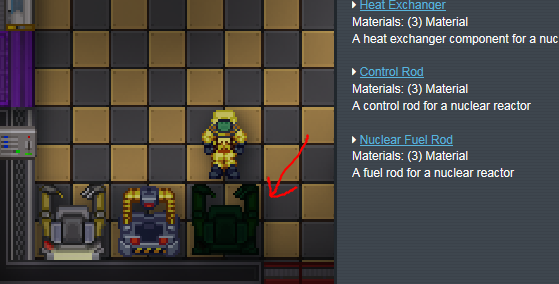
- Add the fuel rods to the Nuclear Reactor in these locations.

- Go to the control room, click the Turbine Control Computer and set the Stator Load to 150000 and the Coolant Volume to 1000.
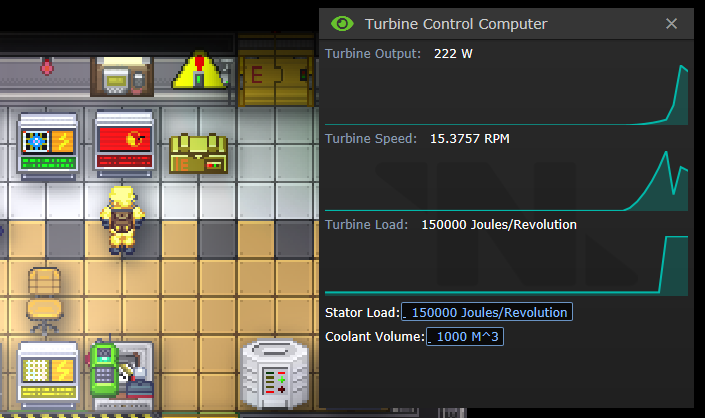
- Wait for things to get warmed up, and enjoy your basic nuclear reactor setup! Don't forget to set your SMES!
History
Goonstation has had two different versions of a nuclear-powered engine over the years. Neither has left prototype stage.
The first prototype nuclear engine was part of pre-modernization Mushroom Station, located in space west of Mushroom's Engineering deck and accessible by a retractable air bridge. If you had an admin spawn in the necessary materials and tweak certain variables, it was actually possible for the thing to produce power, while also releasing a deadly gas depending on the rods. Otherwise, it served no function but was still a nice place to stash bodies and loot you didn't want found. When Mushroom was partially modernized, the nuclear engine wreck got axed.
The second was intended to be the power source for Manta, like the real-life nuclear submarines that inspired it. The public playtests of the map showcased two huge turbines and a reactor core lifted straight from the original nuclear engine in Engineering, which were all at the time nonfunctional. Eventually, the engine would have used pipes carrying fluids and centrifuges processing nuclear ore (which at one point accidentally replaced the pathogen centrifuges in Pathology, when the nuclear ones still had a ChemiCompiler sprite). However, the mapmaker grew impatient, and the WIP nuclear engine was substituted with a singularity engine.
Many of the associated components live on, as setpieces all across the Debris Field and Adventure Zone.
Supplementary Video
| Department Guides | |
|---|---|
| Engineering | Making and Breaking · Construction · Gas · Power Grid · Thermoelectric Generator · Singularity Generator · Geothermal Generator · Catalytic Generator · Nuclear Generator · Mining · Materials and Crafting · Wiring · Hacking · MechComp · Mechanic components and you · Control Unit · Ruckingenur Kit · Reactor Statistics Computer · Cargo Crates |
| Medsci | Doctoring · Genetics · Robotics · Telescience · Plasma Research · Artifact Research · Chemistry · Chemicals · ChemiCompiler · Decomposition |
| Security | Security Officer · Contraband · Forensics · Space Law |
| Service | Foods and Drinks · Botany · Writing · Piano Song Dump · Instruments |
| The AI | Artificial Intelligence · AI Laws · Chain of Command · Guide to AI · Humans and Nonhumans · Killing the AI |
| Computers | Computers · TermOS · ThinkDOS · Packets |