Instruments: Difference between revisions
Moved table below contents, added instruments, added thumbnails to table. |
m removed reference to musician spawn from banjo, tamborine, cowbell, triangle - seems i misremembered them being part of the musician spawn. |
||
| Line 55: | Line 55: | ||
| Banjo | | Banjo | ||
| [[Image:Banjo.png|center]] | | [[Image:Banjo.png|center]] | ||
| [[Quartermaster#Banjo Kit|Banjo Kit]] | | [[Quartermaster#Banjo Kit|Banjo Kit]] | ||
|- | |- | ||
| Triangle | | Triangle | ||
| [[Image:Triangle.png|center]] | | [[Image:Triangle.png|center]] | ||
| [[Quartermaster#Percussion Band Kit|Percussion Band Kit]] | | [[Quartermaster#Percussion Band Kit|Percussion Band Kit]] | ||
|- | |- | ||
| Tambourine | | Tambourine | ||
| [[Image:Tambourine.png|center]] | | [[Image:Tambourine.png|center]] | ||
| [[Quartermaster#Percussion Band Kit|Percussion Band Kit]] | | [[Quartermaster#Percussion Band Kit|Percussion Band Kit]] | ||
|- | |- | ||
| Cowbell | | Cowbell | ||
| [[Image:Cowbell.png|center]] | | [[Image:Cowbell.png|center]] | ||
| [[Quartermaster#Percussion Band Kit|Percussion Band Kit]] | | [[Quartermaster#Percussion Band Kit|Percussion Band Kit]] | ||
|- | |- | ||
| Old Piano | | Old Piano | ||
Revision as of 11:28, 15 October 2024
Needing a bit of grooving on the station? Well do not worry! You can get these mostly via General Manufacturers or by finding around in maintenance tunnels!
Finding Instruments
Here is how you can get each instrument :
| Instrument | Icon | Location |
|---|---|---|
| Saxophone | General Manufacturers, Musician spawn | |
| Vuvuzela | Hacked General Manufacturers | |
| Bagpipes | Hacked General Manufacturers, Musician spawn | |
| Bike/Clown Horn | Hacked General Manufacturers, Clown spawn, Clown Hole | |
| Fiddle | General Manufacturers, Musician spawn | |
| Trumpet | General Manufacturers | |
| Harmonica | General Manufacturers | |
| Whistle | General Manufacturers | |
| Electric Guitar | [TBA] | Electric Guitar Kit |
| Acoustic Guitar | Acoustic Guitar Kit, Musician spawn | |
| Bass Guitar | [TBA] | Bass Guitar Kit, Musician spawn |
| Banjo | Banjo Kit | |
| Triangle | Percussion Band Kit | |
| Tambourine | Percussion Band Kit | |
| Cowbell | Percussion Band Kit | |
| Old Piano | Usually found in the Chapel | |
| Grand Piano | Usually found in the Bar | |
| Player Piano | Usually found in the Chapel; see also Piano Song Dump and Your Player Piano And You |
Playing Instruments
You can play instruments manually using your keyboard via the pop up piano interface most instruments display upon being used.
The interface has three main sections. The first is the control bar, which has controls for the following functions:
- Toggle for keyboard lock. This prevents other ingame hotkeys such as (t)alk from activating while you are playing music. This can be toggled by mouse click or by pressing Ctrl by default.
- Offset. This shifts all keybindings left or right to play different notes.
- Volume. Consider setting this around 50 as a courtesy to others. Defaults to 100.
- Transpose. Shifts all incoming notes up or down in semitones.
Next is the keybinding input field, which defaults to a standard pattern used by common external programs. If you play manually, you may wish to adjust these for ease of use.
Finally, the piano display. This shows you all available notes the instrument can play, their octave, and the keybind for each note. You can also click on keys to play each note.
Playing MIDIs
There are multiple ways to play existing music automatically with external utilities such as GoonTools or MIRP.
While basic use of MIRP to directly play a MIDI is mostly intuitive, it has several flaws that may cause a midi file to play back incorrectly.
Below is one method that fixes most of these issues.
Programs required
- VanBasco Karaoke Player (or any other MIDI-compatible media player with a selectable midi output - if you don't know what that means, stick with VanBasco for now.) With the VanBasco website down recently, a mirror is available here. Just make sure you have an ad blocker active.
- LoopMidi (or any other virtual midi cable program - again, if unsure, start with LoopMidi)
- MIRP (originally a roblox utility)
Setup
1. Install all three. Open all three.
2. Loopmidi should hopefully show a port (loopmidi port 1 by default) in its interface. If not, add one. You may rename it if you wish. You only need to check this once.
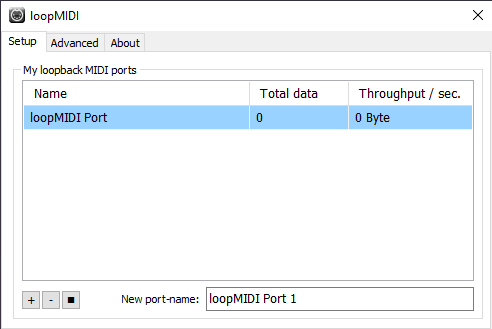 |
3. VanBasco: Click the music note in the top left of the main player, and open the settings/options menu. Change the midi output to the loopmidi port. Uncheck "start from first note". Press apply/ok.
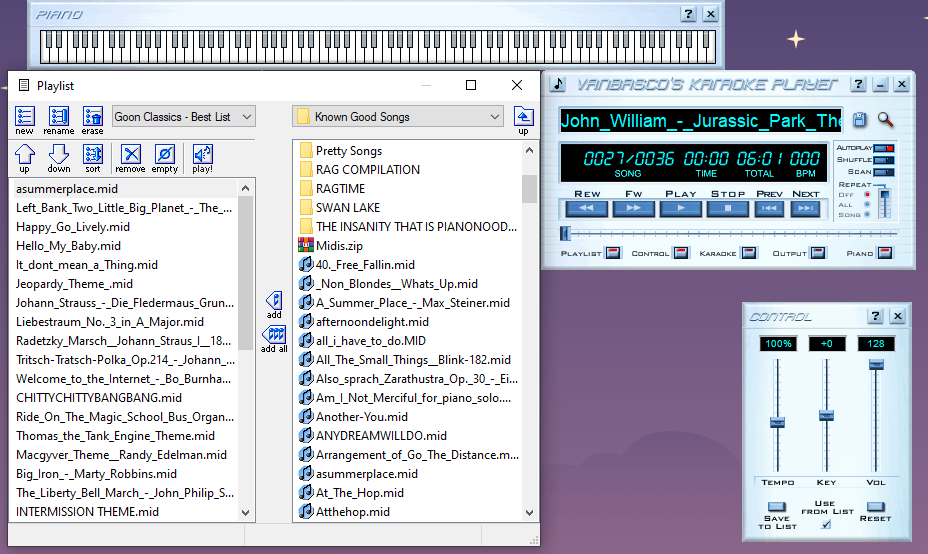 |
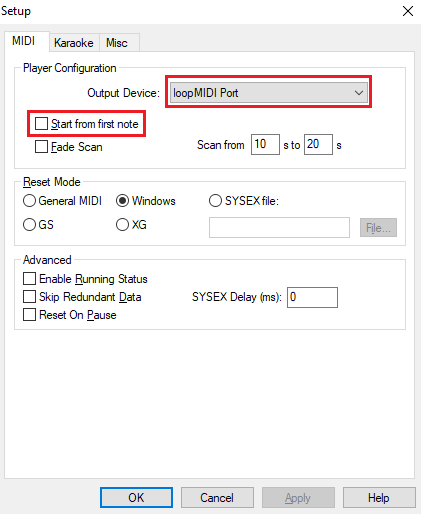 |
4. MIRP: Change the midi device in the bottom right dropdown to the loopmidi port.
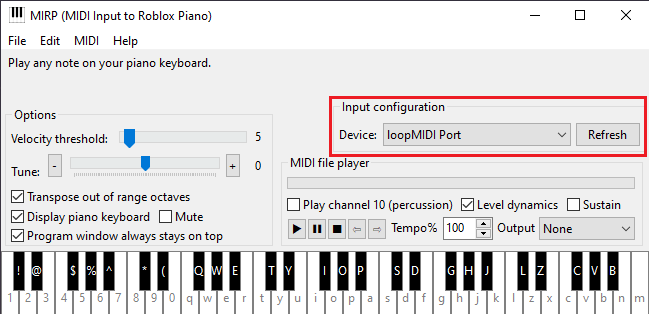 |
5. In SS13: Sit down (buckle up to prevent being moved by passers-by) in front of piano. Click piano. Toggle the red button in the piano popup (keyboard icon, which locks input) a couple times and make sure the light is green.
6. From here, add midis to the VanBasco playlist (drag and drop works). Hit play (spacebar) to start playing the midi, and immediately tab back into the game, specifically click to the piano window quickly so it can capture your inputs. Music should play.
Troubleshooting playback issues
- If you experience issues with chat box coming up or random emotes/farts, try moving the piano window outside the main goonstation window, which can fix this problem for some.
- If music plays back out of tune, check OFFSET and TRANSPOSE are both 0. Then, check that caps lock is not on.
- If you experience stuttering or freezing, the MIDI you chose likely has too many notes playing consecutively, though the root cause that freezes the game is not yet known. This issue is exacerbated by server lag or high latency, and may cause songs to sound terrible. If you are comfortable editing midi files, you can often fix this by removing sections that trigger this behaviour or simplifying them. Alternatively, try another MIDI.
- If you are using MidiEditor for playback, check that Connect Midi In/Out is disabled.
Supplementary Video
| Department Guides | |
|---|---|
| Engineering | Making and Breaking · Construction · Gas · Power Grid · Thermoelectric Generator · Singularity Generator · Geothermal Generator · Catalytic Generator · Nuclear Generator · Mining · Materials and Crafting · Wiring · Hacking · MechComp · Mechanic components and you · Control Unit · Ruckingenur Kit · Reactor Statistics Computer · Cargo Crates |
| Medsci | Doctoring · Genetics · Robotics · Telescience · Plasma Research · Artifact Research · Chemistry · Chemicals · ChemiCompiler · Decomposition |
| Security | Security Officer · Contraband · Forensics · Space Law |
| Service | Foods and Drinks · Botany · Writing · Piano Song Dump · Instruments |
| The AI | Artificial Intelligence · AI Laws · Chain of Command · Guide to AI · Humans and Nonhumans · Killing the AI |
| Computers | Computers · TermOS · ThinkDOS · Packets |
















