Coding: Difference between revisions
m Subcategory to help make the Tutorial category more manageable to navigate |
Forthwrong (talk | contribs) image in frame, WIP templates |
||
| Line 44: | Line 44: | ||
===Tortoise Git Setup, Workflow, Commands, Useful Tips=== | ===Tortoise Git Setup, Workflow, Commands, Useful Tips=== | ||
{{Wip|Reason=Ask urs to fill this one out she seems to know some of this stuff}} | |||
===Using Dreammaker=== | ===Using Dreammaker=== | ||
[[File:Opendm.png|thumb|Finding DreamMaker.]] | |||
Now I'm going to show you how to edit, compile, and run code, using DreamMaker. | Now I'm going to show you how to edit, compile, and run code, using DreamMaker. | ||
To open DreamMaker, open byond. Then navigate to the setting menu and click Open DreamMaker | To open DreamMaker, open byond. Then navigate to the setting menu and click Open DreamMaker. | ||
===Introduction to DM as a language=== | ===Introduction to DM as a language=== | ||
DM is a high-level programming language, meaning, effectively, that its use does not require much understanding of computer hardware. Its purpose is the creation of games, and so tricky things like memory management are smoothed over for the coder's convenience. This is done by way of a process virtual machine: .DM source code is compiled not into machine language, but into a binary format designed specifically for BYOND. For a Dream Maker Binary (.DMB) to run it must be hosted by Dream Daemon, one of BYOND's four executables (Dream Seeker, the program used to play BYOND games, can also host them, but it is not recommended for Space Station 13). | DM is a high-level programming language, meaning, effectively, that its use does not require much understanding of computer hardware. Its purpose is the creation of games, and so tricky things like memory management are smoothed over for the coder's convenience. This is done by way of a process virtual machine: .DM source code is compiled not into machine language, but into a binary format designed specifically for BYOND. For a Dream Maker Binary (.DMB) to run it must be hosted by Dream Daemon, one of BYOND's four executables (Dream Seeker, the program used to play BYOND games, can also host them, but it is not recommended for Space Station 13). | ||
| Line 78: | Line 77: | ||
===Code Stuff You Should Know=== | ===Code Stuff You Should Know=== | ||
{{Wip|Reason=0 and false and null making ifs return false, basics of for/while loops, making new vars, overlays, adding basic procs, loc, src, usr, istype, switch, ..(), probably more lol}} | |||
===Code Conventions=== | ===Code Conventions=== | ||
{{Wip|Reason=Talk about stuff like variable/proc naming, whitespace, commenting, ettiquite, where to put your files}} | |||
===Spriting/Sprites=== | ===Spriting/Sprites=== | ||
{{Wip|Reason=Talk about sprite stuff for code}} | |||
===Tips, Tricks and Useful Strategies=== | ===Tips, Tricks and Useful Strategies=== | ||
{{Wip|Reason=Stuff like looking through the code to see if someone's done something you've already}} | |||
===Submitting a Patch=== | ===Submitting a Patch=== | ||
{{Wip|Reason=Talk about compare vs pr, how to package up sounds, sprites, how to format a forum post, good resources for recording videos of patches}} | |||
== Supplementary Video == | == Supplementary Video == | ||
Revision as of 22:47, 17 February 2020
So you want to learn how to code for SS13?
Well you've come to the right place. This page is dedicated to helping you learn the ins and outs of writing SS13 code. I'll assume you have an above average knowledge of computers. If you ever need help with any of this, feel free to visit the #imcoder channel in the goonstation discord! There's a bunch of helpful people in there who would love to help you learn or help you with any errors you're getting <3
Setting Up Your Local Goonstation Branch
This guide is for terminal git! There might be more guides coming soon for other git interfaces, or you can ask for help in #imcoder regarding other git interfaces, setting them up, and using them!
- You're going to need git, so download and install it from here
- Once you've installed that, open command prompt (win+r, type 'cmd', enter)
- In that terminal type <syntaxhighlight lang='cpp' line='none' enclose='none'>cd %UserProfile%\Desktop</syntaxhighlight> to move to your desktop (then enter)
- Then in that terminal type <syntaxhighlight lang='cpp' line='none' enclose='none'>git clone https://github.com/goonstation/goonstation-2016</syntaxhighlight> and press enter
- The code should begin to download, and you should see a new folder on your desktop called "goonstation-2016"
- Now you'll want to get the terminal open in that folder (either by right clicking inside of the folder and clicking the "open terminal here" option, or using the cd command in the terminal to navigate to that directory).
- Next, you'll probably want to make a new branch for your feature that you're coding (or your map/setpiece that you're making, or your clothes you're spriting). You'll want to make sure you're on the master branch. If you're not, type <syntaxhighlight lang='cpp' line='none' enclose='none'>git checkout master</syntaxhighlight> to get there. I suggest using prefixes for the different type of stuff you're working on, like feature/, map/ or sprite/, and using either dashes "-" or underscores "_" to seperate words, but not both! This'll make it easier to sort and switch branches without having as much guesswork.
- To make your new branch, type <syntaxhighlight lang='cpp' line='none' enclose='none'>git checkout -b feature/crime-time-usa</syntaxhighlight>. Git will do a bit of work, and then you'll be pumped into your new branch!
Terminal Git Workflow, Useful Commands, Tips
File Statuses: So, there's four possible file statuses (not all the official names):
- Added
- Modified
- Unmodified
- Untracked
Currently (if you haven't touched any files since you cloned goonstation, and haven't messed with compiling or hosting) every single file in the goonstation directory is unmodified. As soon as you modify a file in any way, that file will become modified and lose its unmodified status. If you type <syntaxhighlight lang='cpp' line='none' enclose='none'>git status</syntaxhighlight> (git status will show you all added, modified and untracked files in the branch you're working in, and the name of the branch you're working in), you'll see that file in a modified files category with the file path in red text. Now, if you type <syntaxhighlight lang='cpp' line='none' enclose='none'>git add your/file/path/yourfilename</syntaxhighlight>, your file will become added, and it'll be added to the list of files that will be committed. I'll talk about committing a bit later. If you (or byond, in the case of the weird hosting and compiling files) creates a new file in your goonstation directory, it'll be added as an untracked file. Both untracked and modified files will persist between branches and commits. This is useful for some things, like editing config/admins.txt to include yourself as a host for testing purposes and then never adding the file so you'll always have an admin rank anytime you test... but it can also be problematic so make sure you're not leaving anything untracked or modified that should either be committed or reverted.
Branch Control: To list all of your branches, type <syntaxhighlight lang='cpp' line='none' enclose='none'>git branch</syntaxhighlight>. If your list of branches is taller than your terminal window, use the arrow keys to navigate down the list. When you get to the bottom, press q to exit the weird no-typey mode so you can continue to do commands. If you want to switch to a different branch, type <syntaxhighlight lang='cpp' line='none' enclose='none'>git checkout feature/new-stuff-v3</syntaxhighlight>. If you want to create a new branch, type <syntaxhighlight lang='cpp' line='none' enclose='none'>git checkout -b feature/new-stuff-v4</syntaxhighlight>
Committing And You: You can save changes to files, but one of the advantages of using git is that it has REALLY good version control. Say you commit some changes on a patch that's making a new jumpsuit, right? In your first commit which you made yesterday, you made the basics of the new jumpsuit, giving it a name, description and a sprite. But- egads! When you open up dreammaker today, your code is gone! Well, you can fix that by reverting to your earlier commit, where everything will be restored to exactly how it was when you committed yesterday. In order to commit, you'll want some files to commit. Add files you want to commit like how its shown in the file statuses section. Then, just type <syntaxhighlight lang='cpp' line='none' enclose='none'>git commit -m "your commit log message here!!"</syntaxhighlight> This will commit all the files you told it to commit, and save that in the commit log along with your message. (
Pushing Changes: Just type <syntaxhighlight lang='cpp' line='none' enclose='none'>git push origin feature/handholding</syntaxhighlight> to push your local changes on your local branch to your online version of the branch that other people can see and interact with.
Tortoise Git Setup, Workflow, Commands, Useful Tips
| This page is under construction. The following information may be incomplete. Ask urs to fill this one out she seems to know some of this stuff |
Using Dreammaker
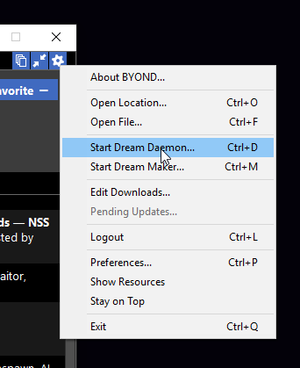
Now I'm going to show you how to edit, compile, and run code, using DreamMaker.
To open DreamMaker, open byond. Then navigate to the setting menu and click Open DreamMaker.
Introduction to DM as a language
DM is a high-level programming language, meaning, effectively, that its use does not require much understanding of computer hardware. Its purpose is the creation of games, and so tricky things like memory management are smoothed over for the coder's convenience. This is done by way of a process virtual machine: .DM source code is compiled not into machine language, but into a binary format designed specifically for BYOND. For a Dream Maker Binary (.DMB) to run it must be hosted by Dream Daemon, one of BYOND's four executables (Dream Seeker, the program used to play BYOND games, can also host them, but it is not recommended for Space Station 13).
BYOND, being patterned on C++, is an object-orient programming language. Abstract classes are defined in the code, which serve as templates for objects manipulated by functions. Suppose, for example, you are making a game with bears. You define all the variables and functions associated with them: What they're called, how they move, etc. This is the bear class. Whenever a bear comes into existence within the game, an object of this class is instantiated. Though its variables are derived from its class, changes made to them are made only to that specific bear; neither other bears nor the template itself are affected.
The concept of inheritance is central to object-oriented programming. One class can be derived from another, such that they share everything defined in the parent class. For instance, you might wish your game to feature a special type of bear. The path for a bear is <syntaxhighlight lang='cpp' line='none' enclose='none'>/mob/bear</syntaxhighlight> (bear is itself a child of mob, a built-in class which will be discussed later). Therefore, you make a subclass <syntaxhighlight lang='cpp' line='none' enclose='none'>/mob/bear/fuzzy_wuzzy</syntaxhighlight>. Any changes to /bear affect /bear/fuzzy_wuzzy, but not vice-versa. You can even define subtypes of inherited functions, a practice known as overloading. Suppose /bear has a function called sylvan_defecation, rendered in DM as <syntaxhighlight lang='cpp' line='none' enclose='none'>/mob/bear/proc/sylvan_defecation()</syntaxhighlight>. However, you want bears of the /fuzzy_wuzzy variety to behave differently when answering nature's call, and so you overload that function by defining <syntaxhighlight lang='cpp' line='none' enclose='none'>/mob/bear/fuzzy_wuzzy/sylvan_defecation()</syntaxhighlight> (note the absence of /proc/). Whenever a function calls sylvan_defecation() on a bear that belongs to the /fuzzy_wuzzy/ subclass, it will execute its special version of that function.
DM, as we discussed above, is executed by way of a process virtual machine. This means that, though it shares much of C++'s syntax and logic, it is ultimately a lot simpler. As such, it is not overly concerned with rigid type-management. A variable might represent a number one moment and a string the next. Such a transformation can still cause all manner of errors, if the coder does not account for it, but it won't necessarily cause the game to crash. In most cases Dream Daemon will simply shrug, inform you of your blunder, and carry on to the best of its abilities. This sort of extreme looseness is of dubious efficacy, but it means that you won't need to fret about the number of bytes allocated to a given value, whether a number can be negative, and other such distracting things.
ATOMs and Datums
As mentioned above, BYOND has certain built in classes. The first of these is /datum. This is simply the ancestral class, from which all others are derived; note that a class defined with no explicit parent is considered a child of /datum. From /datum comes /atom, the fundamental class for things in the game world. Simply put, if a thing is on the map, it derives from /atom. This brings us to the four elemental classes: /turf, /area, /mob, and /obj. Note that /turf and /area are derived directly from atom, whereas /mob and /obj are derived from /atom/movable. Only objects derived from the elemental classes can exist on the map; this contrivance means there is no point in defining direct descendants of /atom and /atom/movable.
The /obj class is something of a catchall for movable objects. You might derive from it classes for machines, items, or even creatures. Anything player-controllable, however, must belong to /mob, intended exclusively for creatures. Both objs and mobs within the map are contained by objects of the class /turf/. A turf is simply a tile on the map. Being as it is a point on a grid, a turf cannot move. Turfs, in turn, are contained by objects of the class /area. Areas are meant for use as zones or rooms. In the same way that multiple items can be contained within a single map tile, multiple map tiles can be contained within a single area. You might, for example, wish for a certain sound to play when a player is in a given room, or for certain creatures to be barred from certain places, or goodness knows what else. The possibilities are myriad.
It should be noted that there exist built-in classes not mentioned here, such as /client or /image, but they are not relevant at present.
In summary, the line of descent is as follows:
- /datum
- /datum/atom
- /datum/atom/area
- /datum/atom/turf
- /datum/atom/movable
- /datum/atom/movable/obj
- /datum/atom/movable/mob
Code Stuff You Should Know
| This page is under construction. The following information may be incomplete. 0 and false and null making ifs return false, basics of for/while loops, making new vars, overlays, adding basic procs, loc, src, usr, istype, switch, ..(), probably more lol |
Code Conventions
| This page is under construction. The following information may be incomplete. Talk about stuff like variable/proc naming, whitespace, commenting, ettiquite, where to put your files |
Spriting/Sprites
| This page is under construction. The following information may be incomplete. Talk about sprite stuff for code |
Tips, Tricks and Useful Strategies
| This page is under construction. The following information may be incomplete. Stuff like looking through the code to see if someone's done something you've already |
Submitting a Patch
| This page is under construction. The following information may be incomplete. Talk about compare vs pr, how to package up sounds, sprites, how to format a forum post, good resources for recording videos of patches |
Supplementary Video
| Community | |
|---|---|
| Contributing | Guide to Contributing to Wikistation · Goonstation Development Guide · Goonstation Contributor Guidelines · Spriting · Goonstation Spriting Guidelines · Coding · Goonstation Code Guide · Hosting a server · Mapping · Goonstation Map Submission Guidelines · Goonstation Audio Guidelines · Contributing to Requisitions |
| Members | Admins |
| Culture & Art | Terminology · Storyline (Old Storyline) · Basic Lore · Fan Videos · Fan Art |
| History & Happenings | Changelog · Pre-2016 Changelog · History of SS13 |
| Tales & Humor | Sex and the Singularity · Maintenance Doggs · The Rapper · The Trial of Heisenbee · Albert and the Deep Blue Sea · The uWu Interrogation · HeadSurgeon · Tales of The Devil · IT'S ALIVE! It died. IT'S ALIVE! It died. IT'S ALIVE! · The floor is now explosions · My god, it's full of butt · The Crashwich · The Doom Peel · Jugglemancy |
