Powering the station
| This page is outdated. The following information may no longer be correct. You can help by updating incorrect information. |
There are two distinct ways to supply the station with electricity, which can either be used exclusively or in combination with each other. The solar arrays are efficient and simple, yet leave no room for experimentation. In contrast, there are probably as many different engine setups as there are engineers.
The experimental local generator

More a means of powering specific rooms rather than the entire station, for which the generator is unsuitable. Still, it can be a worthwhile backup generator for key areas such as medbay or the escape hallway as insurance against power outages. Insert a plasma tank, secure the floor bolts and flick the power switch. The generator doesn't burn fuel if the local APC's power cell is already fully charged.
The solar arrays
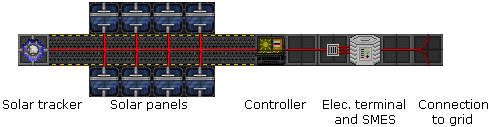
Solar arrays are not a complicated affair and provide a decent amount of power once properly configured. This task can be handled by the AI in the first few minutes of any given round, which is great when the engineers have no clue how to do their job. They're also a single wire snip away from sabotage, so they should not be relied on completely in lieu of the generator if possible.
How it all works: The solar arrays
Each array is a fully automatic and for the most part self-contained system. It consists of:
- The solar tracker, which tracks the location of the sun.
- Solar panels to generate electricity.
- The control terminal, which aligns the panels to the sun.
- The array's output is channeled through a SMES unit, basically a huge rechargeable battery. For the connection, an electric terminal (not to be confused with data terminals) is required.
- Regular wiring then feeds a certain amount of power (depending on the SMES settings) to the station grid.
Auto-tracking doesn't work when there is no continuous connection between the tracker and control terminal. Damaged wiring will also prevent panels from rotating automatically, as they can't receive commands from the computer.
Keep in mind that the sun will always be moving in relation to the station, which means that the amount of electricity generated by each array won't be constant. For this reason, it's also best to leave the control terminal on the default settings (i.e. Auto) unless you want to babysit the arrays and rotate them manually.
Note: The computer is tied to the APC's equipment setting. If the APC has been switched off or drained at any point, it is necessary to reset the tracking program from Auto to Off and back to Auto.
Down to business: Configure the SMES units
Making use of the default settings of the SMES units is just barely feasible for the duration of a typical shift, but it won't be enough to last more than 1.5 hours, much less if telescience decides to play around with permaportals or something unforeseen happens. At the same time, the mechanics of the power grid are somewhat arcane, so setting up the SMES units wrong can cause power failures throughout the station including in key locations like the bridge.
To set up a SMES:
- 1. Chose an appropriate Input value from the table below for the solar array in question.
- 2. Make sure the Input is set to Auto, though it should be already.
- 3. Likewise, pick the corresponding Output value.
- 4. Set the Output to Online.
In case you consider deviating from these suggestions, be aware of two other things. The SMES unit's input should be set with a value no higher than what is indicated on the control terminal. It won't charge if it is set higher than what the arrays are producing, even if the difference is only a couple of watts. In addition, the output should have a value lower than the input in order to build up some reserves, because the SMES won't always be charging.
Warning: the data in the following table is incorrect, and some testing is required. If you do know the correct settings please help us out
| Array | Image | Peak output | Suggested input |
Suggested output |
Info |
|---|---|---|---|---|---|
| Aft (catering maint.) |
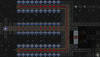 |
~100.000 W | 75.000 | 41.000 | Supposedly the first SMES in the power-grid. This might mean that any superfluous power can be handed over to other SMES units, even if there isn't enough to power. |
| Research Wing]] maint.) |  |
~100.000 W | 75.000 | 40.000 | Don't set the output too high. Due to the way the power grid code works, it is second in line after the Port Aft Solar SMES and will receive it's power overflow. If it's output is higher then the output of Port Aft Solar SMES, it will actually drain energy from the power grid! |
| Starboard (near tech storage) |
 |
200.000 W | 200.000 W | 90.000 W (???) | If the engine is on, this SMES will help keep the lights on in the Portside of the station. However, that might not actually be desirable, as few station critical sections are in that part. If the engine has not been turned on, it would be wiser to just leave power uptake off. |
| Starboard (near tech storage) |
 |
200.000 W | 200.000 W | 90.000 W (???) | If the engine is on, this SMES will help keep the lights on in the Starboard side of the station. Since the medbay and the mining section are here, recovering from a power failure here is much more difficult than for the Portside of the station. If the engine has not been turned on, it would be wiser to just leave power uptake off.
|
| Starboard (near tech storage) |
 |
200.000 W | 200.000 W | 100.000 W (???) | If the engine is turned on, these units can fill up regardless of settings, and if the engine is off, these aren't usefull anyway, so be generous and make sure output level are always the highest in the station. |
Hotwiring
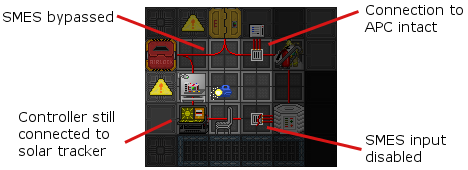
Since there is so much finicky stuff about the power gird, it is sometimes preferred to bypass the SMES units all together. To do this you need to have access to basic tools, a pair of insulated gloves and the SMES substations.
- 1. Bypass the SMES by bridging the obvious gap on the floor. For more information on how to lay wires, please refer to Guide to Wiring.
- 2. Disable the SMES on the input side. Setting its input to Off has the same effect, but this way ensures that the AI can't interfere. The solar arrays don't generate enough electricity to supply the station and charge the SMES units at the same time.
- 3. Double-check that you haven't disconnected the control terminal or APC by accident.
As mentioned before, solar arrays don't produce a constant amount of power. While eliminating the SMES units from the equation does deprive the system of a buffer, there is almost always enough juice available to keep the APCs supplied, even if a single array may contribute only 25.000 W to the total number. Typically, the station demands circa 170.000 W.
The thermoelectric generator
How it all works
Update me!
The power transmission laser
The power transmission laser, or PTL for short, is a way of rewarding engineers who go above and beyond the usual power supply. Using the interface on the laser system, the laser can receive power as an input and then output it, just like a SMES unit can. However, unlike a SMES unit, the PTL outputs its power in the form of a huge laser beam that gets sent all the way across the station Z-Level and, presumably, to some other people in need of power somewhere in space. As the PTL continues running, the station starts receiving a steady amount of extra cash in the budget depending on how much power is transmitted. There are a few restrictions to keep in mind, however:
- The PTL will not input any more than half of the total engine output, even if you set it beyond that threshold on the console.
- The PTL also cannot transmit power beyond 999 TW (terrawatts). You need to have an insanely powerful engine setup for this to be a problem, but it's worth mentioning.
- Finally, the PTL obviously cannot transmit power when the door blocking the laser is closed.
You'll need to constantly micromanage the laser input with the total engine output to make sure that your cash-making machine isn't at the expense of station function, but with sufficiently high-power engine setups, this won't be an issue. Experiment with how much power you're able to get away with beaming into space!
