Ghostdrone: Difference between revisions
No edit summary |
Noah Buttes (talk | contribs) I made a bunch of grammatical and mechanical changes to improve the clarity of this article. |
||
| Line 6: | Line 6: | ||
| rowspan="2" style="padding:1em;width: 52px" | [[Image:Drone64x64.png|64px|what]] | | rowspan="2" style="padding:1em;width: 52px" | [[Image:Drone64x64.png|64px|what]] | ||
|- | |- | ||
|'''Breaking these laws | |'''Breaking these laws is not tolerated!''' | ||
Drones are made | Drones are made so that the dead to have something to do. Do not abuse this by interacting with the round outside your laws. Interacting with humans in anyway is forbidden! ''' | ||
|} | |} | ||
[[Image:Drone64x64.png|right]] | [[Image:Drone64x64.png|right]] | ||
So instead of having a weary old chat with | So instead of having a weary old chat with another salty [[ghost]] you've decided to become a '''Drone''', otherwise known as a '''Ghost Drone''' due to their origin, or '''Little fuckers''' depending on [[Traitor|perspective]]. Drones are compact mechanical beings that seem to bear some level of loyalty to the infrastructure of Nanotrasen stations and a far more dubious, somewhat aloof attitude towards the [[human|other]] [[cyborg|beings]] found inside. Your task as a drone is simple; repair the damage that has been or inevitably will be done by the careless crew members for the rest of your prolonged existence ''or'' create a cool hat club (no humans allowed) and moan when [[geneticist|someone]] interrupts it and brings you back to the land of the living. | ||
| Line 27: | Line 27: | ||
'''1. Avoid interaction with any living or silicon lifeforms where possible, with the exception of other drones.''' | '''1. Avoid interaction with any living or silicon lifeforms where possible, with the exception of other drones.''' | ||
Avoiding interaction is a cakewalk. You are only able to distinguish the outlines of other lifeforms appearing as formed shadows, and are unable to recognize the black mass who is asininely spouting nonsense, appearing simply as ''Human'' or ''Silicon''. Nor will they understand you, your speech only | Avoiding interaction is a cakewalk. You are only able to distinguish the outlines of other lifeforms appearing as formed shadows, and are unable to recognize the black mass who is asininely spouting nonsense, appearing simply as ''Human'' or ''Silicon''. Nor will they understand you, since your speech can only be understood by other drones. Even if your ghostly consciousness recalls the being before you by recognizing their actions or mannerisms, you are physically unable to touch/hug/stab/feed them, as your safety overrides will kick in. | ||
'''So how exactly would you break this law?''' | '''So how exactly would you break this law?''' | ||
A human can't order you | A human can't order you to do anything since you are not bound to obey them. Doing so would break law 1. On the other hand, listening to the radio or other communication channels for requests to fix things is fine. Helping humans by bringing stuff to them or dragging away dangerous items like guns would be a violation of law 1. Helping or hindering hostile entities (such as blobs) is also breaking this law. Walling off a 3x3 area around someone and removing the floor so that the person suffocates to death is ''definitely'' breaking this law. | ||
'''2. Do not willingly damage the station in any shape or form.''' | '''2. Do not willingly damage the station in any shape or form.''' | ||
This law is not so black and white. Yes, | This law is not so black and white. Yes, opening a can of plasma in a hallway would no doubt be recklessly damaging the station and would therefore be a violation of this law. But hacking a door open in order to escape from a room where you would otherwise have been stuck is fine, provided you fix the door afterwards. Removing an obstructive wall or girder in a damaged area in order repair behind it would not be considered a violation of law 2. Effectively, this law is based on '''intent'''. If you are maliciously or recklessly damaging the station, then you are breaking this law. | ||
'''3. Maintain, repair and improve the station.''' | '''3. Maintain, repair and improve the station.''' | ||
Your third directive cannot be any more straight forward. | Your third directive cannot be any more straight forward. Ideally, the station should be kept in the same condition as it was when the round began. Given the crew's natural destructive tendencies, such a goal is nearly impossible to achieve. More importantly, this law means that your job is to repair damage rather than to prevent it. Disarming traps or fighting fires would be a violation of both this law and law 1. If the station is in reasonably good condition, renovation projects are a fun way to work together with your fellow drones, especially since the station is a shithole to start with anyway. | ||
| Line 43: | Line 43: | ||
<center>[[Image:Dronehud.png|middle]]</center> | <center>[[Image:Dronehud.png|middle]]</center> | ||
If you are familiar with cyborg interface then the drone's UI isn't that much different. | If you are familiar with cyborg interface, then the drone's UI isn't that much different. | ||
*Item slot: Starts off as a blank square, clicking it will reveal a bunch of tools on the left hand side for you to choose from. Choosing a tool will equip it in the item slot. | *Item slot: Starts off as a blank square, clicking it will reveal a bunch of tools on the left hand side for you to choose from. Choosing a tool will equip it in the item slot. | ||
*Store highlighted item: | *Store highlighted item: Since you only have one functional arm, this will come in handy. Clicking this will store the tool that's currently equipped in the item slot. | ||
*Battery charge: Keep an eye on this. There aren't that | *Battery charge: Keep an eye on this. There aren't that many drone chargers around and losing all charge means '''instant death.''' | ||
*Stop pulling: Click this to release the object you are currently pulling. | *Stop pulling: Click this to release the object you are currently pulling. | ||
*Customize face: Show your satisfaction/dissatisfaction at your current situation by adjusting your expression and color with this button. | *Customize face: Show your satisfaction/dissatisfaction at your current situation by adjusting your expression and color with this button. | ||
*Ambient temperature: | *Ambient temperature: You cannot be harmed by ambient temperature, but this indicator is good for figuring out if the heaters that you've placed are of any use when fixing a breach. | ||
*Atmosphere: Ditto with this. | *Atmosphere: Ditto with this. Although you are not affected by the surrounding atmosphere (or the lack thereof), this indicator is a useful tool to figure out if the area around you is safe for other forms of life to inhabit. | ||
*Health indicator: Your poor little drone body cannot take much | *Health indicator: Your poor little drone body is fragile and cannot take much damage. Using a welder will fix up any dents in your body. | ||
*Magtractor indicators: The magtractor has two heads up display buttons that appear when the magtractor is equipped. For information, refer to the tools section below | *Magtractor indicators: The magtractor has two heads up display buttons that appear when the magtractor is equipped. For more information, refer to the tools section below | ||
*Item storage: Your internal toolbox that will return the station to its former glory. Selecting a tool from here will equip it to the item slot. | *Item storage: Your internal toolbox that will return the station to its former glory. Selecting a tool from here will equip it to the item slot. | ||
Revision as of 12:48, 30 June 2016
| This page is under construction. The following information may be incomplete. You can help by adding missing information or formatting. |

|
WARNING! FOLLOW YOUR LAWS LEST YOU METAGAME! | 
|
| Breaking these laws is not tolerated!
Drones are made so that the dead to have something to do. Do not abuse this by interacting with the round outside your laws. Interacting with humans in anyway is forbidden! |

So instead of having a weary old chat with another salty ghost you've decided to become a Drone, otherwise known as a Ghost Drone due to their origin, or Little fuckers depending on perspective. Drones are compact mechanical beings that seem to bear some level of loyalty to the infrastructure of Nanotrasen stations and a far more dubious, somewhat aloof attitude towards the other beings found inside. Your task as a drone is simple; repair the damage that has been or inevitably will be done by the careless crew members for the rest of your prolonged existence or create a cool hat club (no humans allowed) and moan when someone interrupts it and brings you back to the land of the living.
Becoming a drone: The ghost factory
It seems strangely fitting that Nanotrasen would delegate some shady subcontractor to use technology of extrinsic origin to force employees to work after death if cloning procedures fail. The drone factory is located north east of the station, near the port stern solar arrays. As a ghost you can find it by using the teleport command to the ghost drone factory. Here you'll find a little conveyor system and possibly a bunch of other ghosts lounging about it like some sort of spiritual water cooler. In fact they are waiting.
![]() Here is the object they are waiting around. It is a ghost trap. By passing over it, you'll be added into a queue. You'll be notified when you've moved up. The machine works slowly, so feel free to moan and float about, you haven't much choice in the matter.
Here is the object they are waiting around. It is a ghost trap. By passing over it, you'll be added into a queue. You'll be notified when you've moved up. The machine works slowly, so feel free to moan and float about, you haven't much choice in the matter.
Your lil' laws
Like cyborgs, you have laws that you must adhere to. Unlike cyborgs however your laws are not subject to change.
1. Avoid interaction with any living or silicon lifeforms where possible, with the exception of other drones.
Avoiding interaction is a cakewalk. You are only able to distinguish the outlines of other lifeforms appearing as formed shadows, and are unable to recognize the black mass who is asininely spouting nonsense, appearing simply as Human or Silicon. Nor will they understand you, since your speech can only be understood by other drones. Even if your ghostly consciousness recalls the being before you by recognizing their actions or mannerisms, you are physically unable to touch/hug/stab/feed them, as your safety overrides will kick in. So how exactly would you break this law? A human can't order you to do anything since you are not bound to obey them. Doing so would break law 1. On the other hand, listening to the radio or other communication channels for requests to fix things is fine. Helping humans by bringing stuff to them or dragging away dangerous items like guns would be a violation of law 1. Helping or hindering hostile entities (such as blobs) is also breaking this law. Walling off a 3x3 area around someone and removing the floor so that the person suffocates to death is definitely breaking this law.
2. Do not willingly damage the station in any shape or form.
This law is not so black and white. Yes, opening a can of plasma in a hallway would no doubt be recklessly damaging the station and would therefore be a violation of this law. But hacking a door open in order to escape from a room where you would otherwise have been stuck is fine, provided you fix the door afterwards. Removing an obstructive wall or girder in a damaged area in order repair behind it would not be considered a violation of law 2. Effectively, this law is based on intent. If you are maliciously or recklessly damaging the station, then you are breaking this law.
3. Maintain, repair and improve the station.
Your third directive cannot be any more straight forward. Ideally, the station should be kept in the same condition as it was when the round began. Given the crew's natural destructive tendencies, such a goal is nearly impossible to achieve. More importantly, this law means that your job is to repair damage rather than to prevent it. Disarming traps or fighting fires would be a violation of both this law and law 1. If the station is in reasonably good condition, renovation projects are a fun way to work together with your fellow drones, especially since the station is a shithole to start with anyway.
Your itsy bitsy interface
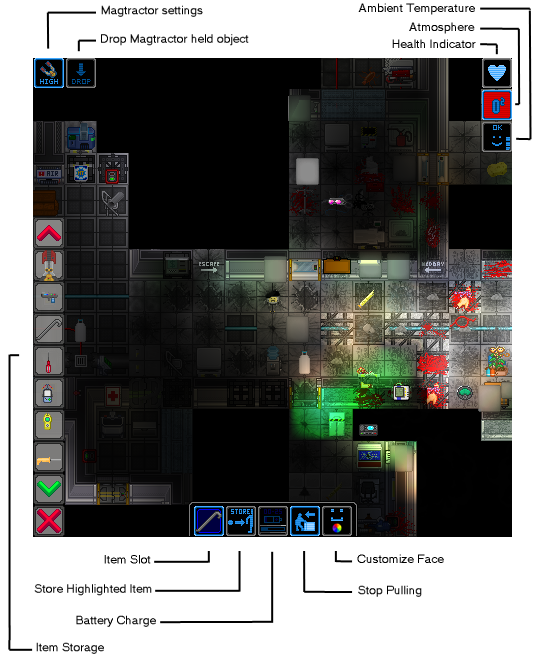
If you are familiar with cyborg interface, then the drone's UI isn't that much different.
- Item slot: Starts off as a blank square, clicking it will reveal a bunch of tools on the left hand side for you to choose from. Choosing a tool will equip it in the item slot.
- Store highlighted item: Since you only have one functional arm, this will come in handy. Clicking this will store the tool that's currently equipped in the item slot.
- Battery charge: Keep an eye on this. There aren't that many drone chargers around and losing all charge means instant death.
- Stop pulling: Click this to release the object you are currently pulling.
- Customize face: Show your satisfaction/dissatisfaction at your current situation by adjusting your expression and color with this button.
- Ambient temperature: You cannot be harmed by ambient temperature, but this indicator is good for figuring out if the heaters that you've placed are of any use when fixing a breach.
- Atmosphere: Ditto with this. Although you are not affected by the surrounding atmosphere (or the lack thereof), this indicator is a useful tool to figure out if the area around you is safe for other forms of life to inhabit.
- Health indicator: Your poor little drone body is fragile and cannot take much damage. Using a welder will fix up any dents in your body.
- Magtractor indicators: The magtractor has two heads up display buttons that appear when the magtractor is equipped. For more information, refer to the tools section below
- Item storage: Your internal toolbox that will return the station to its former glory. Selecting a tool from here will equip it to the item slot.
Your teeny tiny tools
- Flashlight
- Crowbar
- Wrench
- Wirecutters
- Screwdriver
- Welder
- Multitool
- Rapid Construction Device
- Soldering iron
- T-ray scanner
The Magtractor
The magtractor is an item unique to the drone. By the power of magnets, it is able to create a field that can pick up objects. It basically acts as single human hand. You can carry items around with if it is set to High Power Mode, or you can stay on one tile and use the object if you are on Low Power Mode.
