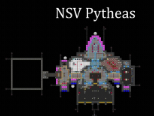User:ThatsMamaLuigiToYouMario/Pod Wars: Difference between revisions
m →Scoring |
|||
| (5 intermediate revisions by the same user not shown) | |||
| Line 1: | Line 1: | ||
{{wip|Reason='''The Pod Wars game mode is still new, and is undergoing various balance changes and updates at the moment. Information may become outdated very quickly. In addition, this page is currently being worked on.'''}} | {{wip|Reason='''The Pod Wars game mode is still new, and is undergoing various balance changes and updates at the moment. Information may become outdated very quickly. In addition, this page is currently being worked on.'''}} | ||
==Welcome to the Front Lines== | ==Welcome to the Front Lines== | ||
<!-- Lore!!!! --> | <!-- Lore!!!! --> | ||
| Line 16: | Line 12: | ||
[[File:PodWarsSpawn.PNG|thumb|right|Welcome to war, recruit.]] | [[File:PodWarsSpawn.PNG|thumb|right|Welcome to war, recruit.]] | ||
Upon initiation of a Pod Wars round, you will either spawn as the Great Blue Nanotrasen Forces, or the Evil Bad Syndicate Operatives. You | Upon initiation of a Pod Wars round, you will either spawn as the Great Blue Nanotrasen Forces, or the Evil Bad Syndicate Operatives. You'll spawn in a random part of your home ship along with all the [[#Starter Gear|starting gear]] of your faction. One player on each side will also become the NT Commander or Syndicate Commander, which you can have a chance at obtaining at by switching your character preferences. | ||
For the first 15 minutes of the game, all [[#Control Points|control points]] will be locked, and enemy systems will be unable to be damaged. This is to provide a buffer time of getting resources as well as time to organize forces for a strategic offensive/defensive. It's also a great opportunity deciding what exactly it is that you want to do. It'll get pretty crowded and you'll have | For the first 15 minutes of the game, all [[#Control Points|control points]] will be locked, and enemy systems will be unable to be damaged. This is to provide a buffer time of getting resources as well as time to organize forces for a strategic offensive/defensive. It's also a great opportunity deciding what exactly it is that you want to do. It'll get pretty crowded and you'll have lots of people rushing around in preparation for the shields and control points to become capturable, but it is nice to consider your options especially if you're still new to the goonstation codebase. Speaking of which, it might be good for you to [[Getting Started|learn some basics]] if somehow you ended up with this being your first round. | ||
Pod Wars is a very open-ended gamemode with many options and playstyles that appeal to a variety of different players. Many features from the basic game mode are still relevant and play out mostly the same within pod wars, with a few differences. It's up for you to decide what exactly what you want to do within this gamemode, but there's a few suggestions below if you feel lost. If you want to play peacefully and avoid combat altogether, there's options for you, such as Mining or Medical. | Pod Wars is a very open-ended gamemode with many options and playstyles that appeal to a variety of different players. Many features from the basic game mode are still relevant and play out mostly the same within pod wars, with a few differences. It's up for you to decide what exactly what you want to do within this gamemode, but there's a few suggestions below if you feel lost. If you want to play peacefully and avoid combat altogether, there's options for you, such as Mining or Medical. | ||
===Mining=== | ===Mining=== | ||
Mining is a very important aspect of pod wars, | Mining is a very important aspect of pod wars. Without mining, your team will be unable to acquire advanced technology for pods, blaster batteries, and other utility items such as grenades. Even only one miner is able to run a whole operation if they know what they're doing. There's a few ways to go about mining within pod wars, with an asteroid beacon available at your home ship ready to be used with a slight bit of construction first. You could also go out into space and mine there, with the asteroids around the Fortuna System being resource abundant and filled with exotic ores you may not normally find when doing standard mining. Additionally, there's another mineral magnet abandoned somewhere out in space, but do be warned that the area it exists in is undefended. | ||
When you have a sufficient amount of materials, ensure that they are distributed across all the fabricators within your mechanical bays, with around 60% going to the pod manufacturers, 30% going to the general manufacturers and the remaining 10% going to medical's manufacturer. | |||
===Medical=== | ===Medical=== | ||
Medicine is always needed within pod wars. Like it or not, someone's going to eventually get shot and will need to be stabilized before heading out again. | Medicine is always needed within pod wars. Like it or not, someone's going to eventually get shot and will need to be stabilized before heading out again. Standard doctors can remain on the flagship and supervise the cloning pods as well as quickly synthesize medicines to treat anyone coming in from a fierce battle. You also have the option of grabbing a few medical supplies and taking your practice on the go, with Rota Fortuna boasting an impressive medbay to treat patients at as well. Don't forget to restock at your flagship if you ever need to. | ||
===Combat=== | ===Combat=== | ||
Combat can be quite different compared to the standard combat you're used to in SS13. Pod Wars' combat can be fast-paced and usually involves a lot of dodging as well as pointing and clicking until the enemy dies or explodes. Pod combat showcases this prevalently, with pods usually being hard beasts to maneuver around with and having a limited amount of dodging power, usually being battles of who has the strongest armor and weaponry. Infantry combat is similar, with it mainly involving dodging of incoming blaster fire but by setting up advantages such as a higher blaster charge or barricades to limit enemy movement, you can gain a foothold above your enemy easily. | |||
This is recommended for players which don't know how the other systems work as the combat is simple as well as fun. It's also a good idea to stage a coordinated attack on a target via using your radio or simply asking others if they want to do an attack on a target. Who knows, maybe you'll even end up getting a control point at the end of it. | |||
===Other=== | ===Other=== | ||
Don't be limited by the options above. Your pod wars experience is what you make of it. Want to be a [[Janitor]]? There's usually a few Tsunami-P3 bottles kicking around at your flagship or at some of the control points. Perhaps serving drinks to your friend <s> and enemies</s> may suit your fancy instead, with both flagships and Fortuna boasting bars. Perhaps you're a combat [[engineer]], fortifying control points or simply just checking to see if the power on your ship is going decently enough. | Don't be limited by the options above. Your pod wars experience is what you make of it. Want to be a [[Janitor]]? There's usually a few Tsunami-P3 bottles kicking around at your flagship or at some of the control points. Perhaps serving drinks to your friend <s> and enemies</s> may suit your fancy instead, with both flagships and Fortuna boasting bars. Perhaps you're a combat [[engineer]], fortifying control points or simply just checking to see if the power on your ship is going decently enough. | ||
==The Battleground== | ==The Battleground== | ||
| Line 128: | Line 128: | ||
</tab> | </tab> | ||
<tab name="UVB-67"> | <tab name="UVB-67"> | ||
Build inside an asteroid, UVB-67 served as a power station for surrounding local stations, boasting a large solar array. Approximately 3 individuals manned the station before the breakout of the Pod Wars, but the residents of this area have since evacuated from their conditions. This area now serves as an important control point due to the natural formations making it an easy to defend location. You won't find as many services available to you here in comparison to Fortuna Station with only a small crew living quarters, but due to the small amount of space this station provides it is expected that you'll be battling in close-quarters combat here a lot. | Build inside an asteroid, '''UVB-67''' served as a power station for surrounding local stations, boasting a large solar array. Approximately 3 individuals manned the station before the breakout of the Pod Wars, but the residents of this area have since evacuated from their conditions. This area now serves as an important control point due to the natural formations making it an easy to defend location. You won't find as many services available to you here in comparison to Fortuna Station with only a small crew living quarters, but due to the small amount of space this station provides it is expected that you'll be battling in close-quarters combat here a lot. | ||
The control point computer is located at the bridge-like area directly below the pod warp beacon. | The control point computer is located at the bridge-like area directly below the pod warp beacon. | ||
</tab> | </tab> | ||
<tab name="NSV Reliant"> | <tab name="NSV Reliant"> | ||
Smack dab in the middle of the map is the ''NSV Reliant'', an average sized space cruiser which had a crew of around 4 before invasion of the Fortuna system. The area is decently sized but has a problem with having a lot of windows, which can easily be destroyed by ballistic projectiles as well as allowing laser-based weaponry to pass through it. However, the location means that whichever team holds this ship has an easy forward base to push from, but also ensures that this point is hotly contested at all times. It would be wise to barricade the entrances and watch the front of the ship for any attackers coming in from that side. | Smack dab in the middle of the map is the '''NSV Reliant''', an average sized space cruiser which had a crew of around 4 before invasion of the Fortuna system. The area is decently sized but has a problem with having a lot of windows, which can easily be destroyed by ballistic projectiles as well as allowing laser-based weaponry to pass through it. However, the location means that whichever team holds this ship has an easy forward base to push from, but also ensures that this point is hotly contested at all times. It would be wise to barricade the entrances and watch the front of the ship for any attackers coming in from that side. | ||
The NSV Reliant also boasts a radio station, allowing you to broadcast your side's propaganda to the enemy or just make crude jokes at their expense. There's also some music disks here too, allowing you to become the Mad Max-esque war DJ you've always dreamed of. | The '''NSV Reliant''' also boasts a radio station, allowing you to broadcast your side's propaganda to the enemy or just make crude jokes at their expense. There's also some music disks here too, allowing you to become the Mad Max-esque war DJ you've always dreamed of. | ||
The control point computer is located at the bridge area of the ship, slightly northwest of the pod beacon. | The control point computer is located at the bridge area of the ship, slightly northwest of the pod beacon. | ||
| Line 144: | Line 144: | ||
<tabs> | <tabs> | ||
<tab name="Mining Outpost"> | <tab name="Mining Outpost"> | ||
A fully functional mining outpost. | A fully functional mining outpost, long since abandoned. Includes its own mining magnet which could prove to be useful for gathering supplies along with its own mining fabricator along with a few more mining essentials. In addition, a small living quarters is located in the back. | ||
</tab> | </tab> | ||
<tab name="Cheesy Chuck's"> | <tab name="Cheesy Chuck's Premium Eatery"> | ||
Lactose intolerant people beware, for Cheesy Chucks' serves cheese, and not much else. With the state the restaurant's in, it seems to have been recently abandoned with unfinished meals strewn about the place. You could get it up and running up again with the restaurant boasting a full solar array. Rumors also speculate that the old Cheesy Chuck family fortune is buried in the walls, somewhere... | |||
</tab> | </tab> | ||
<tab name="DORGUN'S"> | <tab name="DORGUN'S"> | ||
DORGUN'S is one of the best ships in the galaxy. Rated 10/10 by ship experts all across the galaxy, DORGUN's features such modern features such as a chair and engine (?). Make sure to make a stop if you're ever southeast of Fortuna Station. | |||
</tab> | </tab> | ||
<tab name="Nancy's"> | <tab name="Nancy's"> | ||
A deserted trading post. | A deserted trading post. Much of the goods that were there have already been looted or taken by the traders inhabiting the outpost, but you might be able to find some knickknacks here and there that might help you out. Sometimes, you'll have a brave entrepreneur come back again to take up shop, trading a variety of goods. | ||
</tab> | </tab> | ||
<tab name="LS Greater Things Await You"> | <tab name="LS Greater Things Await You"> | ||
A shattered wreck. | A shattered wreck that happened long before the pod wars even occurred. Much of what has been there has been thoroughly looted and scavenged and now mainly serves as a waypoint to greater things beyond. The asteroids surrounding it might be of some use, but your destination will lie somewhere else. | ||
</tab> | </tab> | ||
<tab name="LS Brightwell"> | <tab name="LS Brightwell"> | ||
A | A small space cruiser that was abandoned that boasts a few rechargers and not much else. I wonder how they were able to drive it without a ship control panel? | ||
</tab> | |||
<tab name="Mission Memorial Ruins> | |||
The remains of some old memorial site, now being used to track how many pod war wins and losses each side has accumulated since pod wars was in rotation. Who knows? Maybe you'll be able to have a moment of peace as well for those who were lost in the great pod wars. | |||
</tab> | </tab> | ||
</tabs> | </tabs> | ||
| Line 240: | Line 243: | ||
|- | |- | ||
!Concussion Grenade | !Concussion Grenade | ||
|[[File:ConcussionGrenade32x32.png]] | |[[File:ConcussionGrenade32x32.png|center]] | ||
|A grenade which pushes and disorients enemies in a 3 by 3 area around it. Great for disarming a group of enemies, or just blasting the poor bastards into space. | |A grenade which pushes and disorients enemies in a 3 by 3 area around it. Great for disarming a group of enemies, or just blasting the poor bastards into space. | ||
|} | |} | ||
| Line 363: | Line 366: | ||
===Loot Crates=== | ===Loot Crates=== | ||
When controlling points, a special rewards crate will sometimes spawn, containing a variety of pod weapons, gun upgrades, materials and otherwise. Some of these are exclusive to these crates such as the Svet lasers and certain power cells for your blaster. It's a good idea to bring these back to your core ship if possible due to the abundance of special materials and pod weaponry. | When controlling points, a special rewards crate will sometimes spawn, containing a variety of pod weapons, gun upgrades, materials and otherwise. The longer you control a point, the better the rewards will be, with crates having 3 tiers. Some of these are exclusive to these crates such as the Svet lasers and certain power cells for your blaster. It's a good idea to bring these back to your core ship if possible due to the abundance of special materials and pod weaponry. | ||
Latest revision as of 03:29, 14 December 2022
| This page is under construction. The following information may be incomplete. The Pod Wars game mode is still new, and is undergoing various balance changes and updates at the moment. Information may become outdated very quickly. In addition, this page is currently being worked on. |
Welcome to the Front Lines
Good morning, NT Pilot Identification-1345. Time aboard the NSV Pytheas is currently 0654 Hours, and we are currently orbiting above Rota Fortuna. Forecast for surrounding space is sunny, with a 75% chance of radiation storms throughout the day. Please proceed to battlestations as soon as you are ready. Heavy syndicate resistance is likely within the area.
Before the events of Space Station 13, a large standoff with the syndicate occurred near the Rota Fortuna system, a high-traffic area that served as a major refueling platform for cross-system shipping and travel. Within this area, Nanotransen plans to build several space stations which are now known as Space Station 13, Space Station 14 and Space Station 15 respectively but heavy syndicate presence plagues the area, fortified and entrenched in the several spaceships and structures around Rota Fortuna.
You play the role of either an NT or Syndicate pilot on this fateful event. The rest of space's history lies within you and your fellow pilot's hands. Will you seize control of the Rota Fortuna system, or will you be forced on a road of shame, fleeing with the tail between your legs? Only time will tell.
All Hands to Battle Stations: How to Play

Upon initiation of a Pod Wars round, you will either spawn as the Great Blue Nanotrasen Forces, or the Evil Bad Syndicate Operatives. You'll spawn in a random part of your home ship along with all the starting gear of your faction. One player on each side will also become the NT Commander or Syndicate Commander, which you can have a chance at obtaining at by switching your character preferences.
For the first 15 minutes of the game, all control points will be locked, and enemy systems will be unable to be damaged. This is to provide a buffer time of getting resources as well as time to organize forces for a strategic offensive/defensive. It's also a great opportunity deciding what exactly it is that you want to do. It'll get pretty crowded and you'll have lots of people rushing around in preparation for the shields and control points to become capturable, but it is nice to consider your options especially if you're still new to the goonstation codebase. Speaking of which, it might be good for you to learn some basics if somehow you ended up with this being your first round.
Pod Wars is a very open-ended gamemode with many options and playstyles that appeal to a variety of different players. Many features from the basic game mode are still relevant and play out mostly the same within pod wars, with a few differences. It's up for you to decide what exactly what you want to do within this gamemode, but there's a few suggestions below if you feel lost. If you want to play peacefully and avoid combat altogether, there's options for you, such as Mining or Medical.
Mining
Mining is a very important aspect of pod wars. Without mining, your team will be unable to acquire advanced technology for pods, blaster batteries, and other utility items such as grenades. Even only one miner is able to run a whole operation if they know what they're doing. There's a few ways to go about mining within pod wars, with an asteroid beacon available at your home ship ready to be used with a slight bit of construction first. You could also go out into space and mine there, with the asteroids around the Fortuna System being resource abundant and filled with exotic ores you may not normally find when doing standard mining. Additionally, there's another mineral magnet abandoned somewhere out in space, but do be warned that the area it exists in is undefended.
When you have a sufficient amount of materials, ensure that they are distributed across all the fabricators within your mechanical bays, with around 60% going to the pod manufacturers, 30% going to the general manufacturers and the remaining 10% going to medical's manufacturer.
Medical
Medicine is always needed within pod wars. Like it or not, someone's going to eventually get shot and will need to be stabilized before heading out again. Standard doctors can remain on the flagship and supervise the cloning pods as well as quickly synthesize medicines to treat anyone coming in from a fierce battle. You also have the option of grabbing a few medical supplies and taking your practice on the go, with Rota Fortuna boasting an impressive medbay to treat patients at as well. Don't forget to restock at your flagship if you ever need to.
Combat
Combat can be quite different compared to the standard combat you're used to in SS13. Pod Wars' combat can be fast-paced and usually involves a lot of dodging as well as pointing and clicking until the enemy dies or explodes. Pod combat showcases this prevalently, with pods usually being hard beasts to maneuver around with and having a limited amount of dodging power, usually being battles of who has the strongest armor and weaponry. Infantry combat is similar, with it mainly involving dodging of incoming blaster fire but by setting up advantages such as a higher blaster charge or barricades to limit enemy movement, you can gain a foothold above your enemy easily.
This is recommended for players which don't know how the other systems work as the combat is simple as well as fun. It's also a good idea to stage a coordinated attack on a target via using your radio or simply asking others if they want to do an attack on a target. Who knows, maybe you'll even end up getting a control point at the end of it.
Other
Don't be limited by the options above. Your pod wars experience is what you make of it. Want to be a Janitor? There's usually a few Tsunami-P3 bottles kicking around at your flagship or at some of the control points. Perhaps serving drinks to your friend and enemies may suit your fancy instead, with both flagships and Fortuna boasting bars. Perhaps you're a combat engineer, fortifying control points or simply just checking to see if the power on your ship is going decently enough.
The Battleground

Home Ships
| NSV Pytheas | |
| Location | |
|---|---|
|
NT's Home Away from Home | |
|
N/A | |
The NanoTrasen team's home base. It boasts a large hangar to the south, a hi-tech medbay with multiple high-speed automatic cloners, a mining section to the west, and even a small bar! The Pytheas is defended by an automated turret system which will shoot anyone without a valid NT ID.
Cruiser Areas
Manufacturing Area
In the center of the ship lies the NSV's manufacturing area, having 2 general manufacturers and 4 ship component fabricators. This will be the main area where you'll go to acquire materials for building pods as well as upgrades to your handheld weaponry. Do be warned however that this area can get quite crowded, and building a pod in this area can be a bit tricky because of it.
Hanger
The hanger, located to the south of the ship, is the main staging area for pod construction and the main way to get in/out of the base. The game starts you with 8 combat dingy's and 4 mining dingy's, with more being able to be manufactured on the sides of the room using the pod fabricators. The room also has an ample amount of welding supplies and oxygen for pod repair and space travel, respectively.
Mining
To the west of the manufacturing area lies the mining magnet and its facilities, not too different from a regular mining area. It is worth noting that there is a lack of mining collection supplies so you'll need to print more using the manufacturers provided. It is also worth noting that the mining magnet needs to be set up manually, which can be done by simply clicking on the mining chassis with the mining magnet parts, clicking on the mining magnet with the Magnetizer, then clicking on the bottom left corner of space contained in the catwalk area.
Medical
On the way to mining from the portside hallway you'll spot medical. This facility boasts 2 deluxe cloning pods, a Grinder 5000 which will help eliminate corpses (and items), a few NanoMed's, and unique Medical Reagent Dispensers that are able to produce medical chemicals instantly without having to worry about the whole chemistry thing. There's also a few medical supplies and objects such as a few pairs of ProDoc's and medical belts, if you want to take up the role of doctor.
Power Station
Starboard side is where the power station of the ship lies. Your ship's systems and fabricators won't function without power, so make sure to fill up those furnaces and set the SMES units to optimal power outage. If you run out of coal, dead bodies are an excellent fuel source as well as not clogging up the ship with corpses. There's also a small storage area for metal and other engineering related supplies if needed.
Bar and Kitchen
Just before the power station lies the bar and kitchen. These aren't used very often, but if you want to roleplay the role of a mess-hall cook, this is where you'll go.
Bridge
Finally, at the north, you'll have the ship's bridge. There isn't too much up here besides Sylvester, the true commander of this operation, as well as an announcement computer. The NT Commander will also spawn here.
| Lodbrok | |
| Location | |
|---|---|
|
The Syndicate's Finest | |
|
N/A | |
The base of operations for the Syndicate team. It has all of the same systems as the Pytheas but the layout is significantly different, with the bridge replacing the location of mining, the mining replacing the pod bay, and the bridge being replaced by the new pod bay. All systems function identically to their counterparts.
Cruiser Areas
Manufacturing Area
In the center of the ship lies Lodbrok's manufacturing area, having 2 general manufacturers and 4 ship component fabricators. This will be the main area where you'll go to acquire materials for building pods as well as upgrades to your handheld weaponry. Do be warned however that this area can get quite crowded, and building a pod in this area can be a bit tricky because of it.
Hanger
The hanger, located to the north of the ship, is the main staging area for pod construction and the main way to get in/out of the base. The game starts you with 8 combat dingy's and 4 mining dingy's, with more being able to be manufactured on the sides of the room using the pod fabricators. The room also has an ample amount of welding supplies and oxygen for pod repair and space travel, respectively.
Mining
To the south of the manufacturing area lies the mining magnet and its facilities, not too different from a regular mining area. It is worth noting that there is a lack of mining collection supplies so you'll need to print more using the manufacturers provided. It is also worth noting that the mining magnet needs to be set up manually, which can be done by simply clicking on the mining chassis with the mining magnet parts, clicking on the mining magnet with the Magnetizer, then clicking on the bottom left corner of space contained in the catwalk area.
Medical
On the way to the bridge from the portside hallway you'll spot medical. This facility boasts 2 deluxe cloning pods, a Grinder 5000 which will help eliminate corpses (and items), a few NanoMed's, and unique Medical Reagent Dispensers that are able to produce medical chemicals instantly without having to worry about the whole chemistry thing. There's also a few medical supplies and objects such as a few pairs of ProDoc's and medical belts, if you want to take up the role of doctor.
Power Station
Starboard side is where the power station of the ship lies. Your ship's systems and fabricators won't function without power, so make sure to fill up those furnaces and set the SMES units to optimal power outage. If you run out of coal, dead bodies are an excellent fuel source as well as not clogging up the ship with corpses. There's also a small storage area for metal and other engineering related supplies if needed.
Bar and Kitchen
Just before the power station lies the bar and kitchen. These aren't used very often, but if you want to roleplay the role of a mess-hall cook, this is where you'll go.
Bridge
Finally, at the west, you'll have the ship's bridge. There isn't too much up here besides Oppenheimer, the mastermind behind this whole operation in the first place, as well as an announcement computer. The Syndicate Commander will also spawn here.
Control Points
The largest of the control points, Fortuna Station served as an important waypoint for cross-system shipping and travel before the fight between Nanotransen and the Syndicate broke out within the area. While the station has been evacuated before the battle even started, many of the services that Fortuna offered are still functioning such as a small cafeteria, a small bar, a small security checkpoint complete with a cell and recharger, and even a small disposals system leading to a crusher.
The main draw of this station however is the well-stocked Fortuna Medical Bay, which includes an upgraded medical reagent dispenser that is able to supply some exclusive medical chemicals like Perfluorodecalin, Atropine, Pentetic Acid and a few others. Additionally, the closeness to the NSV Pytheas makes it a prime location to mount an attack against it, making it highly valuable to the syndicate team.
Do keep in mind however that the Fortuna can be a bit difficult to defend due to the amount of the base boasting a total of 3 entry points into the base, allowing your enemy to attack you from any angle.
The control point computer is located near the Security Checkpoint within a small grey crew quarters.
Build inside an asteroid, UVB-67 served as a power station for surrounding local stations, boasting a large solar array. Approximately 3 individuals manned the station before the breakout of the Pod Wars, but the residents of this area have since evacuated from their conditions. This area now serves as an important control point due to the natural formations making it an easy to defend location. You won't find as many services available to you here in comparison to Fortuna Station with only a small crew living quarters, but due to the small amount of space this station provides it is expected that you'll be battling in close-quarters combat here a lot.
The control point computer is located at the bridge-like area directly below the pod warp beacon.
Smack dab in the middle of the map is the NSV Reliant, an average sized space cruiser which had a crew of around 4 before invasion of the Fortuna system. The area is decently sized but has a problem with having a lot of windows, which can easily be destroyed by ballistic projectiles as well as allowing laser-based weaponry to pass through it. However, the location means that whichever team holds this ship has an easy forward base to push from, but also ensures that this point is hotly contested at all times. It would be wise to barricade the entrances and watch the front of the ship for any attackers coming in from that side.
The NSV Reliant also boasts a radio station, allowing you to broadcast your side's propaganda to the enemy or just make crude jokes at their expense. There's also some music disks here too, allowing you to become the Mad Max-esque war DJ you've always dreamed of.
The control point computer is located at the bridge area of the ship, slightly northwest of the pod beacon.
Minor Locations
A fully functional mining outpost, long since abandoned. Includes its own mining magnet which could prove to be useful for gathering supplies along with its own mining fabricator along with a few more mining essentials. In addition, a small living quarters is located in the back.
Lactose intolerant people beware, for Cheesy Chucks' serves cheese, and not much else. With the state the restaurant's in, it seems to have been recently abandoned with unfinished meals strewn about the place. You could get it up and running up again with the restaurant boasting a full solar array. Rumors also speculate that the old Cheesy Chuck family fortune is buried in the walls, somewhere...
DORGUN'S is one of the best ships in the galaxy. Rated 10/10 by ship experts all across the galaxy, DORGUN's features such modern features such as a chair and engine (?). Make sure to make a stop if you're ever southeast of Fortuna Station.
A deserted trading post. Much of the goods that were there have already been looted or taken by the traders inhabiting the outpost, but you might be able to find some knickknacks here and there that might help you out. Sometimes, you'll have a brave entrepreneur come back again to take up shop, trading a variety of goods.
A shattered wreck that happened long before the pod wars even occurred. Much of what has been there has been thoroughly looted and scavenged and now mainly serves as a waypoint to greater things beyond. The asteroids surrounding it might be of some use, but your destination will lie somewhere else.
A small space cruiser that was abandoned that boasts a few rechargers and not much else. I wonder how they were able to drive it without a ship control panel?
The remains of some old memorial site, now being used to track how many pod war wins and losses each side has accumulated since pod wars was in rotation. Who knows? Maybe you'll be able to have a moment of peace as well for those who were lost in the great pod wars.
Equipment
Starter Gear
| Name | Icon | Description |
|---|---|---|
| Pilot Helmet | A helmet to protect you from space (and your enemies). | |
| Pilot Armor | An armored space suit to keep you warm in the cold of space, and keep you cool in the heat of battle. | |
| SWAT Gloves | A set of armored gloves, built for close-quarters combat. They grant you some electrical and thermal resistance, and have a 20% chance to block disarms and shoves. | |
| Blaster | A compact energy pistol which packs a punch. It's small enough to fit on your belt, but can't be crammed into your pockets. Your blaster deals 33 BURN per shot, takes 20 PUs to fire, and comes with a self-recharging cell- though with enough materials, you can get a better one. Blasters are biolocked to their owner's team, so you won't be able to fire blasters you steal from the enemy. | |
| Survival Machete | A last-ditch weapon, it can be used to slice up your enemies once you've exhausted all other options. It also makes for a decent throwing knife. |
6 secondsish probably
Other Gear
Pod Types
| Name | Icon | Description |
|---|---|---|
| Combat Dinghy | A cheap, speedy combat putt. Comes equipped with an unremovable, low-range version of the MK 1.5 phaser, 100 max health, and a 1.7 speed multiplier. Can be constructed for free from the pod builders in both team's hangars. | |
| Mining Dinghy | A simple mining putt. Has an unremovable mining phaser, 100 max health, and a 1.7 speed multiplier. Can be constructed for free from the pod fabricators in both team's hangars. Fairly ineffective for actual mining- stick to a real mining tool. | |
| Light Putt | An average putt. Better than the free ones, but nothing scary. Has 150 health and an 0.8 speed multiplier. | |
| Robust Putt | A strong putt. These things can tank some hits, but the material costs make them difficult to produce if your miners aren't working overtime. Has 350 health and an 0.6 speed multiplier. | |
| Light Pod | The standard pod. Good for troop deployment or scouting, but will break down under any sort of sustained fire. Has 250 health and an 0.9 speed multiplier. | |
| Robust Pod | The best of the best. Will tank hits like nothing else- just make sure you give it a suitable weapon. Has 500 health and an 0.8 speed multiplier. |
Pod Equipment
Pod Weapons
| Item | Image | Resource Cost | Description |
|---|---|---|---|
| Mk.1 Combat Taser | 20 Sturdy Metal, 20 Conductive Material, 30 Crystal | Pods shooting tasers! Taser shots disable the random systems in hostile crafts and stun the driver, making them useful for stopping pod-borne enemies. They, of course, stun people on the ground/not in pods too. | |
| Mk 1.5 Light Phasers | 15 Sturdy Metal, 15 Conductive Material, 15 Crystal | A weak phaser weapon. Fires energy bolts which deal 20 BURN a shot and have low range. | |
| Mk.2 Scout Laser | 25 Sturdy Metal, 40 Conductive Material, 30 Crystal | Pods shooting lasers! They deal 45 BURN a shot. | |
| Mk.3 Disruptor | 20 Sturdy Metal, 20 Conductive Material, 30 Crystal | Deals a minor amount of BURN damage and stuns people, even if they're in a pod, so it effectively combines the characteristics of the phaser and taser. Has a chance to break windows. | |
| Heavy Disruptor Array | 20 Dense Metal, 20 High Energy Conductor, 50 Crystal, 20 Telecrystal | Fires heavy disruptor shots. Its power is a little lower than that of the assault laser, and it doesn't cause damage to walls. Barely stuns people on foot, but disables pods very effectively. | |
| Svet-Oruzhiye Mk.4 | N/A Found in supply drops at control points |
Better known as the prismatic laser. The Soviet version of Nanotrasen's phaser array. Deals 25 BURN a shot, but fires VERY fast. | |
| SPK-12 Ballistic System | 50 Dense Metal, 40 High Energy Conductor, 10 Crystal | Essentially a pod-mounted shotgun. Deals 50 BRUTE a shot. Inflicts high stamina damage and knocks people back, making these very strong against foot soldiers and pods alike. | |
| Mining Phaser System | 10 Metal, 10 Conductive Material | Shoots weak phasers that can break rock in two hits but can barely damage ore-bearing stone. Mining dinghies come equipped with these. | |
| Plasma Cutter System | 50 Sturdy Metal, 50 High Energy Conductor, 10 Telecrystal | Shoots bolts of plasma that instantly dig up asteroids. | |
| Rock Drilling Rig | 10 Power Source, 10 Dense Metal, 10 Extraordinarily Dense Crystalline Matter | This IS a drill. As in one that quickly digs up asteroids, albeit one row at time unlike the plasma cutter. Surprisingly decent in cutting up other pods (and people) too. |
Pod Armors
Pod Engines
Other Pod Systems
Scoring
To win pod wars, your team must drain the points of the other completely, or down enough of the enemy's core systems so that the flagship is non-functional. The latter is self-explanatory, with large bubble-like systems being easy to spot in combat at the opposing team's flagship, placed on the outside of the ship. These systems have a high health pool, so you're going to want to bring a few friends or have some powerful weaponry in order to protect yourself from the team rushing to defend their control point. Note that an announcement will be made to the enemy team when you attack any of their core systems. When all core systems are brought down the game will automatically end. The former however is a bit more complicated, with multiple ways on how to score points within pod wars. Of course, killing members of the opposite team is one way to bring down points, with 1 point being subtracted from the opposing side for every death. Killing the commander nets you a bonus, with 2 points being subtracted from the enemy team and your team gaining an additional point. Control points when held will also subtract points from the opposite team as well for as long as you control them. Additionally, bringing down an enemy's ship system will also net you a whopping -25 points to the enemy team.
Loot Crates
When controlling points, a special rewards crate will sometimes spawn, containing a variety of pod weapons, gun upgrades, materials and otherwise. The longer you control a point, the better the rewards will be, with crates having 3 tiers. Some of these are exclusive to these crates such as the Svet lasers and certain power cells for your blaster. It's a good idea to bring these back to your core ship if possible due to the abundance of special materials and pod weaponry.