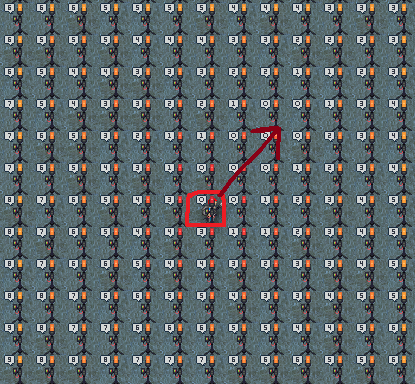Difference between revisions of "User:Cherman0/Geothermal Generator"
(added headers) |
(added parts of the engine) |
||
| Line 1: | Line 1: | ||
The Geothermal Engine is the main source of power on [[Oshan_Laboratory|Oshan Laboratory]]. It generates power by tapping into the natural heat of tectonic hotspots on the ocean floor. | |||
===Parts of the Geothermal Engine=== | ===Parts of the Geothermal Engine=== | ||
====Hotspots==== | ====Hotspots==== | ||
Locating and pinning hotspots and connecting vents from them to the power grid is the primary objective of the [[engineer]]s running the engine on Oshan. At the beginning of the round, 43 hotspots are spread about the map, and their starting locations are visible by using the "Trench Map" button on all PDAs. These hotspots periodically move, which causes an earthquake where they are. These earthquakes will move dowsing rods along with the hotspot, allowing you to keep track of them as they move. | |||
====Dowsing Rod==== | ====Dowsing Rod==== | ||
[[Image:DrowsingRod.png|64px]] | |||
Dowsing rods are used to locate the center of a hotspot for the purpose of pinning it down and building a capture vent on it. When you deploy a dowsing rod on the ground, it will beep and state a number if it is within a 10 tile radius of a hotspot. That number is an estimated distance to the center of the hotspot: if you deploy it somewhere else, the number will probably be bigger or smaller. However, it is not entirely accurate. The motion of a hotspot causes all of the tiles between its current location and next location to read as being zero tiles from the center. You can tell when youve found the true center of a hotspot because the dowsing rod will make a much higher-pitched beep when you place it on the correct tile. The image below illustrates the inaccuracy of dowsing rods (the red square is the true center, the arrow is the direction of motion): | |||
[[Image:DopplerShiftExample.png|left|An illustration of Doppler shift.]] | |||
====Stomper Unit==== | ====Stomper Unit==== | ||
[[Image:StomperUnit.png|48px]] | |||
Stomper units can be used to pin down a hotspot by stomping within a tile of its center. Pinned hotspots will no longer move or cause earthquakes. If you stomp outside of that range, the hotspot will quake and move away from the stomper, which can be used to slowly but deliberately move hotspots. When the stomper pins a hotspot, it will emit a beep and say that it pinned a hotspot. | |||
Right clicking a stomper and selecting from the context menu will allow you to toggle it between single and automatic modes. In single mode it will only stomp once per activation, whereas in automatic mode it will continue stomping until activated again. | |||
====Geothermal Capture Vent==== | ====Geothermal Capture Vent==== | ||
[[Image:UnbuiltVentCaptureUnit.png|48px]] | |||
After pinning a hotspot in place, vents can be deployed to harvest electrical power from it. To deploy a vent, first use a [[Engineering_Objects#Power_Shovel|Power Shovel]] to dig a hole where the hotspot was pinned. Then, simply click the hole with a vent capture unit in-hand (or drop the vent unit and click-and-drag its sprite onto the hole) to deploy it. Once deployed, it will need to be wired into the SMES units to get its power to the station grid. | |||
===Common Hazards=== | ===Common Hazards=== | ||
===Basic Startup Procedure=== | ===Basic Startup Procedure=== | ||
Revision as of 22:24, 14 November 2022
The Geothermal Engine is the main source of power on Oshan Laboratory. It generates power by tapping into the natural heat of tectonic hotspots on the ocean floor.
Parts of the Geothermal Engine
Hotspots
Locating and pinning hotspots and connecting vents from them to the power grid is the primary objective of the engineers running the engine on Oshan. At the beginning of the round, 43 hotspots are spread about the map, and their starting locations are visible by using the "Trench Map" button on all PDAs. These hotspots periodically move, which causes an earthquake where they are. These earthquakes will move dowsing rods along with the hotspot, allowing you to keep track of them as they move.
Dowsing Rod
Dowsing rods are used to locate the center of a hotspot for the purpose of pinning it down and building a capture vent on it. When you deploy a dowsing rod on the ground, it will beep and state a number if it is within a 10 tile radius of a hotspot. That number is an estimated distance to the center of the hotspot: if you deploy it somewhere else, the number will probably be bigger or smaller. However, it is not entirely accurate. The motion of a hotspot causes all of the tiles between its current location and next location to read as being zero tiles from the center. You can tell when youve found the true center of a hotspot because the dowsing rod will make a much higher-pitched beep when you place it on the correct tile. The image below illustrates the inaccuracy of dowsing rods (the red square is the true center, the arrow is the direction of motion):
Stomper Unit
Stomper units can be used to pin down a hotspot by stomping within a tile of its center. Pinned hotspots will no longer move or cause earthquakes. If you stomp outside of that range, the hotspot will quake and move away from the stomper, which can be used to slowly but deliberately move hotspots. When the stomper pins a hotspot, it will emit a beep and say that it pinned a hotspot.
Right clicking a stomper and selecting from the context menu will allow you to toggle it between single and automatic modes. In single mode it will only stomp once per activation, whereas in automatic mode it will continue stomping until activated again.
Geothermal Capture Vent
After pinning a hotspot in place, vents can be deployed to harvest electrical power from it. To deploy a vent, first use a Power Shovel to dig a hole where the hotspot was pinned. Then, simply click the hole with a vent capture unit in-hand (or drop the vent unit and click-and-drag its sprite onto the hole) to deploy it. Once deployed, it will need to be wired into the SMES units to get its power to the station grid.