Guide to Wiring
| This page is under construction. The following information may be incomplete. You can help by adding missing information or formatting. |
Adapted from a post by Nakar
There are two ways to lay a wire, basically.
One is to click an unwired square. If you're clicking the square you're standing in, a line of wire will be laid from the center of the tile to the edge of the tile in the direction you're currently facing (which is generally the direction you last moved). If you click another tile, a line of wire will be laid in the center of that tile running toward the tile you were on. This works even diagonally, although since you can't "face" diagonally you can't lay diagonal wires in your own tile using just this method.
You can also lay wires by clicking other wires that happen to exist in adjacent tiles. So if you have a wire in a tile NW of you pointed diagonally at your tile, clicking the wire itself will lay a diagonal wire into your tile (click the "nub" in the center of the tile to make it easier). This method is interesting because it produces a "continuous" wire, instead of a sequence of wire segments that crisscross at the center of a square. For instance, if you lay a wire running north to the center of a tile, stand on the tile west of it, and click the wire, it will produce a single curved wire.
This is actually theoretically bad, since wires that don't link up at a center-of-tile junction don't share power with each other. Cutting the wire will also unravel that whole section (one tile) of wire. Since you use just as much wire to make a curved line of wiring between two tiles as two segments that meet at the center, it's almost never worth the bother except for aesthetic reasons. You can lay down some awesome wire art this way, though.
Example Images
First method is clicking the tiles, second method is clicking the wires.
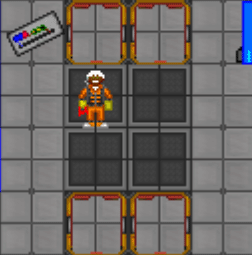
Notice the boxiness, but all the wires share power with each other.
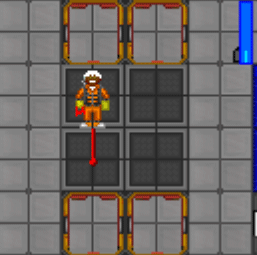
The circular length of wire does not link with the diagonals, and receives no power.
