Harmonic Siphon: Difference between revisions
Chatauscours (talk | contribs) →Resonance: Readability |
Update basic guide section, make note in resonance illustrator (stopgap) |
||
| (5 intermediate revisions by 2 users not shown) | |||
| Line 1: | Line 1: | ||
{{Wip}} | {{Wip}} | ||
The Harmonic Siphon is Nadir's centerpiece; situated directly over the extraction site's Miraclium deposit, Scientists and Engineers work in conjunction to configure and utilize it for material harvesting | The Harmonic Siphon is Nadir's centerpiece; situated directly over the extraction site's Miraclium deposit, Scientists and Engineers work in conjunction to configure and utilize it for material harvesting. | ||
Siphon configuration takes place using devices called resonators, which serve multiple functions in the extraction process. Each resonator influences up to three extraction parameters (lateral resonance, vertical resonance and shear) based on their position and calibrated intensity; the sum of active resonators' intensity influences both the power draw of the setup, and the rate at which resources are extracted and transmuted. There are two types of resonator that can be manufactured, though only one type is required for most operation (four of said type are included at round start). | Siphon configuration takes place using devices called resonators, which serve multiple functions in the extraction process. Each resonator influences up to three extraction parameters (lateral resonance, vertical resonance and shear) based on their position and calibrated intensity; the sum of active resonators' intensity influences both the power draw of the setup, and the rate at which resources are extracted and transmuted. There are two types of resonator that can be manufactured, though only one type is required for most operation (four of said type are included at round start). | ||
| Line 9: | Line 9: | ||
==The Nexus== | ==The Nexus== | ||
[[File: | [[File:NadirExtractionNexusReference.png|330px|right]] | ||
# The Harmonic Siphon | |||
# The Rockbox | |||
# Siphon Systems Control | |||
# Primary Siphon Control | |||
# Resonance Calibration Database | |||
# 4 starting AX resonators | |||
# Blueprints for both AX and SM resonators | |||
# Harmonic systems calibrator | |||
The basic procedure for extracting a mineral is: | |||
4- | * Consult the calibration database (5) to figure out the resonance and shear values needed for the mineral you want to extract. | ||
* Bring resonators (6) within the influence area of the Siphon (denoted by the dotted yellow corners). Most basic minerals provide a reference configuration that tells you where to place them - while this isn't the ONLY valid configuration, it's a good place to start. | |||
* Lower the Siphon's extraction head (1) by using a wrench on it directly, or throwing the lever on the primary siphon control (4). Functional resonators in range will light up and automatically mag-lock themselves to the ground. | |||
* Set the resonators' intensity (as directed, if following the reference configuration). This can be done directly using a harmonic systems calibrator (8), or remotely from siphon systems control (3). | |||
* Validate that your resonance and shear values match the reference configuration by using a calibrator (8) directly on the Siphon (1), or refreshing and checking the systems control computer (3). | |||
* Begin extraction by touching the hand pad on the primary siphon control (4) or directly touching the extraction head on the Siphon (1). | |||
* If you've correctly configured the Siphon (1), the extraction head will light up with an orange "swish", and the output section's indicator will begin to glow green to indicate it's filling with material. | |||
* The material you've produced can be unloaded by click-dragging off of the Siphon (1); this doesn't work while the Siphon is currently extracting, but it will deactivate automatically when full, and can be deactivated at any time to unload earlier. | |||
==Resonance== | ==Resonance== | ||
Resonance values are changed by setting up AX resonators inside of the grid. Depending on the position of the AX resonator relative to the syphon, different values will be achieved. | Resonance values are changed by setting up AX resonators inside of the grid. Depending on the position of the AX resonator relative to the syphon, different values will be achieved. | ||
[[File:Nadir_Extraction_Grid.png|256px| | [[File:Nadir_Extraction_Grid.png|256px|right]] | ||
====How it all adds up==== | ====How it all adds up==== | ||
If a resonator is north of the syphon, vertical resonation given by it will be positive, if south, the vertical resonation will be negative. | If a resonator is north of the syphon, vertical resonation given by it will be positive, if south, the vertical resonation will be negative. | ||
If a resonator is west of the syphon, lateral resonation given by it will be positive, if east, the lateral resonation will be negative. | If a resonator is west of the syphon, lateral resonation given by it will be positive, if east, the lateral resonation will be negative. | ||
If the resonator is placed as closed to the syphon as possible, the values given will be equal to either -8 or +8. Then, with each tile that separates the syphon and the resonator, the given values are divided by 2, so the possible outputs are 8, 4, 2 or 1. | If the resonator is placed as closed to the syphon as possible, the values given will be equal to either -8 or +8. Then, with each tile that separates the syphon and the resonator, the given values are divided by 2, so the possible outputs are 8, 4, 2 or 1. | ||
====Visual schematic==== | ====Visual schematic==== | ||
[[File:Nadir_Extraction_schematic.png| | [[File:Nadir_Extraction_schematic.png|300px|center]] | ||
Red tiles are covered by the Siphon - you cannot place any resonators there. | |||
Blue tiles were covered by protective windows prior to an update. | |||
Latest revision as of 17:23, 26 June 2024
| This page is under construction. The following information may be incomplete. You can help by adding missing information or formatting. |
The Harmonic Siphon is Nadir's centerpiece; situated directly over the extraction site's Miraclium deposit, Scientists and Engineers work in conjunction to configure and utilize it for material harvesting.
Siphon configuration takes place using devices called resonators, which serve multiple functions in the extraction process. Each resonator influences up to three extraction parameters (lateral resonance, vertical resonance and shear) based on their position and calibrated intensity; the sum of active resonators' intensity influences both the power draw of the setup, and the rate at which resources are extracted and transmuted. There are two types of resonator that can be manufactured, though only one type is required for most operation (four of said type are included at round start).
Configurations for these materials vary in requirements and difficulty. Basic materials like char, mauxite and pharosium come with reference configurations, so those unfamiliar with the systems are able to extract necessary materials for baseline operation; some sophisticated materials like starstone have randomized requirements and considerably higher power draw.
The siphon is affected by erroneous configurations; excessive shear values, panels left open or too much cumulative intensity for the targeted product will cause resonators to fail, knocking them out of the set and requiring them to be rewired. Exceedingly high shear values can also result in explosive resonator failure or anomalous behavior.
The Nexus
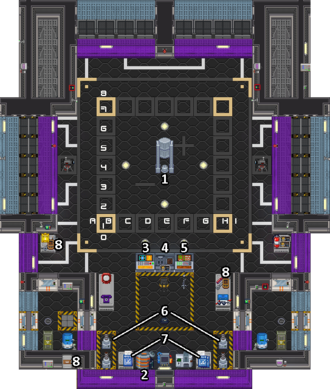
- The Harmonic Siphon
- The Rockbox
- Siphon Systems Control
- Primary Siphon Control
- Resonance Calibration Database
- 4 starting AX resonators
- Blueprints for both AX and SM resonators
- Harmonic systems calibrator
The basic procedure for extracting a mineral is:
- Consult the calibration database (5) to figure out the resonance and shear values needed for the mineral you want to extract.
- Bring resonators (6) within the influence area of the Siphon (denoted by the dotted yellow corners). Most basic minerals provide a reference configuration that tells you where to place them - while this isn't the ONLY valid configuration, it's a good place to start.
- Lower the Siphon's extraction head (1) by using a wrench on it directly, or throwing the lever on the primary siphon control (4). Functional resonators in range will light up and automatically mag-lock themselves to the ground.
- Set the resonators' intensity (as directed, if following the reference configuration). This can be done directly using a harmonic systems calibrator (8), or remotely from siphon systems control (3).
- Validate that your resonance and shear values match the reference configuration by using a calibrator (8) directly on the Siphon (1), or refreshing and checking the systems control computer (3).
- Begin extraction by touching the hand pad on the primary siphon control (4) or directly touching the extraction head on the Siphon (1).
- If you've correctly configured the Siphon (1), the extraction head will light up with an orange "swish", and the output section's indicator will begin to glow green to indicate it's filling with material.
- The material you've produced can be unloaded by click-dragging off of the Siphon (1); this doesn't work while the Siphon is currently extracting, but it will deactivate automatically when full, and can be deactivated at any time to unload earlier.
Resonance
Resonance values are changed by setting up AX resonators inside of the grid. Depending on the position of the AX resonator relative to the syphon, different values will be achieved.
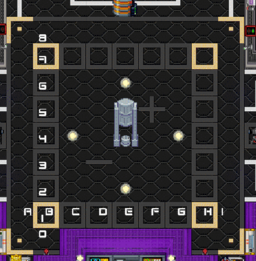
How it all adds up
If a resonator is north of the syphon, vertical resonation given by it will be positive, if south, the vertical resonation will be negative.
If a resonator is west of the syphon, lateral resonation given by it will be positive, if east, the lateral resonation will be negative.
If the resonator is placed as closed to the syphon as possible, the values given will be equal to either -8 or +8. Then, with each tile that separates the syphon and the resonator, the given values are divided by 2, so the possible outputs are 8, 4, 2 or 1.
Visual schematic
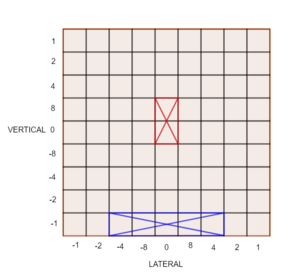
Red tiles are covered by the Siphon - you cannot place any resonators there.
Blue tiles were covered by protective windows prior to an update.
