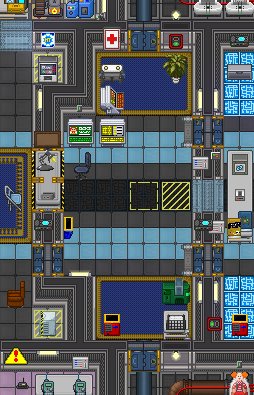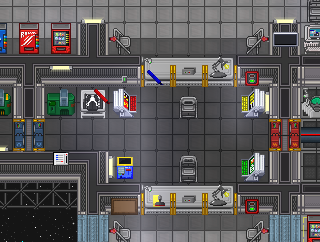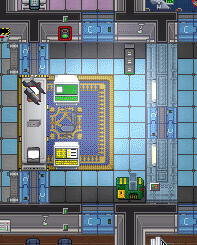Difference between revisions of "Head of Personnel"
Studenterhue (talk | contribs) (briefly mention golden crayon) |
Studenterhue (talk | contribs) (→Hostile Takeover: Traitor HoP: Talk about Disguised AI Module introduced when PR #18263 was merged) |
||
| (36 intermediate revisions by 6 users not shown) | |||
| Line 1: | Line 1: | ||
{{jobDetailsHeader | |||
|jobTitle = Head of Personnel | |||
|department = COMMAND STAFF | |||
|departmentBgColour = #42D342 | |||
|departmentTextColour = white | |||
|jobBgColour = #98D998 | |||
|jobTextColour = black | |||
|img = HeadOfPersonnelV2-64x66.png | |||
|difficulty = Medium to Hard | |||
|requirements = None | |||
|access = [[Medbay]], [[Robotics]], [[Genetics]], [[Research Sector]], [[Chemistry]], [[Plasma Research]], [[Bridge]], [[Teleporter Room|Teleporter]], [[Computer Core]], [[Bar]], [[Kitchen]], [[Hydroponics]], [[Cargo Bay]], [[Security_(place)|Security]], [[EVA]], [[Maintenance]], and the ID Computer | |||
|rpAccess = None | |||
|supervisors = [[Captain]] | |||
|subordinates = All on-station staff, but primarily [[Botanist|Botanists]], the [[Chef]], the [[Bartender]], the [[Chaplain]], the [[Janitor]], and [[Staff Assistant|Staff Assistants]] | |||
|responsibilities = Make sure your departments are working productively, transfer people between job departments, manage the station finances, and ensure the wellbeing of crewmembers. | |||
|guides = This article, [[Calling the Escape Shuttle]], [[AI Laws]], [[Access Levels]] | |||
}} | |||
<tabs plain> | <tabs plain> | ||
<tab inline name="Cogmap2"> | <tab inline name="Cogmap2"> | ||
[[File:Cogmap2Customs.png|frame|right|[[Customs#Cogmap2|Customs]], in its typical HoP-free state]] | [[File:Cogmap2Customs.png|frame|right|[[Customs#Cogmap2|Customs]], in its typical HoP-free state]] | ||
| Line 9: | Line 25: | ||
</tab> | </tab> | ||
<tab inline name=" | <tab inline name="Nadir"> | ||
[[File: | [[File:NadirHOPOffice.png|300px|thumb|right|[[Customs#Nadir|Customs]], in its typical HoP-free state]] | ||
</tab> | </tab> | ||
| Line 24: | Line 40: | ||
[[File:AtlasCustoms.png|frame|right|The [[Bridge#Atlas|Customs equivalent]], in its typical HoP-free state]] | [[File:AtlasCustoms.png|frame|right|The [[Bridge#Atlas|Customs equivalent]], in its typical HoP-free state]] | ||
</tab> | </tab> | ||
</tabs> | |||
The '''Head of Personnel''' is in charge of administrative tasks on the station and is second-in-command to the [[Captain]], unless there is an active [[Head of Security]]. The HoP's only real duties are ID Changes and making sure someone hasn't laundered the station's budget. The combination of high access and low responsibility makes the HoP a good job for doing whatever the hell you want. | |||
As they are the most publicly accessible [[Heads of Staff|Head of Staff]], and their disappearance is easily missed, the Head of Personnel is a common first target for [[Revolutionary|revolutionaries]] and other [[Antagonist|antagonists]] seeking an early advantage. | |||
==HoP Swag== | |||
As the Head of Personnel, you usually spawn in either the [[Bridge]] or the [[Head of Personnel's Office]] at roundstart. On your person, you have a box of blank IDs and a box of [[Implants#Access|access implants]]. You also get a [[Security Objects#Flash|flash]] for self-defense. | |||
Your office, fittingly called the [[Head of Personnel's Office]], usually contains some knicknacks, such a [[General Objects#Crayons|crayon]] that can write golden characters, and the "Head of Personnel's locker". This locker contains more blank IDs, your unique [[General Objects#Stamp|stamp]], a spare [[Security Objects#Flash|flash]], and the usual extra uniform set and alt outfits. Most notably, it also has an [[Head of Personnel#AccessPro|AccessPro]] and an [[Security Objects#Body Armor|armor vest]]. While the vest does indeed come in handy if you're going to battle, say, a [[Blob]] or [[Nuclear Operative|Nuclear Operatives]], it's more to protect you in case someone tries to assassinate you, e.g. someone has just tried to shoot you while you were filing paperwork or Security has warned you that there are [[Revolutionary|revs]] onboard. | |||
[[File: | |||
</ | Your ID card starts with an assortment of different of [[Access Levels|access levels]], but most notably, you have the [[Access Levels#ID Computer|ID Computer access level]], so you can change the [[Access Levels|access levels]] on people's IDs (including your own) using the [[Computers#ID Computer|ID Computer]]; this is further explained [[#ID Changing|here]]. This also gives you access to the [[ThinkDOS#RoleControl|RoleControl program]], which lets you set a [[job]] as priority. That means that when people who join after roundstart see the job selection screen, the priority job has a yellow box around it. Handy if, say, the [[Head of Security]] has died in the line of duty. | ||
==ID Changing== | |||
[[File:IDComputer.png|64px]] | |||
{{main|Access Levels}} | |||
If you are standing by an [[Computers#ID Computer|ID computer]], people will generally expect you to do ID modifications. Some of these requests will be simple upgrades or sidegrades to more interesting jobs. Some people will ask for additional access and may give a reason why, it's entirely your prerogative whether or not to grant it. Traitors will generally come up and ask for [[scientist]] access to better blow holes in the station, but if they can sling enough BS, who are you to say no? You may want to seek the approval of whatever head oversees the department someone is trying to get a transfer to, especially for anyone requesting higher-level access like that of a [[Security Officer]] or [[Heads of Staff|Head of Staff]], given that some of these jobs are expected to have more responsibilities than others. | |||
The other thing you'll deal with is people wanting gimmick jobs or just saying "whatever you want to give me works." Now, while you could just slap any job onto the card and be done with it, this is a fantastic opportunity to get creative and make the round more interesting. For example, why not give one guy the ID "Ghost", and the next guy the ID "Ghost Hunter"? If they're good sports they'll be chasing each other around the station for the rest of the round screaming over the radio. Get creative with the access and jobs you hand out and people will remember you. | |||
To start changing access, you click on the ID computer with your ID (any ID with "ID Computer" access works), then the ID you want to change. Then you click on the ID computer with an empty hand and log in. Access changing itself is pretty simple; blue means they don't have that access level, red means they do, and you click on the underlined words to enable/disable access. You have groups of access settings for all the main station jobs, from [[Staff Assistant]] to [[Captain]]. If you're a bit confused/unsure about what each level listed in the ID Computer entails, consult the [[Access Levels]] page. | |||
==The Personal Equipment Manufacturer== | |||
[[File:PersonnelEquipmentManufacturer.png|64px]] | |||
{{main|Making and Breaking}} | |||
Stashed away in your quarters is your very own fabricator, the Personal Equipment Manufacturer. This oft-neglected machine can make spare ID cards in case [[Staff Assistant|some hooligan]] steals the spare ID boxes. When hacked, it can also manufacture sweet shiny golden ID cards <strike> to leave out in the open as "captain" IDs </strike> . | |||
Your Equipment Manufacturer can also make [[Implants#Science/Medical_Implants|access implants]], which are essentially unstealable ([[Doctoring#Implant|most of the time]]) ID cards that don't use a slot. To set the clearances on these little buggers, insert them into the ID Computer as you would a regular card and designate the appropriate access. By default, your manufacturer can only make temporary access implants with only eight charges, which translates into an unlimited amount of crates and eight access-locked doors or lockers. If you [[Hacking#Vending Machines and Fabricators|hack it]], it can then produce tremendously superior, far cooler permanent access implants, which come with unlimited charges, functioning like a true physical ID card. | |||
==The T-MO Pocket Watch== | |||
[[File:T-MO.png|64px]] | |||
A testament to your inflated ego, you own your very own little T-MO™ pocket watch, useful for several nifty purposes. By holding it in your hand, it flicks open and displays one of several stats in floating maptext: the current time, [[Computers#Bank Records|station (or department) budget]], [[Power_Grid#Power_Transmission_Laser|PTL]] earnings, steps walked, a timer, times the service bell has been rung, and more. Trying to hit someone with it will wave it in their face dramatically like the pompous egotist you are, and there is a light which flashes when the service bell is rung, allowing you to ignore calls for help with greater precision. | |||
==The AccessPro== | |||
[[File:AccessProEmpty.png|64px]] | |||
{{main|Access Levels}} | |||
Your locker comes standard with a handy little machine called the AccessPro, which can re-program the [[Access Levels|access levels]] of all doors on the station, built and otherwise, save for the [[Armory]] and [[Head of Security|Head of Security's Office/Quarters]]. The AccessPro can also alter the access requirements of many different vendors and machines. To use the AccessPro: | |||
:*Wear your ID in your ID slot; the device is smart enough to check for this and if your ID doesn't meet the requirements to operate the AccessPro, you'll get a door denial beep when trying to use it and a message that your worn ID is not of the right access requirements | |||
:*Have it in hand and use an ID on it; it then can copy the access level of that ID, and you can duplicate those permissions on doors by hitting the door with it | |||
The AccessPro functions on an '''AND/OR''' logic basis. So if you were to have it on "'''OR'''" mode and you scan an ID, anyone with any access of any sort that the ID has can use the door. For example, if you were to scan the Captain's Spare ID on the AccessPro and then hit a door with it, anyone with any of the access levels listed on the ID can use the door, so all crew would be able to access it. If you scan the same ID on "'''AND'''" mode, only those who have the same level of access across the station as the ID would be able to access it. If you used the Captain's Spare ID on this mode, in the case of roundstart-IDs, that would make a door only the [[Captain]] and their spare ID could open. Changing a door's permissions takes 9 seconds, and you can't be interrupted when doing so otherwise your progress bar will fail. | |||
To switch between modes, press {{key|C}} with it in your active hand '''''when there is no ID inserted into it'''''. When the AccessPro has an ID in it, it will indicate the type of ID (based on the ID card's color) on the screen with a letter for each respective area. | |||
:[[File:AccessProCiv.png|64px]] A Civilian ID is in the AccessPro, which can include [[Hydroponics]], [[Janitor's Office|Janitorial Supply]], [[Kitchen]], [[Bar]], and [[Chapel]] access | |||
:[[File:AccessProClown.png|64px]] A Clown ID is in the AccessPro, which has [[Maintenance]] access | |||
:[[File:AccessProEng.png|64px]] An Engineering ID is in the AccessPro, which can include [[Engineering]], [[Cargo Bay]], and [[Mining]] access | |||
:[[File:AccessProHead.png|64px]] A Head ID is in the AccessPro, which can include departmental access as well as [[Bridge]], [[EVA]], and [[AI Upload]] access | |||
:[[File:AccessProRes.png|64px]] A Research ID is in the AccessPro, which can include [[Research Wing|Research]] and [[Medbay|Medical Departments]] | |||
:[[File:AccessProSec.png|64px]] A Security ID is in the AccessPro, which can include [[Security_(place)|the Security Department]] and [[Detective's Office]]; but will not transfer [[Armory]] or [[Head of Security|Head of Security's Office]] access | |||
When you're done, click the AccessPro to remove the inserted ID. | |||
By default, the Head of Personnel, [[Captain]] and [[Chief Engineer]] are able to use the AccessPro with their ID levels. | |||
==Know your HoP== | ==Know your HoP== | ||
| Line 46: | Line 107: | ||
===The ????=== | ===The ????=== | ||
This HoP will vanish 3 minutes into the round, never to be seen again. Those who call out for ID changes and replacements will hear their words echo back to them in vain. Who is this | This HoP will vanish 3 minutes into the round, never to be seen again. Those who call out for ID changes and replacements will hear their words echo back to them in vain. Who is this mysterious entity? Where do they go? Can any of us ever hope to understand them? | ||
===The SecHoP=== | ===The SecHoP=== | ||
This HoP will, after giving themselves their customary all-access ID, head on down to [[Security_(place)|security]] and load up to fight crime. SecHoPs, as they are derogatorily referred, often have short lifespans, typically after they run into somewhere regular [[Security Officer|security officers]] can't access to back them up. SecHoPs are also generally renowned for being humorless authoritarians who will brig anyone for the slightest infraction. SecHoPs are loathed by everyone, except the [[traitor]] who will inevitably help | This HoP will, after giving themselves their customary all-access ID, head on down to [[Security_(place)|security]] and load up to fight crime. SecHoPs, as they are derogatorily referred, often have short lifespans, typically after they run into somewhere regular [[Security Officer|security officers]] can't access to back them up. SecHoPs are also generally renowned for being humorless authoritarians who will brig anyone for the slightest infraction. SecHoPs are loathed by everyone, except the [[traitor]] who will inevitably help themselves to the gear and all-access ID from the HoP's bloody, toolboxed corpse. | ||
===The Firefighter=== | ===The Firefighter=== | ||
Runs around from every part of the station making sure things are actually running well. Gets the [[ | Runs around from every part of the station/ship making sure things are actually running well. Gets the [[Power_Grid#Power_Generators|engine]] running after all the engineers die in a freak industrial accidents, stuffs dying people into cryo when there are no [[medical doctor]]s around, uses [[ThinkDOS#RoleControl|RoleControl]] to get people to join as [[medical doctor]]s, grows [[food]] when the [[Botanist|botanists]] are busy tripping on [[Guide to Botany#Magic Mushroom|'shrooms]], etc., etc. What a weirdo! Generally a nuisance to [[antagonist]]s who thrive on chaos. | ||
===The Anarchist=== | ===The Anarchist=== | ||
Tosses out all-access IDs to anyone who asks, and then prior to disappearing, leaves their own ID in the [[Computers#ID_Computer|ID computer]]. Generally, most crewmembers will respond to an unfamiliar presence barging into their office with a gentle [[toolbox|toolboxing]]. As fights escalate [[Security Officer|security]] will find it difficult to assist after all of their gear has been looted. The anarchist HoP hopefully will have fled the station before the [[Captain]] and security wise up and strap | Tosses out all-access IDs to anyone who asks, and then prior to disappearing, leaves their own ID in the [[Computers#ID_Computer|ID computer]]. Generally, most crewmembers will respond to an unfamiliar presence barging into their office with a gentle [[toolbox|toolboxing]]. As fights escalate [[Security Officer|security]] will find it difficult to assist after all of their gear has been looted. The anarchist HoP hopefully will have fled the station before the [[Captain]] and security wise up and strap 'em to an electric chair. | ||
===The Gimmickist=== | ===The Gimmickist=== | ||
Give everyone knightly titles and upload a law making the [[AI]] act like a feudal king. Run a russian roulette tournament, offering increasing ID upgrades for each pull of the trigger. Sponsor boxing matches with cash prizes. Buy a million [[Security Objects#Phaser| | Give everyone knightly titles and upload a law making the [[AI]] act like a feudal king. Run a russian roulette tournament, offering increasing ID upgrades for each pull of the trigger. Sponsor boxing matches with cash prizes. Buy a million [[Security Objects#RP-4 Phaser Gun|RP-4 phaser guns]] and arm the station to the teeth. As long as frustrated [[Staff Assistant|grayshirts]] aren't tearing the station apart out of boredom, you're doing your job well. The sky is the limit! | ||
===The Career Bureaucrat=== | ===The Career Bureaucrat=== | ||
Stands motionless at | Stands motionless at the customs desk for the entire round. Will try to use [[Guide to writing | paperwork]] whenever possible. Generally, people who see a HoP at customs after 10 minutes into the round will assume the HoP is braindead and never bother to ask for an ID change. | ||
===The Backup Captain=== | ===The Backup Captain=== | ||
This | This HoP is the Starscream to the Captain's Megatron. They will generally do ID work or wander aimlessly around until the Captain shows up dead or in the late stages of an alcohol induced coma. That's when this HoP promptly announces their own promotion to the rank of Captain and proceeds to work very hard at doing no work at all, just like a real Captain. | ||
== | == Crew Objectives == | ||
As a loyal crew member, you can sometimes be assigned some strictly optional objectives to keep yourself busy while you wait for something to happen. The HoP can expect to see the following:<br> | |||
'''End the round alive but not on the station or escape levels'''<br> | |||
To put it in another way, when the shuttle docks at Centcom (which is considered an escape level), you have to be in either the [[Debris Field]], the [[Trench]], the [[Mining Level]], or the [[Adventure Zone]]. Not being on the station level is more than simply being away from the ship/station; if you're in the [[Ghost Drone Factory]] or [[Listening Post]], you would still be on the station level. You have to go to a whole another [[Z-level]], or map. | |||
When the shuttle ETA is less then 5 minutes, ask the [[Scientist]]s and/or [[AI]] to send you to one of the less lethal [[Adventure Zone]]s, like the [[Adventure Zone#Museum of Lunar History|Museum of Lunar History]]. If no one's set up [[Telescience]], you still have some options. If you're on a space map, you can get a jetpack and full spacesuit and fly away from the station/ship until you cross the edge of the map. Just be careful about the dangers lurking in space; alternatively, head by Pod Bay, hop into a pod, and fly away from all the inevitable chaos and madness. If you're on an underwater map, you could take the elevator to the [[Trench]]. On [[Oshan]], it's [[Sea Elevator#Oshan|its own separate thing]], while for [[Nadir]], it's part of [[Mining Department#Nadir|Mining]]. | |||
Completing this objective for the first time gives you the rather ominously named [[Medals#Unperson|Unperson medal]]. It doesn't have any rewards attached to it or anything, but you could consider it a consolation prize for getting less [[Spacebux]] and losing your Spacebux item due to missing the shuttle. | |||
== Antagonist HoP: Corporate Rearrangement, the bloody way == | |||
In general, an [[antag]] HoP is one of the toughest antags to deal with. As soon as the round beings, they can create all-access cards for themselves and their evil comrades, with little to no difficulty. They can make a trip to [[EVA]] to snatch up a [[Space Suit|space suit]], and [[jetpack]] to plot in space, and they can grab security equipment with incredible ease. An HoP who knows how to harm the station can put the crew and ship in a world of hurt before they can even figure out how to turn the engine on. Have fun! | |||
== | === Hostile Takeover: Traitor HoP === | ||
So! The Syndicate finally convinced you that you are the best candidate to take care of the station/ship and has bought you on as a [[traitor]]. One way you can get the ball rolling is to go to the [[AI Upload]] and empower the [[AI]] and [[cyborgs]] with a murder law. A law nullifying Law 1 ("You may not injure a human being...") could work, but it might become a pain point for you if you fail to touch base with them and they find cause to terminate you (which may be sooner/easier than you think). A more precise, somewhat outside-of-the-box solution would be to have it declare any "obstacles" of your choosing (e.g. the [[Captain]], the [[Head of Security]], [[Security Officer]]s) non-human and mandate their elimination. See [[AI Laws]] for best practices. | |||
After subverting the [[AI]], synergize your relationship by ordering a [[Syndicate Items#AI Laser Upgrade Module|CLF:Laser Expansion Module]], one of two job-specific items for your role. This little game changer makes your omnipresent silicon coworker more efficient at terminating employees and others by giving it the ability to fire lasers out of cameras. Simply insert it into the law rack as you would with any other lawboard. For added value, [[Engineering Objects#Welder|weld]] it down and [[Engineering Objects#Screwdriver|screw]] it into the rack to make it more resilient against attempts to undo your law changes. | |||
If you want to take your [[AI]] and [[Cyborg]] lawsets to the next level, consider purchasing a [[Syndicate Items#Disguised AI Law Module|Disguised AI Law Module]]. This law module allows you to input any law you desire, giving you unparalleled flexibility when modifying the silicons' laws. You can order multiples of these too and usher in a true paradigm shift in silicon governance. On top of this, the law module is a sleek green, just like the Asimov modules, so anyone who isn't paying attention will likely assume the AI and Cyborgs are on standard laws. | |||
==Supplementary Video== | ==Supplementary Video== | ||
Latest revision as of 07:07, 28 March 2024
| COMMAND STAFF | |
|---|---|
| Head of Personnel | |
 Head of Personnel |
Difficulty: Medium to Hard Requirements: None Access Level: Medbay, Robotics, Genetics, Research Sector, Chemistry, Plasma Research, Bridge, Teleporter, Computer Core, Bar, Kitchen, Hydroponics, Cargo Bay, Security, EVA, Maintenance, and the ID Computer Additional Roleplay Access Level: None Supervisors: Captain Subordinates: All on-station staff, but primarily Botanists, the Chef, the Bartender, the Chaplain, the Janitor, and Staff Assistants Responsibilities: Make sure your departments are working productively, transfer people between job departments, manage the station finances, and ensure the wellbeing of crewmembers. Guides: This article, Calling the Escape Shuttle, AI Laws, Access Levels |
The Head of Personnel is in charge of administrative tasks on the station and is second-in-command to the Captain, unless there is an active Head of Security. The HoP's only real duties are ID Changes and making sure someone hasn't laundered the station's budget. The combination of high access and low responsibility makes the HoP a good job for doing whatever the hell you want.
As they are the most publicly accessible Head of Staff, and their disappearance is easily missed, the Head of Personnel is a common first target for revolutionaries and other antagonists seeking an early advantage.
HoP Swag
As the Head of Personnel, you usually spawn in either the Bridge or the Head of Personnel's Office at roundstart. On your person, you have a box of blank IDs and a box of access implants. You also get a flash for self-defense.
Your office, fittingly called the Head of Personnel's Office, usually contains some knicknacks, such a crayon that can write golden characters, and the "Head of Personnel's locker". This locker contains more blank IDs, your unique stamp, a spare flash, and the usual extra uniform set and alt outfits. Most notably, it also has an AccessPro and an armor vest. While the vest does indeed come in handy if you're going to battle, say, a Blob or Nuclear Operatives, it's more to protect you in case someone tries to assassinate you, e.g. someone has just tried to shoot you while you were filing paperwork or Security has warned you that there are revs onboard.
Your ID card starts with an assortment of different of access levels, but most notably, you have the ID Computer access level, so you can change the access levels on people's IDs (including your own) using the ID Computer; this is further explained here. This also gives you access to the RoleControl program, which lets you set a job as priority. That means that when people who join after roundstart see the job selection screen, the priority job has a yellow box around it. Handy if, say, the Head of Security has died in the line of duty.
ID Changing
- Main article: Access Levels
If you are standing by an ID computer, people will generally expect you to do ID modifications. Some of these requests will be simple upgrades or sidegrades to more interesting jobs. Some people will ask for additional access and may give a reason why, it's entirely your prerogative whether or not to grant it. Traitors will generally come up and ask for scientist access to better blow holes in the station, but if they can sling enough BS, who are you to say no? You may want to seek the approval of whatever head oversees the department someone is trying to get a transfer to, especially for anyone requesting higher-level access like that of a Security Officer or Head of Staff, given that some of these jobs are expected to have more responsibilities than others.
The other thing you'll deal with is people wanting gimmick jobs or just saying "whatever you want to give me works." Now, while you could just slap any job onto the card and be done with it, this is a fantastic opportunity to get creative and make the round more interesting. For example, why not give one guy the ID "Ghost", and the next guy the ID "Ghost Hunter"? If they're good sports they'll be chasing each other around the station for the rest of the round screaming over the radio. Get creative with the access and jobs you hand out and people will remember you.
To start changing access, you click on the ID computer with your ID (any ID with "ID Computer" access works), then the ID you want to change. Then you click on the ID computer with an empty hand and log in. Access changing itself is pretty simple; blue means they don't have that access level, red means they do, and you click on the underlined words to enable/disable access. You have groups of access settings for all the main station jobs, from Staff Assistant to Captain. If you're a bit confused/unsure about what each level listed in the ID Computer entails, consult the Access Levels page.
The Personal Equipment Manufacturer
- Main article: Making and Breaking
Stashed away in your quarters is your very own fabricator, the Personal Equipment Manufacturer. This oft-neglected machine can make spare ID cards in case some hooligan steals the spare ID boxes. When hacked, it can also manufacture sweet shiny golden ID cards to leave out in the open as "captain" IDs .
Your Equipment Manufacturer can also make access implants, which are essentially unstealable (most of the time) ID cards that don't use a slot. To set the clearances on these little buggers, insert them into the ID Computer as you would a regular card and designate the appropriate access. By default, your manufacturer can only make temporary access implants with only eight charges, which translates into an unlimited amount of crates and eight access-locked doors or lockers. If you hack it, it can then produce tremendously superior, far cooler permanent access implants, which come with unlimited charges, functioning like a true physical ID card.
The T-MO Pocket Watch
A testament to your inflated ego, you own your very own little T-MO™ pocket watch, useful for several nifty purposes. By holding it in your hand, it flicks open and displays one of several stats in floating maptext: the current time, station (or department) budget, PTL earnings, steps walked, a timer, times the service bell has been rung, and more. Trying to hit someone with it will wave it in their face dramatically like the pompous egotist you are, and there is a light which flashes when the service bell is rung, allowing you to ignore calls for help with greater precision.
The AccessPro
- Main article: Access Levels
Your locker comes standard with a handy little machine called the AccessPro, which can re-program the access levels of all doors on the station, built and otherwise, save for the Armory and Head of Security's Office/Quarters. The AccessPro can also alter the access requirements of many different vendors and machines. To use the AccessPro:
- Wear your ID in your ID slot; the device is smart enough to check for this and if your ID doesn't meet the requirements to operate the AccessPro, you'll get a door denial beep when trying to use it and a message that your worn ID is not of the right access requirements
- Have it in hand and use an ID on it; it then can copy the access level of that ID, and you can duplicate those permissions on doors by hitting the door with it
The AccessPro functions on an AND/OR logic basis. So if you were to have it on "OR" mode and you scan an ID, anyone with any access of any sort that the ID has can use the door. For example, if you were to scan the Captain's Spare ID on the AccessPro and then hit a door with it, anyone with any of the access levels listed on the ID can use the door, so all crew would be able to access it. If you scan the same ID on "AND" mode, only those who have the same level of access across the station as the ID would be able to access it. If you used the Captain's Spare ID on this mode, in the case of roundstart-IDs, that would make a door only the Captain and their spare ID could open. Changing a door's permissions takes 9 seconds, and you can't be interrupted when doing so otherwise your progress bar will fail.
To switch between modes, press C with it in your active hand when there is no ID inserted into it. When the AccessPro has an ID in it, it will indicate the type of ID (based on the ID card's color) on the screen with a letter for each respective area.
 A Civilian ID is in the AccessPro, which can include Hydroponics, Janitorial Supply, Kitchen, Bar, and Chapel access
A Civilian ID is in the AccessPro, which can include Hydroponics, Janitorial Supply, Kitchen, Bar, and Chapel access A Clown ID is in the AccessPro, which has Maintenance access
A Clown ID is in the AccessPro, which has Maintenance access An Engineering ID is in the AccessPro, which can include Engineering, Cargo Bay, and Mining access
An Engineering ID is in the AccessPro, which can include Engineering, Cargo Bay, and Mining access A Head ID is in the AccessPro, which can include departmental access as well as Bridge, EVA, and AI Upload access
A Head ID is in the AccessPro, which can include departmental access as well as Bridge, EVA, and AI Upload access A Research ID is in the AccessPro, which can include Research and Medical Departments
A Research ID is in the AccessPro, which can include Research and Medical Departments A Security ID is in the AccessPro, which can include the Security Department and Detective's Office; but will not transfer Armory or Head of Security's Office access
A Security ID is in the AccessPro, which can include the Security Department and Detective's Office; but will not transfer Armory or Head of Security's Office access
When you're done, click the AccessPro to remove the inserted ID.
By default, the Head of Personnel, Captain and Chief Engineer are able to use the AccessPro with their ID levels.
Know your HoP
You may encounter many styles of HoP in the wild. Knowing what they are capable of may be the key to your survival.
The ????
This HoP will vanish 3 minutes into the round, never to be seen again. Those who call out for ID changes and replacements will hear their words echo back to them in vain. Who is this mysterious entity? Where do they go? Can any of us ever hope to understand them?
The SecHoP
This HoP will, after giving themselves their customary all-access ID, head on down to security and load up to fight crime. SecHoPs, as they are derogatorily referred, often have short lifespans, typically after they run into somewhere regular security officers can't access to back them up. SecHoPs are also generally renowned for being humorless authoritarians who will brig anyone for the slightest infraction. SecHoPs are loathed by everyone, except the traitor who will inevitably help themselves to the gear and all-access ID from the HoP's bloody, toolboxed corpse.
The Firefighter
Runs around from every part of the station/ship making sure things are actually running well. Gets the engine running after all the engineers die in a freak industrial accidents, stuffs dying people into cryo when there are no medical doctors around, uses RoleControl to get people to join as medical doctors, grows food when the botanists are busy tripping on 'shrooms, etc., etc. What a weirdo! Generally a nuisance to antagonists who thrive on chaos.
The Anarchist
Tosses out all-access IDs to anyone who asks, and then prior to disappearing, leaves their own ID in the ID computer. Generally, most crewmembers will respond to an unfamiliar presence barging into their office with a gentle toolboxing. As fights escalate security will find it difficult to assist after all of their gear has been looted. The anarchist HoP hopefully will have fled the station before the Captain and security wise up and strap 'em to an electric chair.
The Gimmickist
Give everyone knightly titles and upload a law making the AI act like a feudal king. Run a russian roulette tournament, offering increasing ID upgrades for each pull of the trigger. Sponsor boxing matches with cash prizes. Buy a million RP-4 phaser guns and arm the station to the teeth. As long as frustrated grayshirts aren't tearing the station apart out of boredom, you're doing your job well. The sky is the limit!
The Career Bureaucrat
Stands motionless at the customs desk for the entire round. Will try to use paperwork whenever possible. Generally, people who see a HoP at customs after 10 minutes into the round will assume the HoP is braindead and never bother to ask for an ID change.
The Backup Captain
This HoP is the Starscream to the Captain's Megatron. They will generally do ID work or wander aimlessly around until the Captain shows up dead or in the late stages of an alcohol induced coma. That's when this HoP promptly announces their own promotion to the rank of Captain and proceeds to work very hard at doing no work at all, just like a real Captain.
Crew Objectives
As a loyal crew member, you can sometimes be assigned some strictly optional objectives to keep yourself busy while you wait for something to happen. The HoP can expect to see the following:
End the round alive but not on the station or escape levels
To put it in another way, when the shuttle docks at Centcom (which is considered an escape level), you have to be in either the Debris Field, the Trench, the Mining Level, or the Adventure Zone. Not being on the station level is more than simply being away from the ship/station; if you're in the Ghost Drone Factory or Listening Post, you would still be on the station level. You have to go to a whole another Z-level, or map.
When the shuttle ETA is less then 5 minutes, ask the Scientists and/or AI to send you to one of the less lethal Adventure Zones, like the Museum of Lunar History. If no one's set up Telescience, you still have some options. If you're on a space map, you can get a jetpack and full spacesuit and fly away from the station/ship until you cross the edge of the map. Just be careful about the dangers lurking in space; alternatively, head by Pod Bay, hop into a pod, and fly away from all the inevitable chaos and madness. If you're on an underwater map, you could take the elevator to the Trench. On Oshan, it's its own separate thing, while for Nadir, it's part of Mining.
Completing this objective for the first time gives you the rather ominously named Unperson medal. It doesn't have any rewards attached to it or anything, but you could consider it a consolation prize for getting less Spacebux and losing your Spacebux item due to missing the shuttle.
Antagonist HoP: Corporate Rearrangement, the bloody way
In general, an antag HoP is one of the toughest antags to deal with. As soon as the round beings, they can create all-access cards for themselves and their evil comrades, with little to no difficulty. They can make a trip to EVA to snatch up a space suit, and jetpack to plot in space, and they can grab security equipment with incredible ease. An HoP who knows how to harm the station can put the crew and ship in a world of hurt before they can even figure out how to turn the engine on. Have fun!
Hostile Takeover: Traitor HoP
So! The Syndicate finally convinced you that you are the best candidate to take care of the station/ship and has bought you on as a traitor. One way you can get the ball rolling is to go to the AI Upload and empower the AI and cyborgs with a murder law. A law nullifying Law 1 ("You may not injure a human being...") could work, but it might become a pain point for you if you fail to touch base with them and they find cause to terminate you (which may be sooner/easier than you think). A more precise, somewhat outside-of-the-box solution would be to have it declare any "obstacles" of your choosing (e.g. the Captain, the Head of Security, Security Officers) non-human and mandate their elimination. See AI Laws for best practices.
After subverting the AI, synergize your relationship by ordering a CLF:Laser Expansion Module, one of two job-specific items for your role. This little game changer makes your omnipresent silicon coworker more efficient at terminating employees and others by giving it the ability to fire lasers out of cameras. Simply insert it into the law rack as you would with any other lawboard. For added value, weld it down and screw it into the rack to make it more resilient against attempts to undo your law changes.
If you want to take your AI and Cyborg lawsets to the next level, consider purchasing a Disguised AI Law Module. This law module allows you to input any law you desire, giving you unparalleled flexibility when modifying the silicons' laws. You can order multiples of these too and usher in a true paradigm shift in silicon governance. On top of this, the law module is a sleek green, just like the Asimov modules, so anyone who isn't paying attention will likely assume the AI and Cyborgs are on standard laws.
Supplementary Video
| Jobs on Space Station 13 | ||
|---|---|---|
| Command & Security |
Captain · Head of Security · Head of Personnel · Chief Engineer · Research Director · Medical Director · Security Officer · Detective · Security Assistant · Nanotrasen Security Consultant | |
| Medical & Research |
Geneticist · Roboticist · Scientist · Medical Doctor | |
| Engineering | Quartermaster · Miner · Engineer | |
| Civilian | Chef · Bartender · Botanist · Rancher · Janitor · Chaplain · Staff Assistant · Radio Host · Clown · Gimmick jobs | |
| Jobs of the Day | Dungeoneer · Barber · Mail Courier · Lawyer · Tourist · Musician · Boxer | |
| Antagonist Roles | With own mode | Arcfiend · Blob · Changeling · Gang Member · Flockmind · Nuclear Operative · Spy Thief · Traitor · Revolutionary · Vampire · Wizard |
| Others | Grinch · Hunter · Krampus · Werewolf · Wraith · Wrestler · Zombie · Gimmick antagonist roles | |
| Special Roles | Artificial Intelligence · Battler · Cluwne · Critter · Cyborg · Ghost · Ghostdrone · Monkey · Santa Claus | |